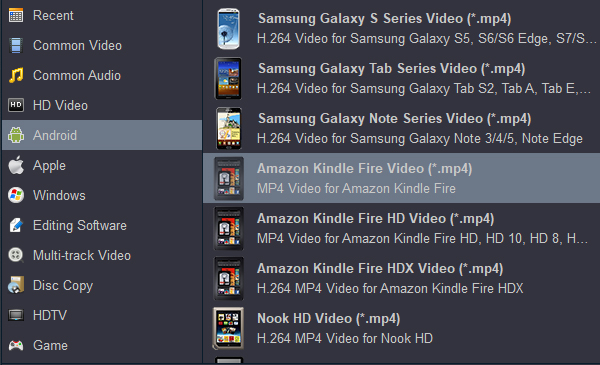The Amazon Fire HD 8 is only a tiny upgrade to last year's model. The all-new Fire 8 tablet features an 8-inch HD display and offers 16GB of storage. You can watch all your favorite movies and TV shows from Netflix, Hulu and more or cozy up with a new book from millions of Kindle eBooks options. You also won't have to worry about recharging your battery throughout the day because the Fire 8 offers up to 10 hours of battery life. For $15 you can turn off the ads; for $30 you can upgrade the storage to 32GB.
The Fire HD 10 is the speediest and most well-rounded Amazon tablet. It's been refreshed for 2020 with a slight processor bump and 2-gigabytes of RAM. The bigger news is the addition of a USB-C charging port. The Fire HD 10 has a larger screen with more pixels (1080p) than its siblings, making it better for watching videos. And, like the Fire HD 8, you can shout commands at Alexa from across the room. You can choose between a 32 GB model and a 64 GB model (with a MicroSD slot if you need more space).
Is it possible to transfer and watch Blu-ray movies on Fire HD 10 or Fire HD 8 via their best supported format? You need to rip and convert Blu-ray disc/ Blu-ray ISO/ Blu-ray folder to your tablet compatible formats. Handbrake is a pretty popular program as it has been around for quite a few years and as the number of visits to this guide can tell is among the most popular tools for DVD to H.264 conversion. The latest version added Blu-ray support, so we will use it in this guide in order to create a high definition 1080p MP4 file with H.264 video. Due to the limited memory of the tablet, it is necessary to compress the movies. This answercan be found in the following content.
Play Blu-ray on Fire HD 10/8 May Sounds Crazy, but Do it with Fire HD Blu-ray Ripper
HandBrake is a free video decoding program app that is preset with "Android Mid" and "Android High" in the version lower than 0.9.9 and "Android" and "Android Tablet" profiles in HandBrake 0.9.9. Now, the up-to-date HandBrake 0.10.0 has been released. However, when trying to decrypting Blu-ray to Fire HD 10 and Fire HD 8, users have to exert themselves to the utmost to make some adjustment on settings.
With ready-made Amazon Fire HD presets, Acrok Video Converter Ultimate should be reckoned among the best alternatives to HandBrake in ripping Blu-ray for Fire HD 10/8 inch display. This Blu-ray Ripper for Amazon Android Tablet is powerful and standalone in Blu-ray region code/copy protection removing, fast in Blu-ray conversion speed and great in the support for all mainstream video formats and devices in the output category. You can also convert Blu-ray to Fire HD 10/8 tablet MP4, 3GP, MKV, OGG video using this best Blu-ray Ripper. In support of all new movies, the Blu-ray ripping software can help you watch Blu-ray, DVD and downloaded MKV/MOV/AVI/MP4 movies on Fire HD 10/8 without any problem. If you are Mac user, please try Acrok Video Converter Ultimate for Mac.
Free download Blu-ray to Fire HD 8 Converter
How to transfer and play Blu-ray movies on Fire HD 10/8?
To watch Blu-ray movies on the new Amazon Fire HD 10/8, you may need to download and install the Blu-ray to Fire HD ripping software tool first. With no effort, you can have a digital file of the source Blu-ray on your hard drive of Mac or PC. The following guide is for your reference:
1
Add Blu-ray files
Double click the icon to launch this Blu-ray to Fire HD Converter. Insert the Blu-ray to Blu-ray drive, and tab "Load Disc: icon to load the video content. Much superior to many other Blu-ray backup utilities, this one also support Blu-ray ISO image and VIDEO_TS folder as the source file.
 .
.
2
Choose output format
Format -> to Android -> Amazon Kindle Fire Video (*.mp4).
You can choose to output it in a format of MP4, 3GP or OGG for playing on Amazon Fire HD 10/8.
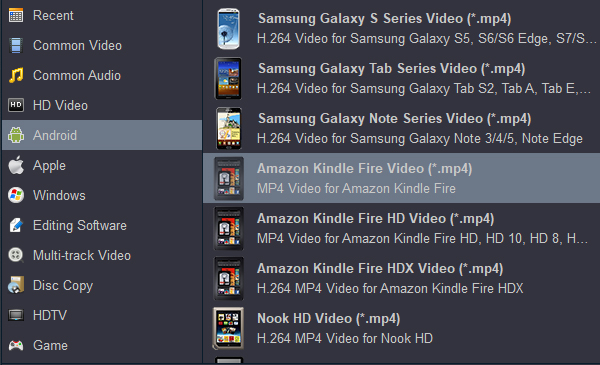
Tip: Change the destination folder to save the output Blu-ray file if you want. This Blu-ray to Fire HD 10/8 ripper enables you to merge several titles or edit the video/image for playing Blu-ray movies on Amazon tablet.
3
Convert and transfer movies
Hit Convert button to start ripping and compressing any Blu-ray to your Fire HD 8 or new Fire HD 10 2020 on Mac/PC. When the conversion is done, click Open button to locate the converted movies and transfer these moveis to Fire HD for playing on the go.
Acrok Blu-ray Ripper can also rip Blu-ray to iPad Pro, Galaxy S20 Ultra, OnePlus 8, Google Pixel 4a, Surface Go, Huawei P30, as well as Samsung Galaxy Tab S7, Lenovo Pad, Asus Pad and so on. It excels in fast Blu-ray copy speed and high audio/video quality maintenance.
 Secured Shopping
Secured Shopping 30-day Money Back
30-day Money Back Automatic Updates
Automatic Updates Customer Service
Customer Service


 .
.