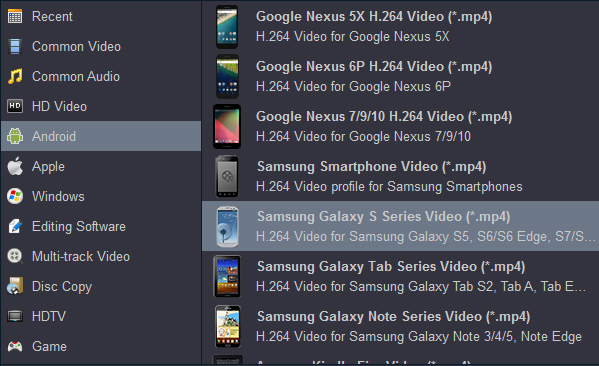How to watch Blu-ray movies on Galaxy S8?
The large 5.8" Quad HD+ Super AMOLED screen, 2960x1440high-resolution makes Galaxy S8 absolutely perfect for watching online or downloaded movies. Have you wanted to enjoy your Blu-ray movies on your Galaxy S8 anytime and anywhere? However, Galaxy S8 doesn't have a built-in Blu-ray-ROM or Blu-ray player for the playback of Blu-ray movies. Don??t worry about that, we will share the Galaxy S8 Blu-ray solution with you.

First we saw music hit the digital age, now we are seeing movies go digital. Unfortunately, most of us still have a rather large Blu-ray collection. In fact, most Blu-rays are bogged down with copy protection, making it difficult to transfer the Blu-ray to the Galaxy S8. In order to rip a Blu-ray to a Samsung Galaxy S8-compatible format, you will need a program that can overcome these issues.
Luckily, there is a good choice available for doing the job that isn't too difficult to use. Because the Blu-ray must be copied to your PC first, you will need to know your way around your file system. But these programs will be able to convert most Blu-rays to your Galaxy S8. Acrok Video Converter Ultimate, the best Blu-ray to Galaxy S8 converter and transfer, which can rip Blu-ray to Galaxy S8 best playback format -- H.264 MP4 on Windows or Mac.
Free download Galaxy S8 Blu-ray Ripper
Galaxy S8 Blu-ray Ripper Features
- Supports all kinds of Android, Windows, IOS smartphones/tablets.
- Fast conversion speed up to 300%.
- Custom Blu-ray ripping: clip a funny scene by setting 'start time' and 'end time'.
- The Blu-ray to Galaxy S8 converter is easy to handle.
- You can set language (audio track) and subtitle before converting.
- Adjust resolution (video size), encoders and decoders, frame rate, bit rate etc.
- Galaxy S8 video editing: cut, join, add watermark, apply special effects and more.
How to rip and transfer Blu-ray to Galaxy S8 for playing?
Here the detailed way to convert Blu-ray movies on Windows 10 is showed. The way to rip Blu-ray files for Samsung Galaxy S8 in Mac is the same. Just make sure you've downloaded the right version.
1
Load Blu-ray movies
First, you need to download and then launch the best Blu-rar ripping software. After that, you can load the Blu-ray movies and preview the added movies before converting. You could also take snapshots while previewing

2
Set output format
Choose you Samsung Galaxy mobile from the Android output preset as the output format, which will remove all the incompatibility issue for you. Note that you can customize the settings for the output by specifying format and destination folder.
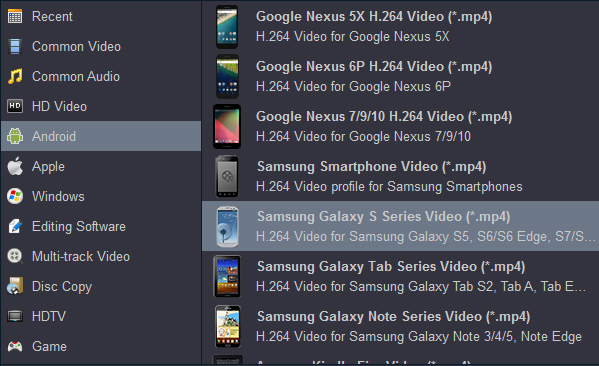
3
Start ripping Blu-ray movies
Once you do this, you can begin the process to rip Blu-ray files to Galaxy S8 by clicking the Convert button. All the conversion tasks will be done at fast speed and you will get a high output quality.
4
Transfer movies to Galaxy S8
When you complete the process and rip Blu-ray to Galaxy S8, you can connect smartphone to your computer to copy the converted movies to it. From here, you are ready to enjoy your high quality movies on Galaxy S8. There you have it, a quick and easy way to get your Blu-ray movies on your Samsung Galaxy S8 to watch conveniently on a gorgeous screen!