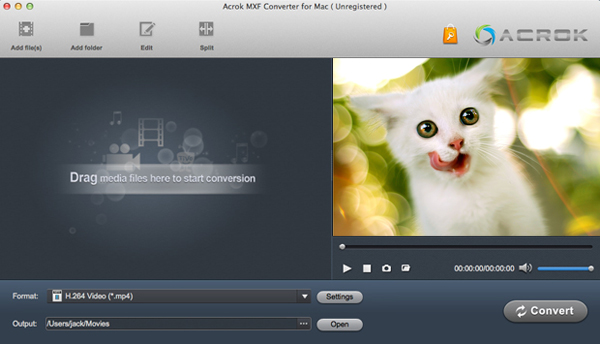I like Spring because of Spring is the season of all things recovery and I like to go outing at this time. And Spring is the best time for planting trees. Last week, my friends and I had a trip to Beijing. I recorded many short videos with my Canon XF205, the video can show the ancient buildings in Beijing. I plan to upload the Canon XF2005 .mxf video to YouTube, but I have to edit the XAVC codec video in FCP X. Why I can't import the Canon MXF files into FCP X? I searched this question via Google, I found Canon XF200 users have the same problem.

The new Canon XF205 and XF200 Professional Camcorders are equipped with the upgraded zoom lens, CMOS sensor and image-processing platform featured in the XA25/XA20 High Definition Camcorders. We can get HD MXF (MPEG-2) and HD MP4 footage via the two models. If you got HD MXF videos, you may like editing Canon MXF recordings in FCP X. But MPEG-2 MXF isn't a native editing video format for FCP X. To import Canon XF200/XF205 MXF video into FCP X for editing smoothly, you need to convert MPEG-2 MXF video to ProRes MOV. Apple ProRes is a good editing video codec for Final Cut Pro (FCP X, FCP 7, FCP 6). Here Acrok MXF Converter for Mac is your best choice to do this job.
With this best MXF to FCP X Converter, you can convert Canon XF200/XF205 MXF/MP4 to Apple ProRes 422 and ProRes 4444 MOV with fast speed without quality lostness. If you like you can convert MXF to other format for editing in iMovie, Premiere, Avid, FCE, etc.
Free download Canon XF200/XF205 Video Converter
How to convert MPEG-2 MXF to ProRes MOV on Mac?
1
Add MXF files
Run Acrok MXF Converter for Mac as the best Canon Video Converter. Drag MXF videos from your computer or Camera's SD card. You can load multiple files once. If you wanna merge several XF200/XF205 MXF videos into one file, just click "Settings" then tick the "Merge into one" box.
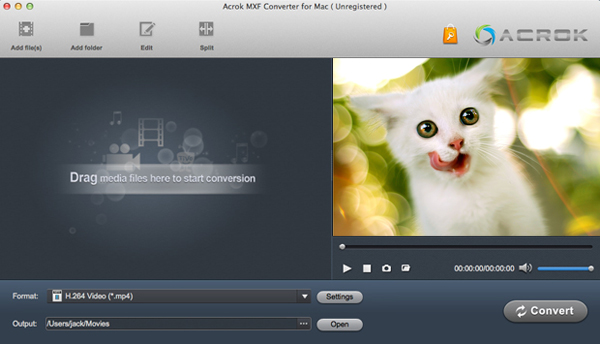
2
Choose ProRes MOV
Canon XF200/XF205 Video Converter provided five ProRes profiles, you can choose any one of them. Here, Apple ProRes 422 (*.mov) is height recommended. This profiles can help you convert Canon XF200/XF205 MXF to 1080P MOV on Mac.

Tip: You can click "Edit" options to trim, crop the loaded video files. If you need, you can add 3D effect onto Canon XF200/XF205 footage. If you want to edit Canon XF200/XF205 MXF video in Premiere Pro and imovie, You can choose Premiere Pro/iMovie profiles form this best Mac MXF Converter.
3
Start MXF to MOV conversion
Click the "Convert" button, this best Apple ProRes Converter will convert Canon XF200 and Canon XF205 MXF files to ProRes MOV for editing in FCP X, FCP 7 and FCP 6 on Mac immediately. You can find the process in the "Conversion" interface.
That"s all. After conversion, click "Open" button to locate the converted video files. Now, you can import and edit Canon XF200/XF205 MXF video in FCP without any problem.