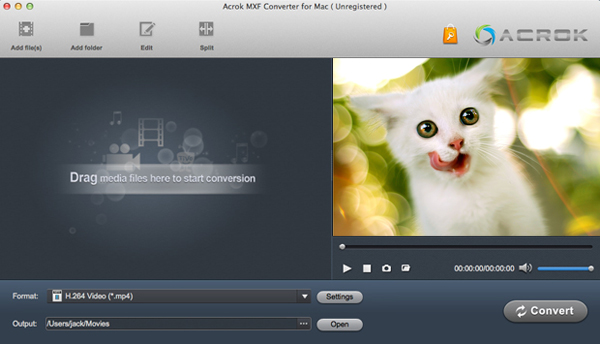The heart of any Canon camera is its superb image-sensor technology. The EOS C300 Mark II Digital Cinema Camera integrates an 8.85 Megapixel Super 35mm 16:9 CMOS sensor that supports 4K recording with a maximum resolution of 4096 x 2160 pixels. This camera incorporates the new Canon XF-AVC codec that allows 4K image data to be recorded internally onto CFast (2.0) cards (H.264 in an MXF wrapper), The camera fully utilizes the image data delivered by this 4K CMOS sensor to also enable Over Sampling HD Processing for 2K and Full HD1080/60p recording.

When you import Canon EOS C300 Mark II 4K MXF to Final Cut Pro X and Premiere Pro CC for editing, you'll be disappointed since FCP and Premiere doesn't natively support the new Canon XF-AVC codec. As far as I know, any videos you try to import to Final Cut Pro and Premiere Pro need to be encoded with Apple ProRes/H.264 and wrapped up in MOV file container. Thus, to load EOS C300 Mark II MXF video files in Apple and Adobe editing program, there is a need to convert Canon EOS C300 Mark II footage to their compatible formats first.
Final Cut Pro supports Apple ProRes 422 natively although, like Adobe Premier Pro, it is pretty picky with the codecs of what it"ll accept. As far as I know Final Cut Pro doesn"t like H.264 in an MXF container. If you want to import Canon EOS C300 Mark II recordings to FCP X flawlessly, I recommend you to convert Canon 4K/2K/1080P video to a more editable format for Final Cut Pro X. For Adobe Premiere Pro CC users, convert EOS C300 Mark II MXF to H.264 MOV is your needs. Actually, there are many MXF Converter on market, but a few of them can support converting videos with fast conversion speed and zero quality loss. After multiple testing, I found Acrok MXF Converter for Mac is the best choice.
Overall, the program can be used as an all-in-one 4K/2K/HD conversion app for all the editing software. With it, you can easily transcode Canon EOS C300 Mark II MXF files for FCP X, Premiere Pro CC, Sony Vegas Pro, Avid, iMovie, FCE, etc., with high quality and fast encoding speed. Besides, it can also help you convert almost all videos including MKV, MOV, TiVo, AVCHD, WMV, etc. for playing on anyt devices. It has an equivalent Windows version entitled Acrok MXF Converter, which can convert MXF to FCP X/Premiere Pro CC on Windows (Windows NT4/2000/2003/XP/Vista/7, and Windows 8/8.1).
Free download Canon EOS C300 Mark II MXF Video converter here.
How to convert Canon EOS C300 Mark II MXF to FCP X and Premiere Pro CC editable video on Mac?
Supported Devices
High Definition Camcorders : XF305, XF300, XF205, XF200, XF105, XF100, XA25, XA20, XA10, etc.
Cinema EOS Cameras : EOS C500, EOS C300, EOS C300 Mark II, EOS C100, EOS C100, Mark II, EOS-1D C, XC10, etc.
PowerShot Cameras : All the models
1
Add Files
Install and run the Canon MXF Converter to your PC, click "Add Files" to import your source Canon EOS C300 Mark II footage. Batch conversion is supported so that you can add multiple files.
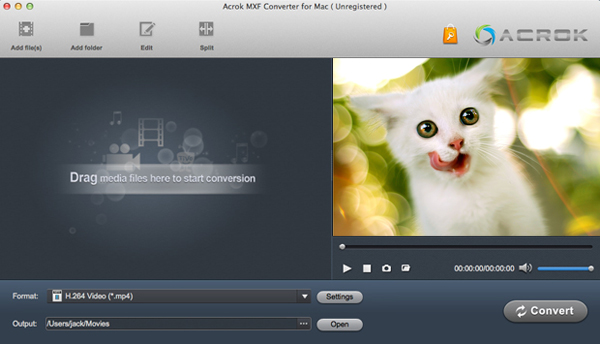
2
Choose Output Format
Click the "Format" bar to choose the output format for your editing software.
For FCP X user, please choose "Final Cut Pro" > "Apple ProRes 422 (*.mov)".

For Premiere Pro CC, please choose "Editing Software" > "Adobe Premiere AVC MOV (AVC) (*.mov)".

3
Settings (optional)
If you like, you can click on Settings you could easily set bitrate, frame rate, codec, channels, sample rate, etc to adjust parameters that affect video quality and file size for the video you prefer. Keep in mind that bit rate higher results in big file size, and lower visible quality loss, and vice versa.
4
Edit Video
Acrok MXF Converter provided you more features like cropping, splitting into multiple segments, merging into one file, adding subtitle file, and more.

5
Start the video conversion
In the end, go back to the main interface and click the "Convert" button to start transcoding Canon EOS C300 Mark II MXF to MOV format. Once the process completes, just click "Open” to find the Final Cut Pro, and Premiere Pro editable videos and load them to your editing software with ease.
 Secured Shopping
Secured Shopping 30-day Money Back
30-day Money Back Automatic Updates
Automatic Updates Customer Service
Customer Service