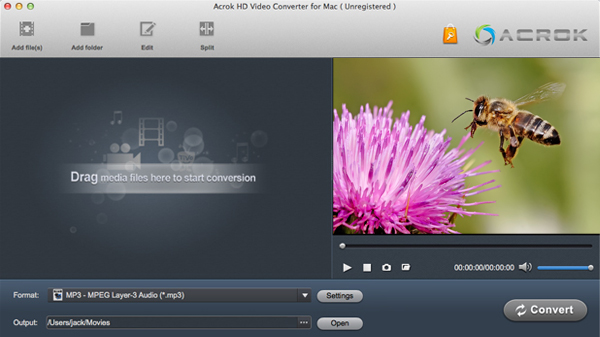Sony has released a new action camera; the FDR-X1000 is a compact, splash proof wearable device that shoots up to 4K resolution. The Sony HDR-FX1000 Handycam is the highly-anticipated successor to the acclaimed HDR-FX1. It'll record in 4K up to 30, 1080p up to 120fps and 720p up to 420fps. About the same as the GoPro Hero 4, right? The sting in the tail is the implementation of Sonys XAVC S codec, far more robust than GoPro's H.264 options.

For uploading your Sony FDR-X1000 footage to share websites better, you may need to edit the 4K XAVC S video via Final Cut Pro or Premiere Pro. The Final Cut Pro collection offers an efficient and intuitive environment for professional audio and video production. This comprehensive suite offers the most robust and progressive platform available for content creation and production. With innovative stereoscopic 3D tools, broad format support, superior video effects processing, unparalleled audio support, and a full complement of editorial features, the FCP X collection delivers everything needed to produce outstanding results. If you are new to Sony 4K Action cam, you may have problem to edit 4K XAVC S footage in Final Cut Pro.
As the popularity of XAVC S codec, more and more NLE's can natively supports HD &4K XAVC S. While, many importing issues still exist when users working with XAVC S vodeos in editing software. The point is here, you will find it a painful experience to import Sony FDR-X1000 XAVC S recordings to Final Cut Pro 6/7 or FCP X to edit the movies. The basic reason why we can't work this 4K video with FCP (FCP X, FCP 7, FCP 6) is that XAVC S codec is a new one, and is not widely supported. To make the FDR-X1000 compatible with Final Cut Pro, the easy workaround is to convert XAVC S to ProRes MOV, which ensures best results when using in Final Cut Pro 7 or FCP X.
Free download Sony FDR-X1000 Video Converter
How to convert Sony FDR-X1000 XAVC S on Mac?
Tip: If you want to import and edit Sony FDR-X1000 1080P MP4 video in FCP X, you can use the same way to convert MP4 to ProRes 422/ProRes 4444 MOV for Final Cut Pro on Mac. If you are Windows user, and don't know how to get Apple ProRes video on Windows 10, you can try Acrok Windows Apple ProRes Converter.
1
Import XAVC S 4K videos
Start up Acrok HD video Converter for Mac (Best XAVC Converter). Click "Add File" button to load 4K XAVC S or 1080P MP4 clips captured by Sony FDR-X1000.
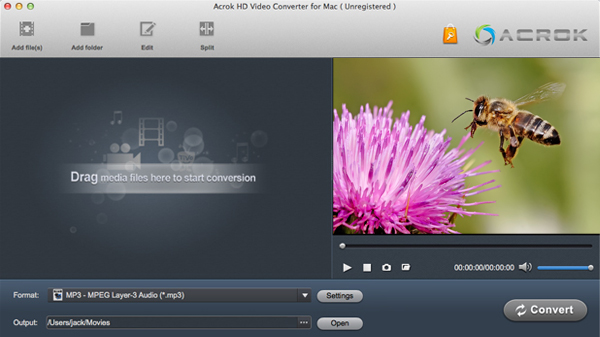
2
Choose Final Cut Pro formats
Choose "Apple ProRes 422 (*.mov)" as output format from "Final Cut Pro" profile list.

3
Convert Sony FDR-X1000 XAVC S to ProRes
Click "Convert" button to start Sony 4K XAVC S to ProRes codec video conversion on Mac. When the conversion is done, click "Open" button to get the generated ProRes 422 .movg files for editing in Final Cut Pro (FCP X, FCP 7, FCP 6).
4
Edit 4K video in FCP X
Follow File > Import > Files" to browse and load the transcoded Sony FDR-X1000 footage to FCP X for extending editing.
 Secured Shopping
Secured Shopping 30-day Money Back
30-day Money Back Automatic Updates
Automatic Updates Customer Service
Customer Service