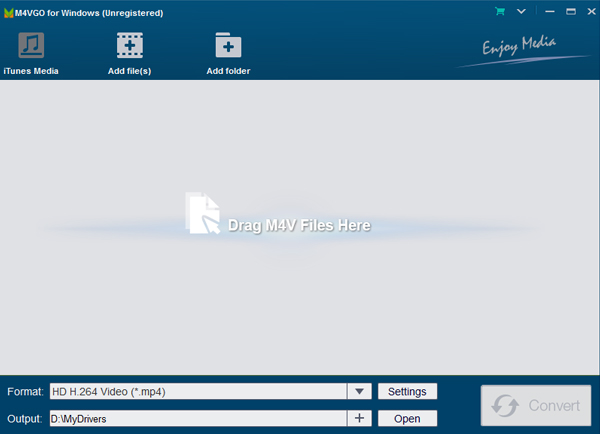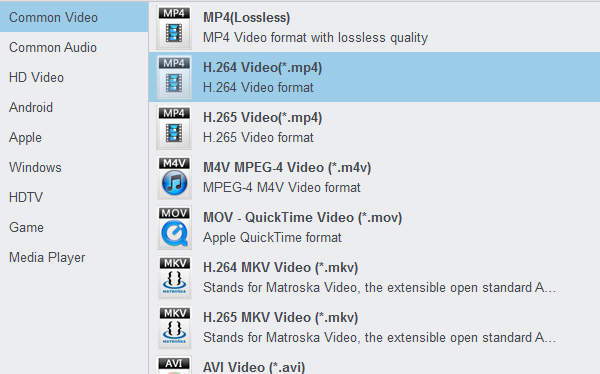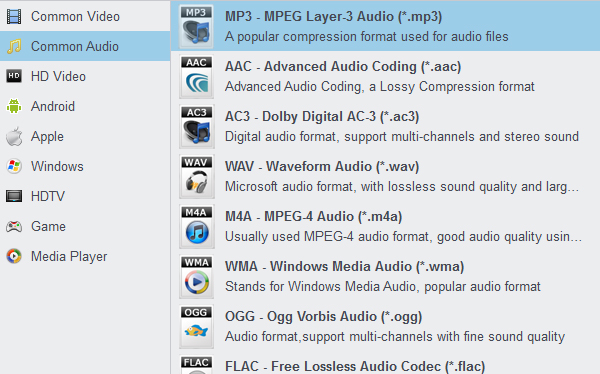Pixel and Pixel XL are Android smartphones designed, developed and marketed by Google. They were announced during a press event on October 4, 2016, and serve as the first smartphones in the Google Pixel hardware line, succeeding the Nexus line of smartphones. On October 4, 2017, they were succeeded by the Pixel 2 and later by the Pixel 3. Its signature phone, the Pixel, is jumping into the midrange market with the Pixel 3a and 3a XL. The phones were officially announced on May 7, 2019 at Google I/O as midrange variants of the Pixel 3 and Pixel 3 XL.
The Pixel 6 is the new smartphone flagship from Google, and it turned out extremely compact at 6.4 inches. In addition, the Android 12 phone is not equipped with a high-end SoC but only with a mid-range processor. This is a device that can pose a threat to competitors in 2021. However, as our test shows, things work out well in the end.
CONTENT
Part 1: How to play iTunes movies on Google Pixel Phones?
Part 2: How to get iTunes music on Google Pixel Phones?
Part 2: How to sync date from old smartphone to new Google Pixel phone?
Want to get iTunes movies and music on Google Pixel phones, such as Google Pixel 5a, Google Pixel 4/4 XL, Google Pixel 3a/3a XL, Google Pixel 4a, Google Pixel 5 even the latest Google Pixel 6/6 Pro and upcoming Google Pixel 7? This guide will show you how to easily convert purchased iTunes M4V movies to Google pixel phones supported video formats, convert iTunes music to Google Pixel phones supported audio/music/song formats, so that you can play iTunes movies and music on Google phones freely.
Note: You can’t install iTunes on any Android devices, such as Google Pixel phones, Galaxy S21, HTC U12, LG G8 ThinQ, Galaxy Note 20, OnePlus 9, Motorola Edge 20, etc. To get iTunes on Android and keep rented itunes movies forever, you needs some helps. iTunes M4V Converter Will give you a hand. With this powerful iTunes media converter, you can remove DRM protection from iTunes videos and convert iTunes Movies/TV Shows to Google Pixel phones best playback format - H.264 MP4, convert iTunes music to any Android smartphone supported audio format - MP3.
Try or purchase iTunes to Google Pixel Phone Convertert
How to watch iTunes M4V movies on Google Pixel Phones?
You may just switch to the Google Pixel phone and want to play your purchased iTunes M4V movies on it so that you can enjoy them anywhere and anytime you like. If you are just looking for ways to transfer iTunes to Google Pixel phone for playback on the go, then you are just in the right place!
For watching iTunes M4V movies on Google Pixel 6, 6 Pro, 5, 4a, 4, 4 XL, 3a, 3a XL, 3, 3 XL, 2, 2 XL, Google Pixel and Google Pixel XL, you need to remove DRM protection and convert M4V to Google Pixel phones supported formats such as MP4. iTunes Media Converter can do the jobs well. With this iTunes to Google Pixel Phones Converter, you can legally, easily and fast crack iTunes DRM protection and onvert protected iTunes movies and TV Shows to H.264 MP4 with high output video quality.
1
Add iTunes Movies
Run Acrok M4VGO as the top iTunes movie to Google Pixel phones converter, click "Add file" to import your iTunes movies or TV Shows into this program. Batch conversion is supported to save time, so you can add multiple files at once.
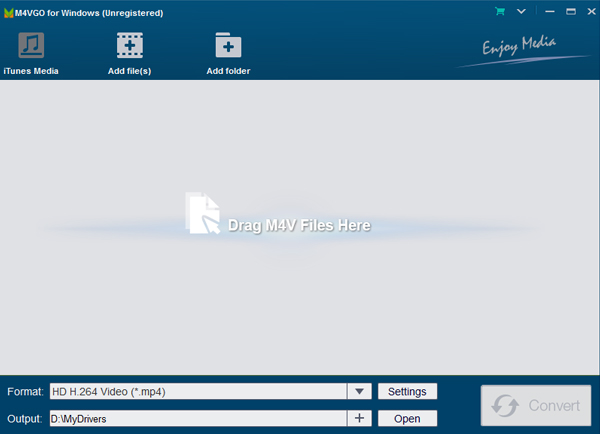
2
Set Output Option
According to Google's official site, Google Pixel phones supported video formats include: MP4, MOV, FLV, 3GP, non-DRM M4V. So here you can choose MP4 as the output video format. And also don't forget to choose a folder to save the converted files.
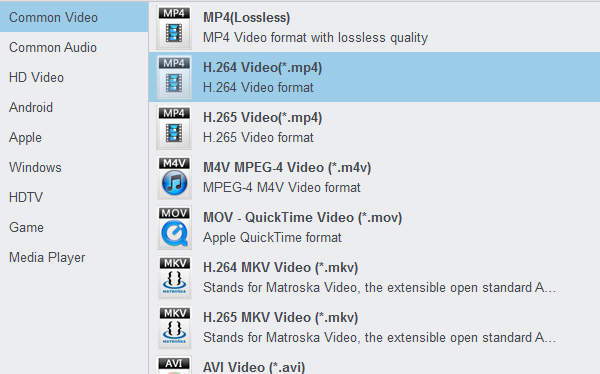
3
Start converting iTunes DRM-ed files for Google
After finishing all the settings, you can now click the "Convert" button to begin removing iTunes DRM and converting iTunes videos to Google Pixel phones. When the conversion is done, you can get Google Pixel phones supported no-DRM video files on your destination folder.
Then connect your Google Pixel phone to computer with a USB and transfer the files to it. In this way, you can play iTunes video on Google Pixel 5/4a/4/4 XL/3a/3a XL/3/3 XL/2/2 XL, Google Pixel 6 and Google Pixel 6 Pro with ease!
Tip: For playing 4K MKV, MOV, MP4, Blu-ray and DVD movies on Google Pixel Phones, you have to convert these movies for Google Pixel Phones. Here we highly recommend Acrok Video Converter Ultimate, an intuitive video converter and BD ripper which is well compatible with Windows (Windows 10) to help you convert any common format, DVD and Blu-ray to Google Pixel Phones and Tablets.
How to get iTunes music on Google Pixel Phones?
As of December 2019, the subscribers of Apple Music have reached 62 million, which surpassed Spotify, the world's largest music streaming service, in terms of paying users in the United States. Simultaneously, some complaints about Apple Music are starting to trickle out. One of the most criticized issues is that Apple Music songs are only accessible on devices authorized with Apple Music subscription.
If you're using Google Pixel phone user, you'll find that iTunes M4A or M4P songs are not accepted by it. Confused? Let's make it clear: M4A/M4P is a container format encoded with either AAC or ALAC. Google Pixel phones only supports MP3, WAV, eAAC files playback. So is there a way to transfer and play iTunes music on Google Pixel phones?
The answer is definitely Yes! By converting music to Google Pixel phones highly compatible MP3 format, you can easily listen your M4A songs on Google Pixel phone. To finish your work, what you need is only a iTunes audio converter. Here Acrok M4VGO is highly recommended to help you convert iTunes music to MP3 for Google Pixel phones without any hassles! Just download it now and follow the steps below.
1
Load iTunes Music
Run our software as the iTunes music to Google Pixel Phones Converter. Click “Add Files” to load your downloaded iTunes songs.
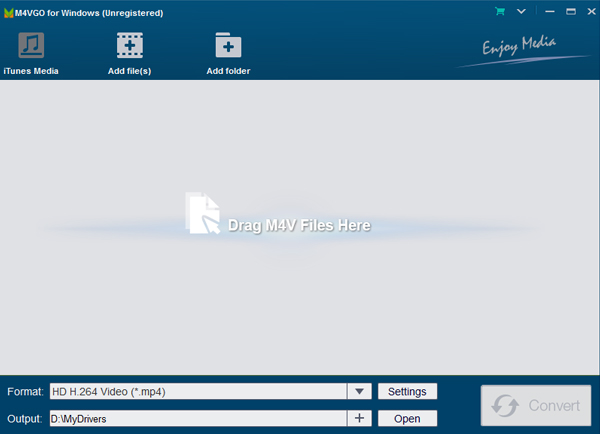
2
Choose MP3 Format
Click “Format” then choose “Common Audio”. Here, just selecting “MP3-MPEG Layer-3 Audio (*.mp3)” as output format.
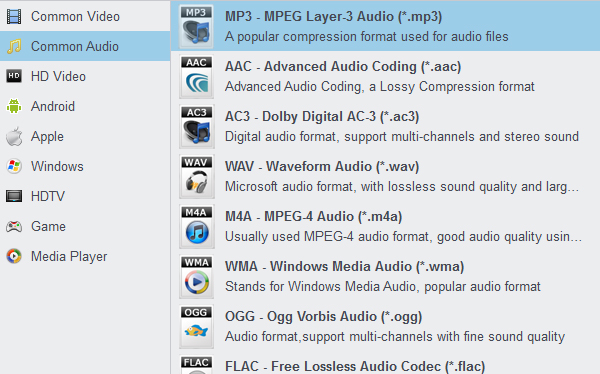
3
Start Conversion
In the end, click the "Convert" button to begin the iTunes music to MP3 conversion. When the conversion completes, click “Open” button to locate the converted MP3 songs. After that, you transfer the music to your Google Pixel phone for enjoyment.
 Secured Shopping
Secured Shopping 30-day Money Back
30-day Money Back Automatic Updates
Automatic Updates Customer Service
Customer Service