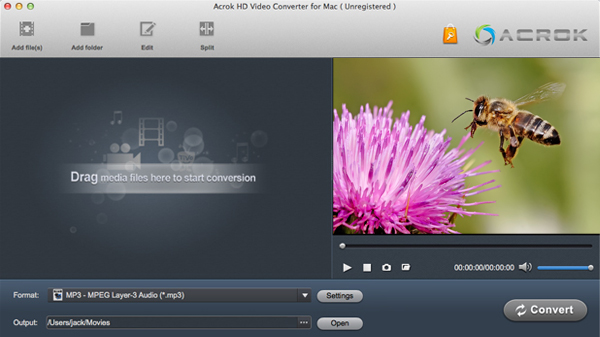Panasonic announces the HC-X1000, a consumer-level 4K camcorder that incorporates a host of professional features that belies its consumer classification. This is a camcorder capable of recording 4K video straight to SD cards, but it also comes packed to the gills with the kind of high-end controls that pros would demand of a true cinema camera. Versatile formats and bit rates make the X1000 unbeatable in a wide range of applications. Its AVCHD, MOV and MP4 formats make editing quick and easy. But, if import the 4K video from Panasonic HC-X1000 to FCP X for editing on Mac, you will be in trouble.

Learn from Apple official site, Final Cut Pro X natively supports 4K ProRes, Sony XAVC and REDCODE RAW. However, you can't edit Panasonic 4K MP4 video in FCP X directly. For importing Panasonic HC-X1000 4K MP4 and 10870P MOV/AVCHD video into Final Cut Pro (FC P X, FCP 7, FCP 6) for editing better, you are advised to convert Panasonic HC-X1000 video to ProRes for further editing in FCP 6/7 and FCP X.
To do this job, Acrok HD Video Converter for Mac is a good tool for you. This professional 4K and 1080P footage transcoder can help you convert Panasonic HC-X1000 4K MP4 and 1080P MOV/AVCHD files to Final Cut Pro X, as FCP best supported video format is ProRes 422 codec MOV format, this Pansonic Video Converter can convert HC-X1000 recordings to ProRes or other formats you need, you can transfer 4K files on Mac OS X freely with Acrok program, below is a guide for you to convert HC-X1000 MP4/MOV/AVCHD to FCP ProRes for editing.
Free download Panasonic HC-X1000 Video Converter


How to convert Panasonic HC-X1000 MP4/MOV/AVCHD to ProRes MOV for FCP X on Mac?
1
Add Video
Start up Acrok HD Video Converter for Mac as the best Panasonic HC-X1000 Video Converter for Mac. Click "Add files" or "Add folder" button to load your source 4K or 1080P files taken by HC-X1000.
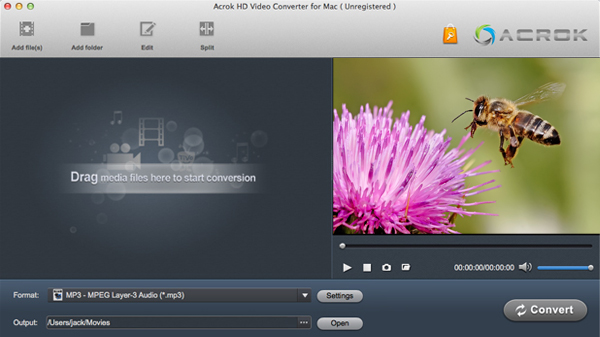
2
Choose output format
To choose a format best suited for editing with Final Cut Pro, do as the follow:
Format menu >Final Cut Pro > Apple ProRes 422 (*.mov).

3
Start conversion
Click "Convert” button to encode Panasonic HC-X1000 recordings to FCP preferred MOV format with ProRes codec. Once the conversion task finished, you can click "Open” button to get the generated MOV files for using with FCP X , FCP 7 and FCP 6.
Tip: If you want to watch Blu-ray and DVD movies on tablet or smartphone, you can free download and try Acrok Video Converter Ultimate for Mac. With this best Mac Blu-ray Ripper, you can convert Blu-ray, DVD and downladed 4K/1080P MKV, AVI, MOV, MP4 movies to the playable format for your device on Mac (macOS Catalina is supported).
 Secured Shopping
Secured Shopping 30-day Money Back
30-day Money Back Automatic Updates
Automatic Updates Customer Service
Customer Service