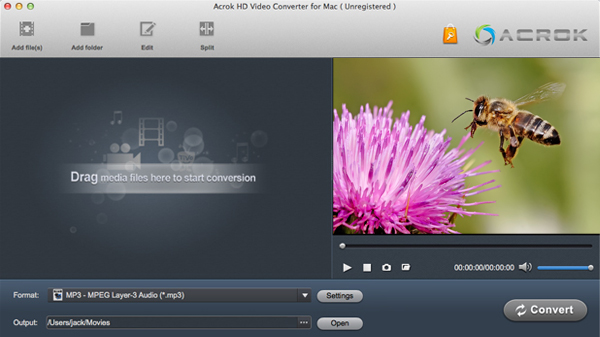The AX100 is a reasonable alternative to Sony's recently announced AX1. This compact CES model is considerably more portable, with a 74 percent reduction in size and a 66 percent drop in weight. You may like playing HD videos on Smart TV/HDTV, or sharing your recordings on YouTube and Facebook. As a 4K camcorder user, are you hurry to get your 4K videos for sharing?

Before upload the FDR AX100 4K footages onto sharing website, do you want edit the video for better sharing. Many Final Cut Pro users have the problem in importing XAVC S 4K videos into FCP X on Mac. Now, let me share the FCP X XAVC S solution with everyone.
As we know, Final Cut Pro has supported ProRes MOV format for many years now, and Apple ProRes codec video is supported by Final Cut Pro well. So we can transcode Sony FDR-AX100 XAVC S to ProRes codec on Mac via a Mac video converter. Acrok HD Video Converter for Mac, a cross-platform and professional video conversion application which supports to convert both 4K and HD XAVC S video to Final Cut Pro importable formats such as Apple ProRes 422 MOV and Apple ProRes 4444 MOV on both Windows and Mac. In addition, this program is good at converting downloaded MKV, MOV, WMV, AVI movies to popular Android/Windows/IOS devices, such as Galaxy Tab 3, Surface 2, iPad Air etc. If you have installed other editing software in you computer, you can convert the 4K XAVC S codec video for your software. Premiere, iMovie, Final Cut Express, Sony Vegas are included.
How to import Sony FDR-AX100 XAVC S into FCP X?
1
Import XAVC S 4K videos
Connect your Sony FDR-AX100 camcorder to Mac and keep it on, or use a card reader to transfer your footage to Mac. Click top left icom to load AX100 4K MP4 video to the installed converte.
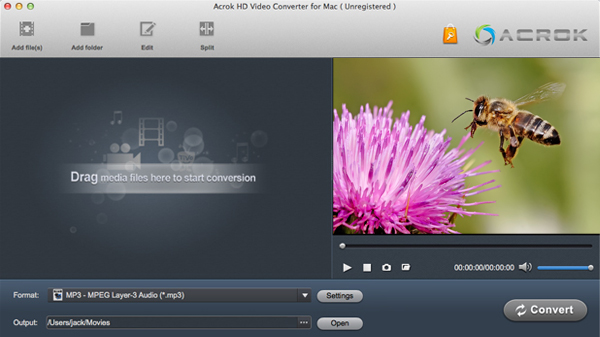
2
Choose Final Cut Pro formats
Click "Format" drop-down list, select "Final Cut Pro > Apple Pro Ress 422 (*.mov)" as output video format. Acrok HD Video Converter provided FCP users ProRes 422, ProRes 4444, ProRes LT and ProRes HQ codecs, you can choose anyone as you need. If your Final Cut Pro version is 6 or 7, you can convert XAVC S video for FCP 7 and FCP 6 in the same way.

Tip 1: You can Adjust the video and audio parameters, including the Bitrate of Video&Audio, Video Size, Sample Rate, Frame Rate, Audio Channels, etc., by clicking the Settings button on the Sony FDR AX-100 video converter main interface.
3
Convert Sony FDR-AX100 XAVC S to ProRes
Click the blue converter button to start Sony FDR-AX100 XAVC S to ProRes MOV conversion for FCP X. Wait for a while, you can get the fresh hot converted video which is compatible with Final Cut Pro for editing freely.
When the conversion is done. Click "Open" button to get the exported files. Run Final Cut Pro on your Mac, import the converted Sony FDR-AX100 video into FCP X for editing now.
 Secured Shopping
Secured Shopping 30-day Money Back
30-day Money Back Automatic Updates
Automatic Updates Customer Service
Customer Service