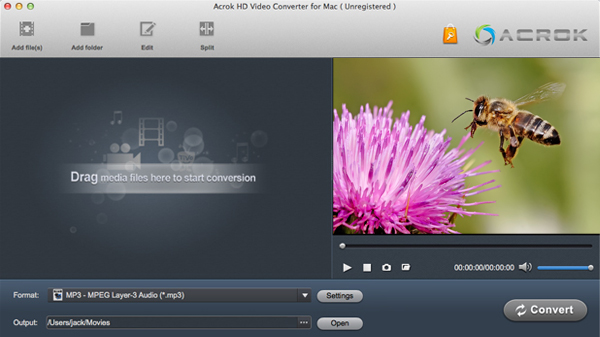Many Sony XDCAM camcorders users are plagued by some importing and editing recorded Full HD footage problems, especially the users of Sony PXW-X320 can't load the XAVC and MXF files into FCP X on Mac. Today I will share the Sony PXW-X320 XAVC and MXF to FCP X workflow with everyone.

The Sony PXW-X320 incorporates XAVC in the HD domain at a 100 Mbps data rate, enabling the creation of rich content with 10-bit quality. It is capable of recording XVAC Intra at Full HD footage. You can also get 1920 x 1080 video at up to 50 Mbps using XAVC Long and MPEG HD422, as well as MPEG HD at 35 Mbps / 25 Mbps, MPEG IMX at 50 Mbps, and DVCAM at 25 Mbps in MXF file.
However, not all XAVC videos can be edited by the Final Cut Pro X since there comes a problem called format incompatibility. The best-fit video format for FCP (FCP X, FCP 7, FCP 6) is Apple ProRes MOV, while most XAVC movies are recorded in MXF or other formats that are unaccepted by FCP X Moreover, XAVC video usually differs from other common videos that its video/audio codec is unique, so even if the Sony PXW-X320 video is wrapped in MXF format, it may not be supported by FCP X as well. The most troubling is the rendering time is too long to let me wait. How can we solve the FCP X Sony PXW-X320 XAVC editing problem? Well, simple! All we need is a third-party XAVC Video Converter that can convert any Sony PXW-X320 XAVC files to FCP X-friendly formats like Apple ProRes MOV.
Acrok Video Converter Ultimate for Mac can give you a hand. With this Sony XAVC to ProRes Converter, you can trascode Sony PXW-X320 XAVC and MXF video to Apple ProRes 422 MOV and Apple ProRes 4444 MOV. So you can this software called Top MXF to FCP X Converter and Best XAVC Video Converter. In addition, you can convert the XAVC footage to 3D MP4 for playing on 3D Smart TV. If you are Windows user, the Windows version XAVC Converter can convert XAVC video to ProRes 422 MOV on Windows for you.
Free download Sony PXW-X320 Video Converter
How to convert Sony PXW-X320 XAVC to ProRes MOV for FCP X?
1
Load Sony PXW-X320 footage
First and foremost, import the unaccepted Sony PXW-X320 footage to the converter. You have two option to do this: 1. click "Add Files" button to browse your local media folder and locate the video file; 2. directly drag and drop the selected video file onto the main panel of the converter. You can batch convert the Full HD videos if needed.
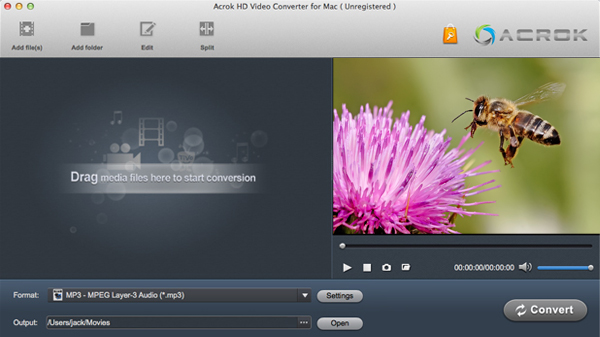
2
Choose Final Cut Pro best editing format
To convert Sony XAVC recordings to FCP X, just hit the "Format" menu bar, and select "Final Cut Pro" > "Apple ProRes 422(*.mov)" or "Apple ProRes 4444 (*.mov)" from the drop-up list to set the output format. Note that the output video will 100% keep the original quality.

3
Start XAVC to FCP X editable video conversion
Finally, press the big blue "Convert" button to launch the Sony PXW-X320 video conversion.
4
Import transcoded video into FCP X
After a while, the conversion will be perfectly done. Thereafter, you can easily import the converted XAVC files to FCP X for smoothly playback and edit. Enjoy it!
 Secured Shopping
Secured Shopping 30-day Money Back
30-day Money Back Automatic Updates
Automatic Updates Customer Service
Customer Service