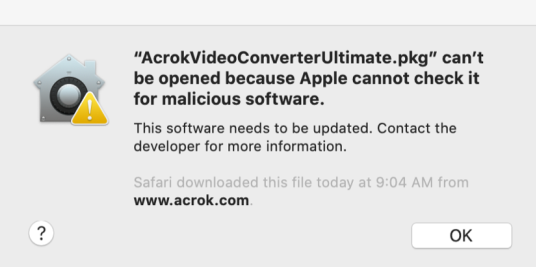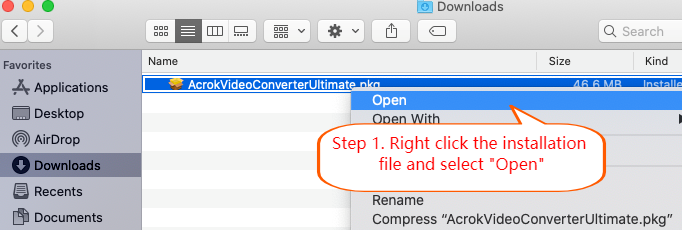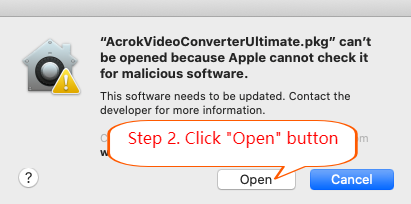The macOS Sonoma/Ventura/Monterey/Big Sur/Catalina has limitation on the software not purchased from AppStore, so when you install Acrok 64bit Mac version on macOS Catalina or later, you may encounter the installation issue below, this issue is caused by the limitation of macOS Sonoma/Ventura/Monterey/Big Sur/Catalina.
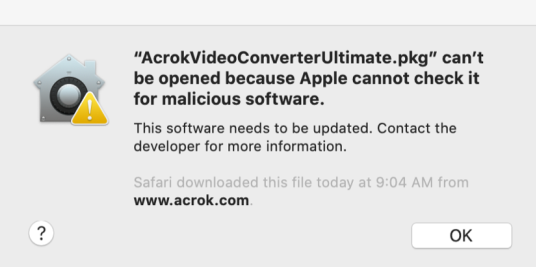
"AcrokVideoConverterUltimate.pkg" can"t be opened because Apple cannot check it for malicious software. This software needs to be updated. Contact the developer for more information.
The issue can be solved easily, you can install Acrok 64bit Mac version on macOS Sonoma/Ventura/Monterey/Big Sur/Catalina with the 2 steps below.
Step 1
After you downloaded the installation file, please right click the installation file and select "Open".
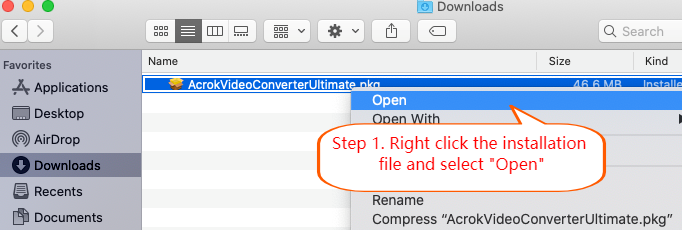
Step 2
It will show the "can't be opened" window, please click "Open" button on the lower right corner of the window, and then you will be able to run the installation.
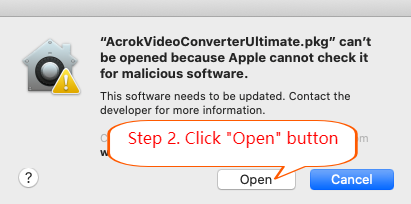
 Secured Shopping
Secured Shopping 30-day Money Back
30-day Money Back Automatic Updates
Automatic Updates Customer Service
Customer Service