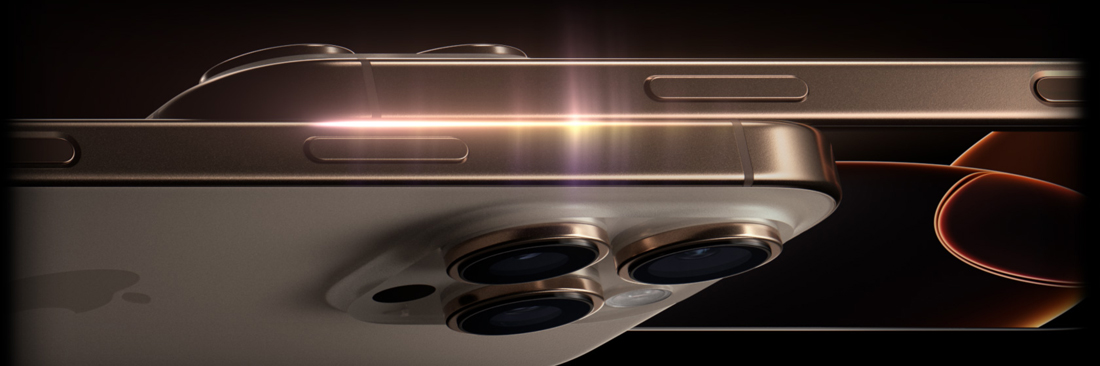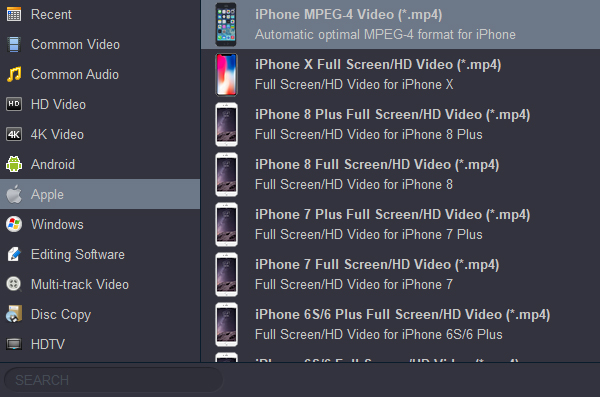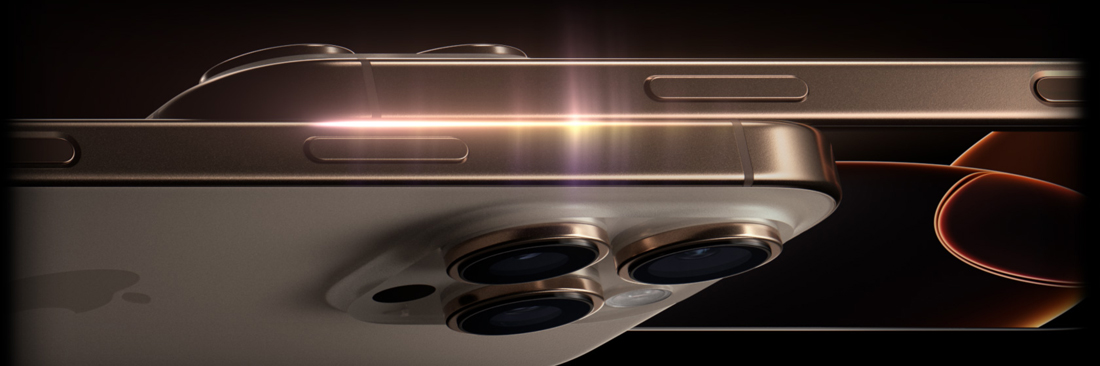
I purchased an iPhone 16 Pro Max last week, I like it very much. I like playing games and watching popular movies on it in my free time. It"s a pity that I can"t play .mkv movies on iPone 16 Pro Max . Can you share a effective and easy solution with me?
Why are you crazily dreaming about the Apple iPhone 16 Pro Max ? Improved front and rear cameras - now with optical image stabilization - deliver much improved photos, especially in low light. Water resistant, A faster processor, plus better battery life.
iPhone 16 Pro Max helps you survive a long-haul flight for watching downloaded movies is ideal for killing boring time. If you prefer a money free weekend, watching sitcom on it is a fantastic thing to do during indoor hours. Complaining of being exhausted? However, you ought to know that iPhone 16 Pro Max supported video format is limited, say, M4V, MP4, MOV. What's more, iPhone 16 Pro Max even can't play some MKV format videos because of specification issues of audio and video codec. So, another super helper, iPhone 16 Pro Max MKV Converter is badly needed to deal with video compatibility issues for you. Consider it done. In the following guide, you are going to know how to make MKV videos playable on iPhone 16 Pro Max .
iPhone 16 Pro Max MKV Converter breathes new life into your gadget by converting any videos, including 4K videos to iPhone 16 Pro Max without video quality loss in a fast processing speed while other regular video converters make you sacrifice video quality during the conversion process and may get stuck halfway.
Free download MKV to iPhone 16 Pro Max Converter
Convert MKV to iPhone 16 Pro Max best playback format
1
Add MKV movies into software
Run iPhone MKV Converter on your PC, click “Add file” to load your .mkv files. MKV to iPhone 16 Pro Max Converter supports batch conversion, so you can import multiple files at a time.

2
Choose iPhone 13 Pro Max supported format
Acrok program provide you the best output option for iPhone 16 Pro Max, so you can select it easily. Please follow Format > Apple > iPhone MPEG-4 Video (*.mp4).
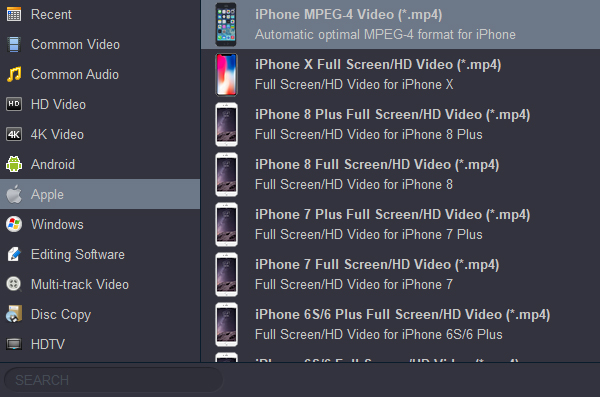
Tip: If you want to edit your material, you can click on "Edit" icon to trim the loaded Blu-ray file. This way you will be able to save the conversion time. If you want to get a 3D video, you can add different 3D effects to the videos, this is based on your needs.
3
Start Video Conversion
Click the "Convert" button to start MKV to iPhone 16 Pro Max supported video format conversion and then you can just do some other things or have a rest. This powerful MKV to iPhone 16 Pro Max Video Converter can shut down your automatically when the conversion is done.
4
Transfer movies to iPhone 16 Pro Max
When the conversion is done, you can transfer converted mvoeis to iPhone 16 Pro Max or sync the movies to iPhone 16 Pro Max via iTunes. You can enjoy MKV movies on iPhone 16 Pro Max freely.
 Secured Shopping
Secured Shopping 30-day Money Back
30-day Money Back Automatic Updates
Automatic Updates Customer Service
Customer Service