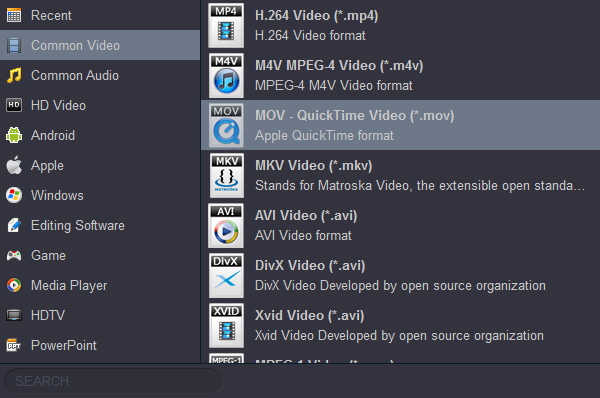XAVC is a new video format that used on some sony high-end 4K camcorders, this format is first introduced by Sony on year 2012, after that sony has released several camcorders that use the XAVC format. To most people, they may not familiar with the XAVC format, and don't know how to use it smoothly, in this article you will know how to convert XAVC to MOV and other formats easily.

"How can I convert XAVC to MOV format? I have used a sony PXW-180 camcorder to record advertising videos for my company, now I need to share the content with other people on Mac. I learnt that MOV is the best supported format on Mac, so I want to convert XAVC to MOV videos for sharing and playback. Can anyone share a top XAVC to MOV converter? Thanks!"
Why convert XAVC to other HD formats?
On camcorder or recording related forums, many users have reported the problems of XAVC, the most asked question is the XAVC compatibility problem. As the XAVC is a new video format and uses higher parameters, many editing software, players and playable devices can't support this format. Just as the problem showed above, there are many users have the need of a XAVC video converter, because with a XAVC converter they can deal with the most XAVC usage situations. In this article, we will show you how to convert XAVC to MOV format with the best XAVC to MOV converter, if you also have to need to convert XAVC files, please follow the guide and you will get videos converted easily.
MOV is one of the best supported format on Mac, nearly all the editing software and players support MOV format. To editing software, Apple ProRes MOV is the native format for FCP X, DNxHD MOV is native format for Avid Media Composer, AIC MOV is best for iMovie, and H.264 MOV is best for QuickTime playback, etc. so on Mac OS platform, many users choose to convert XAVC to MOV format, after conversion, the MOV videos will be compatible with nearly all the software, and you won't get any problems.
Best XAVC to MOV converter on Mac and Windows
Acrok Video Video Converter Ultimate for Mac/Windows is an excellent XAVC video converter, it has been used by many Sony 4K XAVC camcorder users. With this XAVC converter, you can easily convert XAVC to MOV, convert XAVC to AVI, MP4, WMV, Apple ProRes, DNxHD, etc. besides XAVC format, it also supports other HD videos, like AVCHD, MTS, MXF, MOV, WMV, MP4, M4V, etc. it is a powerful software for your videos or movies.
Free download XAVC Converter from www.acrok.com
Convert XAVC to MOV with XAVC Converter step-by-step guide
1
Download and install XAVC Converter
Please install XAVC to MOV converter onto your Mac or PC. You can download the software from our product page.

2
Add XAVC video into this program
After you installed the XAVC converter, launch it, you will see its main interface. The XAVC to MOV conversion is easy, now please drag and drop the files into it, or click "Add file" button to choose the files. You can load batch files at one time, batch conversion is supported.
3
Choose MOV video
After loading the files, please click profile column to choose output format. To convert XAVC to MOV, please select MOV format; besides, you can choose AVI, MKV, MP4, FLV, MPG, etc. for output. If you need to edit XAVC video with editing software, this software has many presetted native formats for software like FCP X, iMovie, Avid Media Composer, Adobe Premiere Pro CC/CS6/CS5.
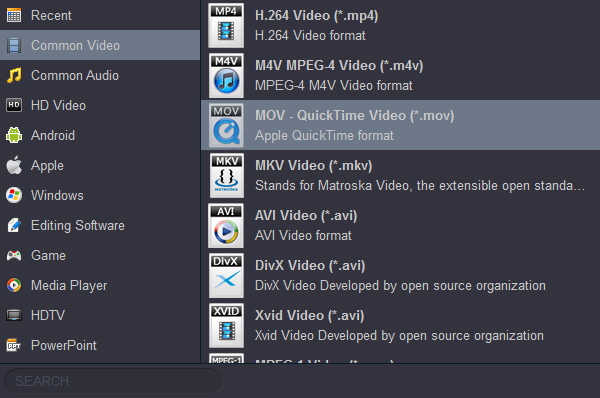
4
Start converting XAVC to MOV
Click convert button to start converting XAVC to MOV format on Mac or Windows computer.
Now you may have got the best effective way to transcode XAVC video files to MOV and other formats, just take a free try. When the conversion process finished, you can get the converted MOV files and then use them without any problems. Hope this XAVC to MOV converter can give you some help.
Tip:
This XAVC to MOV converter also offers easy-to-use video editing feature. Before convert XAVC to MOV files, you can trim XAVC files, crop XAVC video, convert XAVC to 3D video, add watermark, add subtitle, or replace/remove audio from XAVC footages, just try as you want!
 Secured Shopping
Secured Shopping 30-day Money Back
30-day Money Back Automatic Updates
Automatic Updates Customer Service
Customer Service