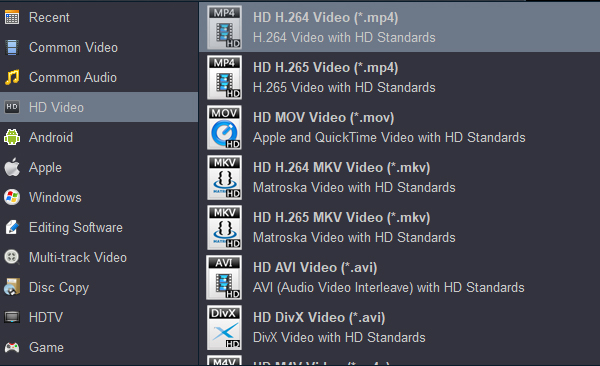Plex is one of the best tool to play movies, there are more and more fans choose to use plex to play their movies. Do you have some 4K Blu-ray collections? Do you want to transfer 4K Blu-ray disc movies to Plex and then play 4K Blu-ray movies via Plex smoothly? In this article you will get the best 4K Blu-ray to Plex converter, it will rip 4K Blu-ray movies to Plex supported formats easily, this powerful 4K blu-ray ripper software can also help you to rip 4K Blu-ray, Full HD Blu-ray and DVD disc movies to any unprotected video formats, and then you can watch converted blu-ray movies on any devices freely.
What Plex can do for you?
In life, many friends may encounter a scene like this, download a high-definition movie on the computer, then get sleepy, and want to take the iPad to the bed to watch it. When they arrive at the company or school, they remember that the movie on the computer has not been finished yet, and they want to watch it with their mobile phones but can't find resources. If you encounter the above problems, what will be your solution? I think many people have been scrambling to find the data cable, these data cable nouns sound strange to a person who is not familiar with electronic products. When you find the data cable, you are ready to copy the movie, but looking at the small storage space on your mobile phone, you can only shake your head and give up. At this time, you will find that a single-function local player can't meet your needs. Many geek players may choose to build NAS, but not everyone has a lot of energy and budget to DIY private cloud disks. At this time, it is time for Plex to show its talents.
Plex is one of the most popular programs on the market for you to manage movies, there are more and more users choose to build Plex media server for watching with their 4K TV. Compared to the previous versions, the latest Plex program has many new features, you can easily access to your videos and movies with the help of Plex, but how about the 4K Blu-ray movies? How to rip 4K Blu-ray for Plex? If users have some 4K Blu-ray discs and want to play 4K Blu-ray movies on Plex, you may not know the easiest way to play 4K Blu-ray with Plex, but please don't worry, after you read this article you will get the easiest way to watch 4K Blu-ray movies on Plex.
Question: How to rip 4K Blu-ray for Plex?
"Hello, can you help me to rip 4K Blu-ray to Plex? I built the Plex media server not long ago, I want to connect it to my Sony 85 inches Bravia 4K TV for watching 4K blu-ray movies, today I want to copy 4K Blu-ray movies to Plex for playing, as I have collected a few 4K Blu-ray discs in the past, but now I don't know how to get 4K Blu-ray to Plex, can you help me? Any suggestion is appreciated, thanks!"
After you built the Plex, you may want to transfer some 4K Blu-ray movies to plex for watching on your 4K TV, just like the 4K Blu-ray to Plex question showed above, on the Plex related websites and forums there are many users want to rip 4K Blu-ray to Plex for watching, but most of them don't know which software can accomplish this task. In order to help you convert 4K Blu-ray to Plex and play 4K Blu-ray movies on Plex smoothly, we want to introduce the best 4K Blu-ray to Plex converter, it's Acrok Video Converter Ultimate Windows version or Mac version, with this software you can rip 4K Blu-ray, full HD Blu-ray and DVD videos to any video formats you want.
Best 4K Blu-ray to Plex converter
Acrok Video Converter Ultimate is the best 4k blu-ray ripper software to convert 4K Blu-ray to Plex supported format, it is able to rip purchased 4K Blu-ray disc movies to any unprotected videos, and then you can transfer converted 4K Blu-ray movies to plex or any devices for watching. Once you get this powerful blu-ray to plex converter, it becomes easy for you to rip 4K blu-ray to plex, rip full HD blu-ray to plex, or rip DVD to plex.
Besides 4K Blu-ray, you can also load 4K UHD videos include 4K MP4, 4K MOV, 4K MKV, M4V, FLV, MTS, MPG and other videos into it for converting. Acrok Video Converter Ultimate also has many presetted output formats, you can choose output formats for Plex, or tablets like iPad Pro or Galaxy Tab series, or iPhone 16 series, or Android smartphones, or 4K TV and editing programs. Customization is also supported by this 4K Blu-ray to Plex converter, you can adjust the resolution, bitrate, frame rate and other parameters according to your need before conversion.
Free download 4K Blu-ray Ripper for Plex
Convert 4K Blu-ray to Plex best format
Our software will automatically compress your 4K Blu-ray movie to the ideal state when ripping and converting your movie.
1
Get 4K Blu-ray Ripper for Plex
Download Acrok Video Converter Ultimate from the link provided on this article, you will get the excellent 4K Blu-ray Ripper, both Windows version and Mac version are available to use, in this Plex 4K Blu-ray converter you can rip 4K blu-ray or full HD blu-ray to any unprotected formats. Just install and run this 4K Blu-ray to Plex converter.
2
Load 4K Blu-ray into 4K Blu-ray Ripper
Click "Load Disc" button to import 4K Blu-ray movies that you want to convert, you can load 4K Blu-ray disc, 4K Blu-ray ISO, 4K Blu-ray folder, full HD blu-ray disc, full HD 1080p blu-ray ISO or full HD blu-ray folder. If you want to load 4K UHD videos, please click "Add Files" button to just drag and drop the 4K videos into the software main interface, batch loading and converting is supported by this blu-ray to plex converter.

3
Select Output Format
Choose Plex supported format as output format. Click format column and choose the format according to your need, to play 4K Blu-ray on Plex with compatible format, you can choose "Common Video -> H.264 MP4 Video", or "HD Video -> H.264 MP4 Video", or "HD Video -> H.264 MKV Video", etc. if you want 4K videos, just select output formats in "4K Video" category, they are compatible formats for Plex.
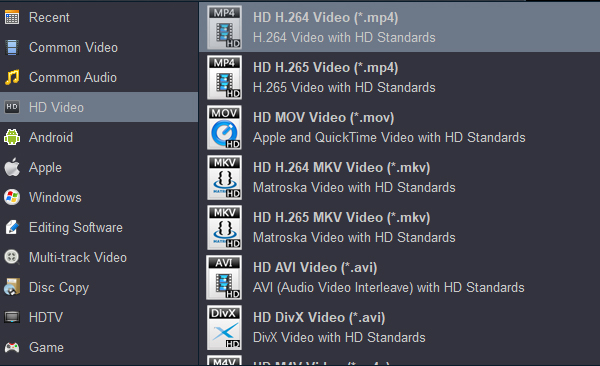
Tip: For playing the converted movie on 4K TV from USB, you can choose 4K MP4 as the output format.

4
Settings (Optional)
If you want to adjust the output parameters in this 4K blu-ray ripper for Plex, please click Settings button on the main interface, and then adjust the resolution, bitrate, frame rate, codec and others. If you don't need to adjust please skip this step.
5
Start ripping 4K Blu-ray for Plex
Click convert button to start 4K Blu-ray to Plex conversion process. This is the last step, and Acrok Video Converter Ultimate will rip your 4K blu-ray movies immediately.
Acrok Video Converter Ultimate will rip 4K Blu-ray to Plex at fast speed, it has adapted NVIDIA and AMD video card acceleration technology, so it will save much time for you. When it finished the 4K Blu-ray to Plex ripping process, you can click open button to get the converted videos, and then you can transfer converted 4K Blu-ray movies to Plex, now you can watch 4K blu-ray movies on 4K TV via Plex, you don"t need the 4K blu-ray discs and hardware player anymore!
Tip: Lossless Blu-ray conversion is supported by Acrok
Besides those 4K UHD output formats and full HD output formats, Acrok Video Converter Ultimate can do quality lossless blu-ray conversion. You can choose "Disc Copy -> Directly Copy" or "Disc Copy -> Full Disc Copy", both of them are lossless formats for blu-ray and DVD movies. What"s more, you can also choose quality lossless formats in "Multi-track Video" category, for example, you can choose Multi-track Video -> Multi-track MKV output format, this format can maintain all the original subtitles, audio tracks and languages for you, and then you can choose any subtitle or language you want. It is available to choose Multi-track MP4 and Multi-track MOV video formats for output, they can also maintain multiple audio tracks for you.
The advantages of Plex and Acrok Video Converter Ultimate
No. 1 Plex is a program that focuses on streaming media transmission. It can integrate the videos, pictures and music of all your devices into one database. As long as your mobile phone and computer are in the same LAN, you can break the boundaries without downloading, so that these media materials can be accessed from any device, just like watching the real-time cache of videos on a website.
No 2. Plex has many advantages. It has very low requirements for the performance of playback devices, and Plex has almost no requirements for the performance of mobile devices. Any device that can open the web to watch videos can basically use Plex; Plex supports remote access; Plex supports cloud synchronization and friend sharing library functions, especially suitable for home audio and video libraries. Family members can choose the contents in the library at will, watch them synchronously and save the progress in real time. Even if they pause halfway, they can continue broadcasting at any time; Plex has strong compatibility; The media library sorting function of Plex is excellent. The advantage of Plex lies in aggregation and sorting. The worry is that you don't have to worry about various file formats of pictures, audio and video. You can throw them all into Plex. When you want to enjoy them, they are already waiting for you there, it will save time for you, it"s so convenient.
No 3. Acrok Video Converter Ultimate is the best tool for Plex Media Server, it can help you to digitalize Blu-ray and DVD discs, it can convert Blu-ray to Plex, convert DVD to Plex, convert 4K UHD videos for Plex or convert full HD 1080p videos for Plex, once you converted Blu-ray and DVD disc movies to Plex, you can access to your Blu-ray and DVD movies through Plex conveniently.
Free download Acrok Blu-ray to Plex Converter