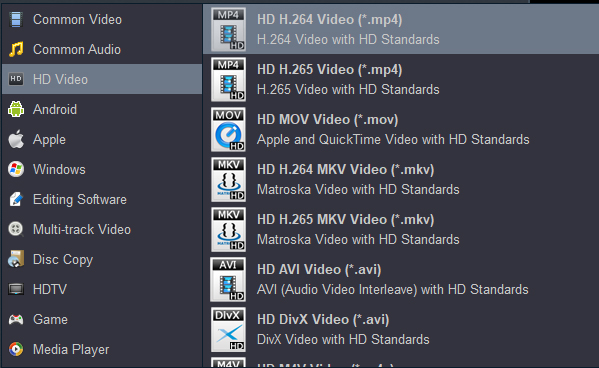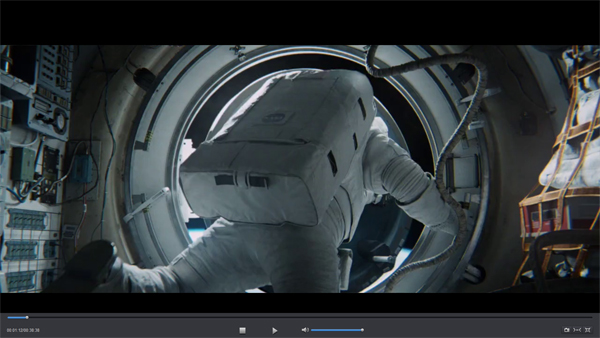I have downloaded some interesting anime videos in 4K H.265 format and I want to transfer them to my iPad Mini and then enjoy them offline. But it is a pity that my iPad Mini doesn't support playing 4K H.265 files. My friend Jeremy Emery told me that I need to downscale 4K to 1080P format so as to watch my downloaded 4K videos on iPad Mini. Can you recommend me some software to complete my mission? ?C John Bayer

4K resolution
4K resolution, also called 4K, refers to a horizontal display resolution of approximately 4,000 pixels. Digital television and digital cinematography commonly use several different 4K resolutions. In television and consumer media, 4K UHD is the dominant 4K standard, whereas the movie projection industry uses DCI 4K. Many cameras and camcorders support 4K video recording, so we can get 4K source material easily. In 2013, Sony introduced a 4K video download service that now has a library of more than 140 films and TV shows. The company had released tens of thousands of 4K movies until now.
CONTENT
Part 1: Why we need to downscale 4K to 1080P?
Part 2: How to convert and compress 4K to 1080P?
Part 3: Free media player for play 4K videos
How to deal with our 4K movies or fotage? You may need to play the downloaded 4K movies on popular multimedia devices, edit the 4K footage in FCP X/Premiere Pro CC/iMvie, share the 4K files with your friends online, etc.
Why we need to downscale 4K to 1080P on PC?
If the specifications of the computer's CPU and graphics card are not high enough to play 4K video, it would even cause a computer freeze if insisted on playing it. Besides, the mainstream computer screen resolution is still 1080P for now. It's futile to enjoy high-quality 4K video on a 1080P screen. When you wanna import some 4K uncompressed videos in a MXF/MP4/MOV wrapper to editing software for further editing, you will probably got some issues like program crashed, black viewer screen, no audio track... In fact, currently 4K videos still cannot be well supported by many editing software mainly because of the ultra high video resolution and the format compatibility problems. Fail to upload 4K video to sites like Instagram, Myspace, etc. because the 4K video is not compatible with them. For uploading 4K video to any social network like Instagram, Facebook or Vimeo and not lose its quality, the first step is to compress and convert videos. It means that is necessary to have the proper video compressor to change the video file format to another one. 1080P is a good resoltion for playing, sharing and ediitng now.
To convert 4K to 1080P, you can save a lot storage space, you can upload the 1080P to video website like Instagram and Myspace more quickly and easily, and you can get a video which is much more compatible with your editing software (Premiere Pro, FCP X, iMovie), let you enjoy 4K media on your Full HD device (Smartphones, Tablets, Smart TVs) or non-Full HD device. This article will show you the differences and similarities between 4K and 1080P, and present you how to convert 4K to 1080P.
Top 4K to 1080P Converter form Acrok
Acrok 4K to 1080P Converterenables you to convert videos from 4K to 1080P files easily. With this Windows 10 4K Video Converter, you can rip and convert 4K Blu-ray to 1080P H.264 MP4 for playing on any device smoothly, transcode 4K MXF/MP4/MOV even H.265/HEVC footage to any 1080P format with fast speed. Of course, it's based on the fact that your computer has a robust hardware configuration. For Mac users, the Mac 4K to 1080P Converter can convert any 4K videos to 1080P easily on Mac.
Free download 4K to 1080P Converter
3 steps to compress 4K video to 1080P and keep high quality
Acrok Video Converter Ultimate can easily covnert your 4K files to 1080P videos for feeting your needs. This software is easy to handle and convenient to use. To downscale 4K Blu-ray, MPV, MP4, MXF files to Full HD resolution you need to do simple steps as follows:
1
Load 4K Videos
Open Acrok 4K to 1080P Converter on your Windows PC. Simply click "Add Files" to load your 4K videos. Or you can drag and drop the 4K video files to it. Batch conversion is supported.

2
Choose Output Format
As you know, MP4 AVI and WMV, MP4 are the most popular formats now. Now you can select these output format by click Format > HD Video > HD H.264 Video (*.mp4).
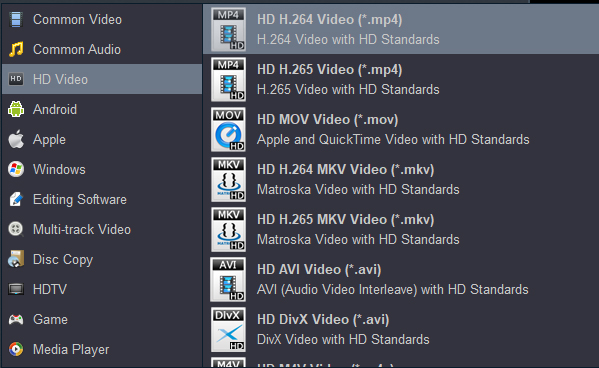
3
Downscale 4K to 1080P
Finally, turn on the High Speed Conversion to speed up the process. Now, start converting 4K to 1080P videos after touching the "Convert" option. You can find the converted videos from the "Open" button.
Free 4K video player for Windows and Mac
Play 4K videos via Acrok Video Converter Ultimate
If you don't want to downscale the 4K resolution, you still have chances to play 4K videos on PC. Well, you will be failed to play 4K in Windows Media Player or QuickTime. All you need is an alternative player. Below is the recommended free players for Windowds and Mac. Let's get to know them.
While you have learned how to convert 4K to 1080P files to with Acrok software above, actually this video converter can directly play 4K file on a PC, without conversion. Please see the quick steps below:
1
Add 4K Videos
Open Acrok Video Converter Ultimate on your computer, and add the 4K files to it. Therefore, you can see there is a Play icon over the video thumbnail. Click it.
2
Play 4K Videos
Now the 4K video is playing on your computer. You can see there are 2 options, which allow you to maxmize the video, or take the screenshot. The process can be done in any system.
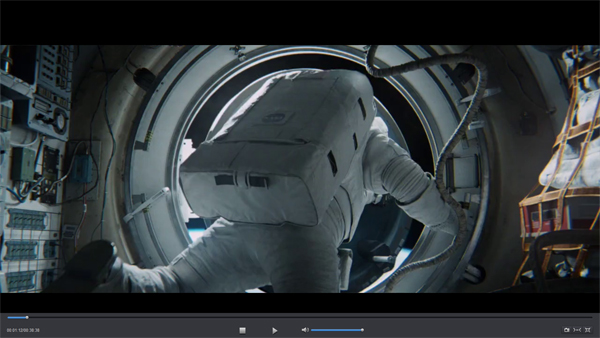
Play 4K movies with Windows Media Player
Unfortunately, Windows Media Player on all versions up to Windows 8.1 will not play 4k video files. If you've recorded a 4k file from Reflector 2 and attempt to play the file with Windows Media Player, you may see the following error: "Windows Media Player cannot play the file. The player might not support the file typle or might not support the codec that was used to compress the file".
Play 4K movies with QuickTime
In fact, Apple has offered 4K playback support on OS X Mavericks, but with limits. Even if you can add a 4K video to QuickTime player, it is still an exercise in frustration- content on the display appeared tiny. What you can do is to scale the 4K resolution and tweaking a setting. What's more, if your 4K videos in a Mac unsupported format, it won't work at all.
Free download 4K to 1080P Converter
 Secured Shopping
Secured Shopping 30-day Money Back
30-day Money Back Automatic Updates
Automatic Updates Customer Service
Customer Service