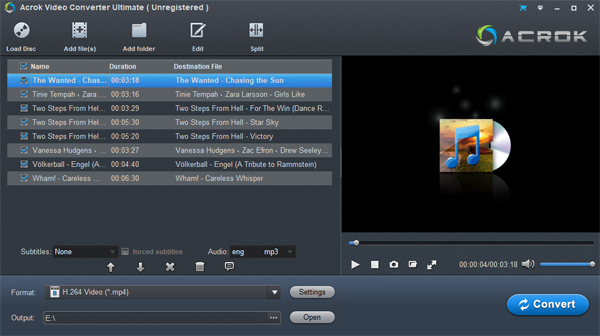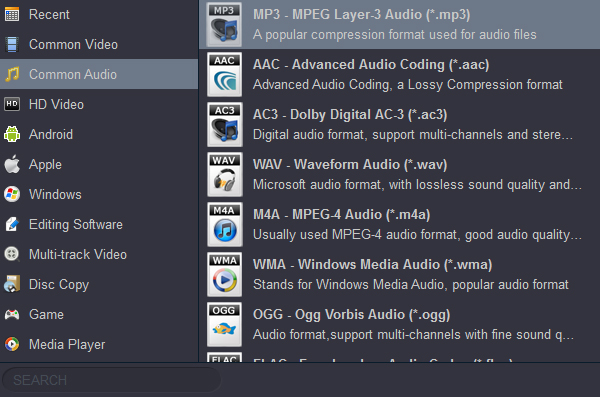Summary: Want to play any music on your Alfa Romeo Stelvio or Giulia? What you need to do is converting the music to Alfa Romeo media player compatible format such as MP3 and .wma transfer the output music files to your USB flash drive for listening in your car at any time.
Alfa Romeo Stelvio and Giulia Media Player Issues?
Anyone else had difficulty with the Stelvio or Giulia media player? At first my USB stick played fine. It even played .wav files, which my previous car would not. But today it seems stuck, showing only one .m4a file and not playing it. I set it to search for Tracks. It seemed only to know about the one .m4a file. Then it did nothing for quite a while, as if seaching. After a long time the whole infotainment system re-booted on its own coming up on the color Alfa Romeo badge screen. It still won't play from the USB stick. Has anyone else had the media player misbehave? Do .m4a files hang it up? From www.stelvioforum.com
Many Alfa Romeo Stelvio and Giulia owners have similar problems. If your USB flash disk is brand new and there is no damage. It causes music to fail to play on your car that are usually audio formats or codes compatibility problems. What audio or music can play on Alfa Romeo Stelvio and Giulia? How to enjoy your favorite music in your beloved car? You'll get answers below.
Stelvio and Giulia Supported Audio/Music Formats
Alfa Romeo Audio Converter Features
- Convert MP3, WAV, WMA, APE, FLAC, M4A, AAC, AC3, MKA, OGG, MP2, MPA, AIFF, DTS, AU to Alfa Romeo Stelvio and Giulia media player supports audio files
- The free music converter for Alfa Romeo is easy to use: upload the original file, choose your desired format and quality, and get the output file on your computer
- Convert downloaded video/MV rented Blu-ray/DVD records to audio files for playing on Alfa Romeo Stelvio and Giulia
- Convert 4K/HD moivves and Blu-ray/DVD to H.264 for playing on portable devices, such as iPhone 16 Pro Max, Galaxy S24 Ultra, iPad, etc.
How to convert your music to Alfa Romeo Stelvio and Giulia supported formats?
1
Add Music Files
Install and run Acrok software on your computer. Click "Add files" to load your music files. Or directly drag the videos to the item bar for conversion. Batch conversion is well supported so you can add multiple files at a time.
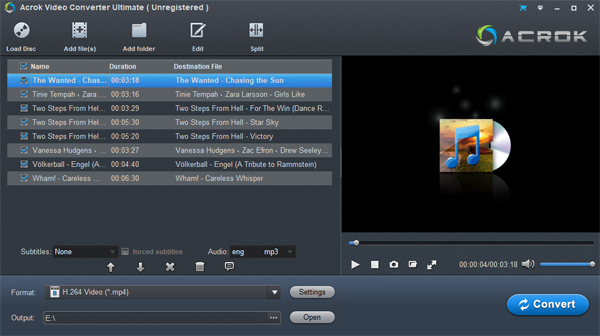
2
Choose MP3 as Output Format
Through the test, Mp3 is the best music foramt for Alfa Romeo car. Click "Format" bar to choose output format for Stelvio and Giulia. Here, please follow "Common Audio" then select "MP3 - MPEG Layer-3 Audio (*.mp3)" as output format.
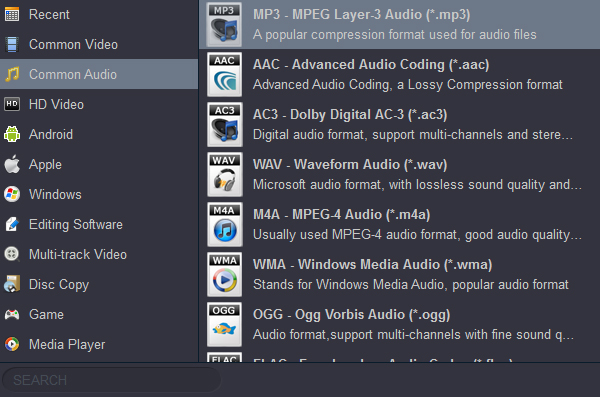
3
Start Conversion
You can begin converting the loaded music to MP3 by clicking the "Convert" button. After the conversion complete, you will get the MP3 music songs with which compatible with Alfa Romeo Stelvio and Giulia media player. Transfer the music to USB flash disk for playing now.