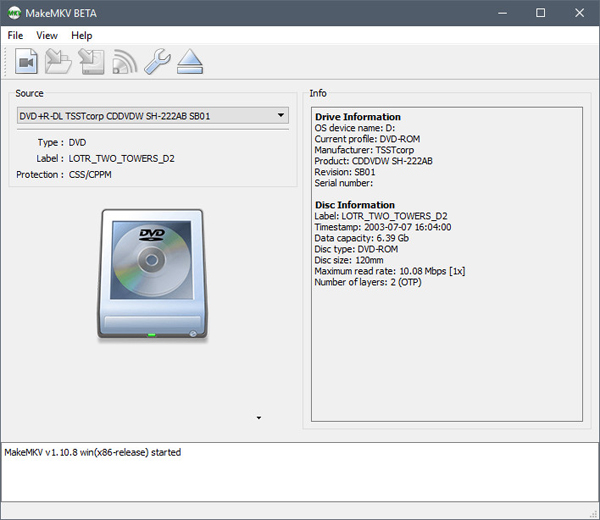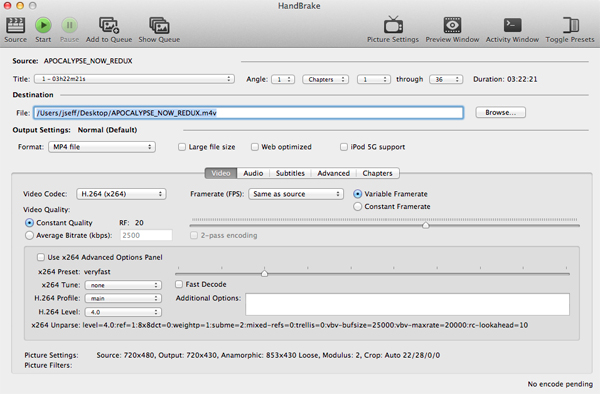Questions
After effects with stunning features is a popular video editing tool for us to edit and make personalized videos or movies on both Mac and Windows. For those who want to import Blu-ray footage to After Effects for editing, it isn't without hiccups because After Effects does not support Blu-ray importing. How to solve the problem gives me a bad headache. - Jakovljevic, Nikola
Who can recommend a 4K Blu-ray ripping software to me? I plan to convert and compress my 4K UHD Blu-ray discs to 4K MP4 on Windows 11. So that I can enjoy it on my 4k screen after work.- Bruce Dean
I purchased LG E9 OLED TV last month. I wan to watch my old Blu-ray movies on the new LG Smart TV from USB port? What should I do? - Michael Silbaugh
How to convert Blu-ray discs into digital video files that can be played on the iPad Pro? I have a tablet and more than 40 Blu-ray discs. They packed the food and camping equipment in the trailer. We will spend the next half month in the mountains. Classic movies are essential. - Ian Johnson
Which is the best Blu-ray Ripper in 2025? How to rip Blu-ray to a common video format or audio forma for playing on the go? Relax! We have ranked and reviewed the best Blu-ray decrypter and Blu-ray converter for you. List of 2025 best Blu-ray ripping software gathers the top Blu-ray rippers in the world that will convert, rip and backup homemade or protected Blu-ray smoothly and easily with idea results. Reading the best Blu-ray Ripper reviews below to choose the most cost-effective Windiows or Mac Blu-ray ripping software now.
Free download and try Blu-ray ripping software here
List Of Best Blu-ray Ripper Tools
- #1) Acrok Video Converter Ultimate
- #2) Leawo Blu-ray Ripper
- #3) Xilisoft Blu-ray Ripper
- #4) DVDFab Blu-ray Ripper
- #5) Pavtube BDMagic
- #6) MakeMKV
- #7) Handbreak
- #8) Aiseesoft Free Blu-ray Ripper
- #9) Blu-ray Master
There's a mixture of free and paid-for Blu-ray ripping applications on the market, and generally the paid-for ones are faster, with more options, and often include the ability to rip Blu-ray discs too. If you're only interested in ripping a disc or two, then a free app will probably give you all the tools you need. None of the premium apps are particularly expensive though, so it may be worth paying a little for a license just to bask in the increased user-friendliness, and to keep it on your hard drive for the next time you need it.
Contents
Part 1: Best Paid Blu-ray Ripper - 2025
Part 2: Side-by-side Comparison of top 6 Paid Blu-ray Ripping Software
Part 3: Best Free Blu-ray Ripper - 2025
Part 4: Conclusion and Our Pick
Part 5: How to rip Blu-ray movies with Best Blu-ray Ripper flawlessly?
The rise of digital devices has lead to a large shift in the way we watch movies from Blu-ray players to smartphones and tablets. If you have a collection of 4K or 1080P Blu-ray discs, it's essential to have a Blu-ray ripping tool to rip these movies into digital formats, or make a safe copy on computer. However, as we move into 2025 with new system and devices, some popular Blu-ray Rippers start to have Blu-ray ripping problems, for example, MakeMKV won't rip Blu-ray on latest
macOS Sonoma, Leawo Blu-ray Ripper can't decrypt the latest 4K Blu-ray discs, Pavtube Blu-ray Ripper can't be installed to the latest system, etc. Now you may want to get the Blu-ray ripping software that is easy to use, and capable to rip Blu-rays to latest iPhone 16 Pro Max, tablets, Smart TVs, PlayStation 5, Xbox Series X, Final Cut Pro and other editing program, media player software, etc., on
macOS Sonoma and Windows 11. This article will be helpful.
While these are the best Blu-ray rippers available, there are plenty of options to rip a Blu-ray or DVD on your PC. Which option you choose depends on whether you"re ripping Blu-rays, what video formats you prefer, your ideal quality, and more. Read our reviews to get the best one. Here are the best tools for ripping Blu-rays on your computer.
Part 1: Best Blu-ray Ripper of 2025
No.1 Acrok Video Converter Ultimate
Price: $89.00 $44.50
Platform: Mac OS X and Windows

Acrok Video Converter Ultimate tops the list of best Blu-ray ripping software. It is an all-in-one Blu-ray ripping tool with powerful functions. It can rip 4K and 1080P Blu-ray discs to popular audio and video formats for you freely playing on various devices. Rip any Blu-ray with the fastest speed. It supportes the lastest macOS 14 and Windows 11. The functions of converting Blu-ray/DVD/CD/video to audio and converting audio to audio format are totally free.

Rip latest Blu-ray to any formats and devices
Any latest demands from users are all covered. It's among the best Blu-ray rippers that works seamlessly with Mac OS X and Windows to rip 4K/1080P Blu-ay disc / ISO / Blu-ray folder to HEVC/H.265, MP4, M4V, AVI, WMV, MOV, FLV, MKV, 3GP, etc for playback on the latest iOS, Android, Windows portable devices, including iPhone 13 Pro Max, iPad mini, iPad Pro, iPad Air, Galaxy Tab S9, Google Pixelbook, Surface Go, Galaxy S24, Galaxy Note 20 Ultra, Google Pixel 9 Pro, Xbox Series X, PlayStation 5 and many more. In addtion, you can convert Blu-ray, DVD and almost all the 4K MKV, MP4, MOV movies to the supported video format by hot Smart TVs, QuickTime, Windows Media Player, Plex, etc. Let you enjoy any movies on Samsung, Sony, Vizio, Panasonic, TCL, Sharp, LG,
Hisense, TVs from USB flash drive and Plex smoothly.
Convert downloaded movies and recorded videos
Transcode H.265/HEVC (.MKV, .MP4, .MOV), AVI, MKV, MP4, MOV, M4V, DivX, MPG, MPEG, VOB, WMV, MXF, FLV, F4V, ASF, XAVC MXF, XAVC-S MP4, TiVo, DVR-MS, DAT, DV, MOD, TOD, M4B, MVI, EVO, M2V, MTS/M2TS/TS/TP/TRP (AVCHD H.264, VC-1, MPEG-2 HD), RM, RMVB, WTV, 3GP, 3G2 to any video format for playing and editing. Support any 8K, 6K, 4K and 1080P footage source from Panasonic, Canon, Leica, Sony, Zeiss, DJI, RED, Blackmagic Design, Fujifilm, Nikon, etc., camcorders/cameras.
Remove Blu-ray copy protections
Bypass all the copyright protection to enable any Blu-ray ripping activities. It updates with the latest Blu-ray copy protections (AACS encryption, BD+ protection and Cinavia protection) to allow users remove any encryptions imposed on newly released Blu-rays, rip latest movies from Paramount, Disney, Warner Bros, Paramount, Sony, etc., and solve the crash/block/read problems many other rippers have.
GPU Acceleration
It's able to increase the Blu-ray ripping speed via the help of GPU acceleration including Intel QSV, NVIDIA NVENC/CUDA and AMD. This software has the fastest conversion speed and comprehensive crack function.
Make 1:1 Backup
The wide options also make it the best Blu-ray ripper from 2020 to 2025. Blu-ray disc, Blu-ray Folder, Blu-ray ISO are all supported. Users can make full copy in 1:1 ratio, copy full title with audio, video streams, subtitles, extras, copy Blu-ray to iSO image, rip Blu-ray to digital formats etc. All with 10x faster speed and excellent quality.
Convert 2D Blu-ay to 3D
Acrok Blu-ray Ripper has been added the function of converting 2D Blu-ray to 3D format. It enables you to choose different 3D features such as Red/Green, Red/Blue, Side by Side, Top/Bottom. Let you play 3D movies on HTC EVO 3D, LG Optimus 3D P920, 3D Smart TVs, 3D game consoles, etc.
Convert Audio to Audio,convert Video to Audio for free
Convert MP3, WAV, WMA, APE, FLAC, M4A, AAC, AC3, MKA, OGG, MP2, MPA, AIFF, DTS, AU to any audio format for playing on iPod, smartphones, car stereo, etc. Convert Blu-ray, DVD, CD and other video formats to any audio format. The audio to audio conversion and video to audio conversion functions are totally free.
Convert Blu-ray for editing software
This Blu-ray decrypter is also a powerful assistant to video editors. With this best Blu-ray Ripper, your can rip and convert Blu-ray to ProRes, AIC, MPEG-2, DNxHD, H.265/HEVC, H.264, etc for editing in Final Cut Pro, iMovie, Premiere Pro, Vegas Pro , Avid Media Composer, Windows Movie Maker, DaVinci Resolve, Lightworks, PowerDirector, Corel VideoStudio, VideoPad Video Editor, After Effects, Premiere Elements and more.
Free download and try best Blu-ray Ripper now:
Acrok Blu-ray converting software reviews – 2025
I'm always afraid of buying something online and making a bad purchase. I tried the trial version of Blu-ray Ripper, then purchased once I knew I was getting exactly what was being advertised. With a free trial and a 30 day money back guarantee, how can you go wrong. Thanks! – James Pelkey
As an enthusiast of film and television editors, it is difficult to obtain high quality material. Since I have your software, this situation has improved, because I can intercept wonderful scenes from Blu-ray films as my material. – Humberto Herrera
Rip, convert, backup my Blu-ray discs easily. It is the best ripper I have it supports many formats and conversion speed is amazing even the clarity is good. – Yin Louie
No.2 Leawo Blu-ray Ripper
Price: $99.95
Platform: macOS and Windows

Being easy-to-use, quickly, user-friendly, Leawo Blu-ray Ripper makes it the second best Blu-ray ripper software. As a professional Blu-ray movie ripper, Leawo Blu-ray Ripper will effortlessly rip non-commercial and commercial Blu-rays with protections to MP4, WMV, MKV, FLV, F4V, etc. Besides the 180+ supported digital formats, users can also rip Blu-rays to hot smartphones directly, including iPhones, Galaxy S series phones and many more.

This good Blu-ray ripper has a unique feature that others in this list of 2019-2021 best Blu-ray rippers don't have: the ability to convert common 2D Blu-rays into 3D movies in 6 different 3D effects: Red/Cyan, Red/Blue, Red/Green, Blue/Yellow, Interleaved, and Side by Side. However, the high prices of Blu-ray Converter at present keep a number of users away. For the cost-effectiveness to consideration, Acrok is better than Leawo.
Pros: Leawo Blu-ray is able to rip many Blu-ray discs on Windows or Mac.
Cons: The price is unacceptable.
Free download Leawo Blu-ray Ripper: https://www.leawo.com/pro/bak_blu-ray-ripper.html
Leawo Blu-ray Ripper reviews 2025:
It's really a powerful software. As you know, it is not cheap. I think the pricing is not reasonable. – Eric Alonzo
Annoying popups: Badware can bombard your computer with popup ads, even when you're not online. – Sean Truesdale
Leawo Blu-ray Ripper enables you to rip Blu-ray to video in HD, either 1080P or 720P, according to your personal preferences. I think the price is a little expensive. – Thomas Lee
No.3 Xilisoft Blu-ray Ripper
Price: $49.95
Platform: macOS and Windows

Xilisoft Blu-ray Ripper can convert both unprotected standard Blu-ray videos and 3D Blu-ray videos to SD and HD video formats such as MKV, AVI, WMV, TS, etc. And it can preserve 3D effects when your source is 3D Blu-ray movie. NVIDIA CUDA and AMD APP graphic acceleration technology has been introduced to bring faster conversion experience. This ripper can rip Blu-ray to about 100 video and audio formats such as MPEG-4, AVI, DivX, FLV, MOV, 3GP, WMV, WMA, MP3, WAV, etc. It also supports a lot of portable devices including iPod, iPhone, iPad, HTC, PSP, Xbox, PS3, Kindle, Samsung Galaxy.

The app does not decrypt Blu-ray protections and requires AnyDVD HD to be installed in advance for Blu-ray ripping. DVD ripping is not supported.
Xilisoft Blu-ray Ripper does not rip movies from commercial Blu-ray Disc, but if you have had the Blu-ray cracked and saved onto computer hard drive, this tool would be helpful and useful for you to enjoy movies on iPod, iPhone, Apple TV, PSP, Xbox, Zune, NDS, Wii, and 3D smartphones.
Pros: This tool is not recommended unless when you want to convert 3D Blu-ray and keep 3D effect.
Cons: Cannot rip copy-protected Blu-rays. No supporting latest Windows and Mac OS
Free download Xilisoft Blu-ray Ripper: https://www.xilisoft.com/blu-ray-ripper.htm
Xilisoft Blu-ray Reviews – 2025:
Very easy to use, lots of features included and not over priced. I can convert the backuped M2TS video to the format I want. Unfortunately, I can't crack the Blu ray disc directly. – Bellrichard, Robert
No.4 DVDFab Blu-ray Ripper
Price: $119.00
Platform: macOS and Windows

DVDFab Blu-ray Ripper is the first full-featured Blu-ray ripper software that is enhanced to be able to rip any 2D/3D Blu-rays to popular 2D or 3D videos, even including H.265 and 4K videos, with various format choices efficiently and effortlessly. With the help of DVDFab Cinavia Removal Solution, it also can permanently remove the Cinavia watermarks from Cinavia infected Blu-rays, to make the resulting videos playable on the playback devices that are equipped with Cinavia detectors, such as a PlayStation. But the price is too high to accept.

Pros: DVDFab Blu-ray is able to rip many Blu-ray discs on Windows and Mac.
Cons: The price is unreasonable.
Free download DADFab Blu-ray Ripper: https://www.dvdfab.cn/blu-ray-ripper.htm
DVDFab Bu-ray Ripper Reviews – 2025:
DVDFab Blu-ray Ripper application takes advantage of the NVIDIA CUDA technology and AMD APP technology, and the conversion speed can be increased up to 6 times faster than ever before.The highly recommended features is that it can support converting old DVDs to 3D H.264 Video, which means I can enjoy my DVD movies on my 3D Smart TV.I can hardly believe it is so nice for me! – JAE YUN JEONG
What are we supposed to use to rip Blu-Ray's? My final choice is DVDFab Blu-ray Ripper. It has a built in ripper. I also know clearly that DVDFab is not simply the decryptor and the ripper. – Roger Brown
No.5 Pavtube BDMagic
Price: $49.00
Platform: macOS and Windows

Pavtube BDMagic is also among the options of 2018 top Blu-ray rippers. It's a simple and useful tool to make a 1:1 copy or backup, or convert old Blu-ray movies to MP4, AVI, MKV,WMV, FLV and many other formats. It accepts wide range of files, including some 3D Blu-ray Discs, 2D Blu-ray Discs, Blu-ray Folder, Blu-ray ISO Image file and outputs to old devices.

As for copy protections, this best Blu-ray ripper will remove both CSS protection and region code from old commercial Blu-ray disc, and therefore supports some of the new movies on Blu-ray in 2025. But you can't convert your downloaded, recorded videos to any video format. And you can't play and rip the latest Blu-ray and DVD discs.
Pros: Pavtube BDMagic is able to rip old Blu-ray and DVD discs, reasonable price.
Cons: Can't rip and convert the latest Blu-ray and DVD discs. Only supports macOS Sierra, Mac OS X 10.6-10.11, we can't install BDMagic on MacOS Monterey.
Free download Pavtube BDMagic: https://www.multipelife.com/bdmagic
Pavtube BDMagic Reviews – 2025:
The software can't break the latest discs. I really need a best Blu-ray ripping software, a DVD converting program and a video converter together for me to convert any commercial Blu-ray/DVD discs and almost all kinds of videos to universal video and audio file types with super fast conversion speed and excellent image and sound quality. But this one can't do these well. – Bill Putney
It's good for ripping Blu-ray files. But I don't like it. The speed of conversion is not as fast as imagination. – John Utting
No. 6 MakeMKV Blu-ray Ripper
Price: $50 (30-day free trial)
Platform: macOs, Windows and Linux

MakeMKV has a simple little name, and there's no big trick to transcoding a video from one container format to another. If that were all this utility did, it would be worthwhile, but boring. The discussion gets more interesting when you consider its ability to rip DVDs and Blu-ray movies to your hard drive. You can use MakeMKV for free for 30 days, but to continue with the Blu-ray ripping after that costs $50.
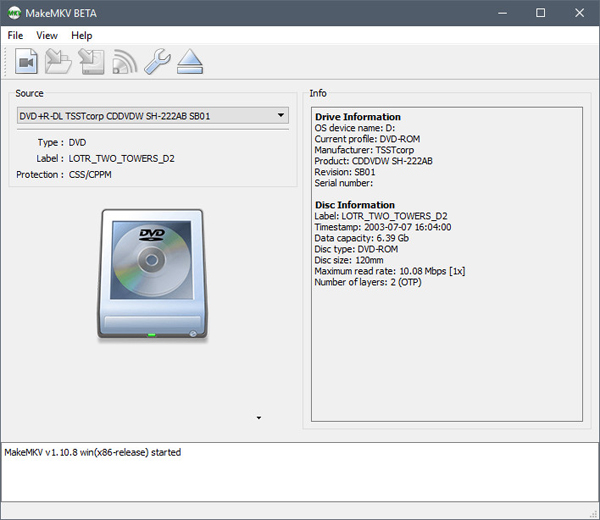
If you want to make a lossless copy of the Blu-ray collections, then MakeMKV is a good Blu-ray ripping software recommended for you. MakeMKV is available on Windows, Mac OSX and Linux and works as a good Blu-ray decrypter to bypass the copy protections on Blu-ray and DVD and convert the videos from the encrypted disc into lossless MKV files with all video and audio tracks. As a format converter or “transcoder”, MakeMKV only offers one output format, lossless MKV, which can be told from its name. It rips and converts Blu-ray/DVD to lossless MKV that contains all the original data from the discs with no compression.
You may use this software to convert or stream DVDs for free, as much as you want. Yet when it comes to Blu-rays, you may need to purchase a MakeMKV activation key after a 30-day trial period.
What you should note is MKV is the only output format you can choose, and as MKV contains all the information of the disc, the output file can be very large in size, only about 10% smaller than Blu-ray files and roughly 40% smaller than Blu-ray files.
Pros: A free trial is available (30 days).
Cons: Only one output option. The output file is too large to play on tablets and smartphones.
Free download MakeMKV: https://www.makemkv.com/
MakeMKV Reviews – 2025:
I'm fairly new to ripping Blu-ray movie as of the past few weeks. I read into some forums and started to use MakeMKV to rip it. The program was in beta for a long time and I'd have to reinstall it every 30 days or so and all was well. – Alex Smith
The UHD was single play list. After getting the hash key file in the correct place the rip was easy… just like any other disc I have done. Size of the .mkv w/ just the True HD track selected was around 70gb. Oddly it really did not take as long as I had thought considering the size. I was ripping straight to NAS. – Nathan Watts
The list of best Blu-ray ripping software gathers top 6 Blu-ray rippers together with detailed reviews. Your needs will surely be covered with one of them. Just choose the proper Blu-ray ripper based on your requirements.
Part 2: Side-by-side Comparison of top 6 Paid Blu-ray Ripping Software
Conclusion
Overall speaking, the best Blu-ray ripper in timely updates, price, Blu-ray ripping speed, output quality, supported formats, stability will be Acrok Video Converter Ultiamte. However, if you need the best Blu-ray ripping software for certain purpose, like creating 3D videos, making lossless MKV files, converting Blu-ray movies for playing on digital devices and more, you can choose it.
Among the long list of the best Blu-ray ripping software above, you can definitely pick the right one for your computer. Freeware is useful enough if you just want to make a full backup of your favorite Blu-ray movie and do not bother to purchase a ripper for extra ripping features and better resolution. Otherwise, make a professional choice which cannot only suit your high Blu-ray converting demand but also convenient for your operation. We will truly appreciate it if you do find this passage helpful.
Part 3: Best Free Blu-ray Ripper of 2025
No.1 HandBrake Blu-ray Ripper
Platform: Linux, macOS and Windows

It's not one for beginners, but this is an undeniably powerful tool that can handle just about any video you care to throw at it. As video encoding can be a time-consuming process, it's good to see that there's a queuing feature, and the batch conversion tool can be used to encode a folder full of videos in one fell swoop.
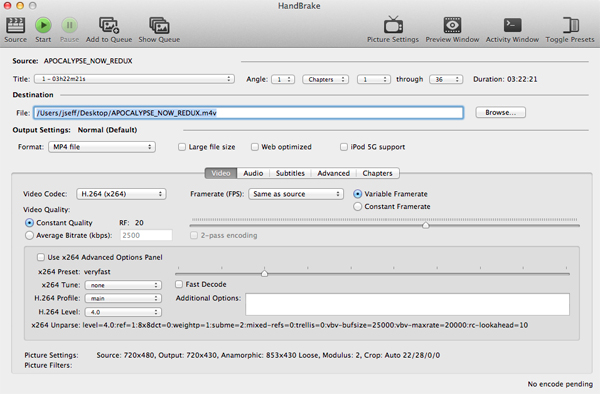
HandBrake is a free and open-source transcoder for common formats, originally developed in 2003 by Eric Petit to make ripping a film from a DVD to a data storage device easier. It's a free video converting too. Handbrake transcodes video and audio from nearly any format to a handful of modern ones, but it does not defeat or circumvent copy protection. One form of input is DVD-Video stored on a DVD, in an ISO image of a DVD, or on any data storage device as a VIDEO_TS folder. As with DVDs, HandBrake does not directly support the decryption of Blu-ray Discs. HandBrake isn't ashamed of the fact that it is hugely powerful and packed with features, and this mean sacrificing user-friendliness to some extent. However, HandBrake can be used to transcode a Blu-ray Disc if DRM is first removed using a third-party application, such as Acrok Video Converter Ultimate.
Pros
1. HandBrake is able to convert homemade Blu-ray discs on Windows, Mac and Linux.
2. It is free of charge without virus, ads or spyware.
Cons
1. Non-tech savvy may feel confused since there are too many custom options.
2. It cannot remove encryptions from commercial Blu-ray discs.
Free download HandBrake: https://handbrake.fr/
HandBrake Reviews - 2025:
The queueing function seems like it's pretty outdated at this point. I wish I could just add a whole folder at once with the same preset. In this way it struggles like Adobe Media Encoder does. I also have to guess & check a lot as far as what settings will work best.- Zahanine Streeter
One thing i dislike about Handbrake is the fact that you can only output mp4 and mkv format. – TONY SANDY
No.2 Aiseesoft Free Blu-ray Ripper
Platform: macOS and Windows

Aiseesoft is a popular and open-source dvd & video converter that is widely used by people around the world. Aieesoft Free Blu-ray Ripper is a straight-forward Blu-ray Ripper software which can help you rip Blu-ray discs, Blu-ray ISO, and Blu-ray folder to other video formats to transfer to iPad, iPhone, iPod, Apple TV, Xbox, Zune, PlayStation, PSP, Blackberry, 3GP, Flash Video, WII, Samsung, PowerPoint, Sony phone etc for playback and edit.

People always look for a free program but without considering the time it takes to rip the disc. If you have many Blu-rays to transcode, this is not a good program but rather you should get the free alternatives recommended above.
Pros:
1. Many presets are available for you to produce the output file faster. For the advanced users, you even can custom preset and make your own preset.
2. Able to process more than one file (batch encoding) just take a long time to complete.
Cons:
1. The encoding processes that long time to complete (low speed).
2.
A software with pop-ups.
3. Copy-protected discs are not supported.
4. The interface comes with much functionality that may confuse the newbies.
Free download Aiseesoft Free Blu-ray Ripper: https://www.aiseesoft.net
No.3 Blu-ray Master
Platform: Windows

Free Blu-ray Ripper is a professional Blu-ray ripping software, which has the capability of helping users rip homemade Blu-rays to common videos, 4K and 1080p HD videos.

Blu-ray Master is really easy to use. Just choose a source folder or disc, select where the Blu-ray should be saved, and then start ripping. A Blu-ray ripped with Blu-ray Master free Blu-ray Ripper is saved to the MKV and MP4 format only since there aren't any additional options or advanced features that let you select a different file format. This program works on Windows computers.
Pros:
1. Easy installation
2. Simple UI
Cons:
1. Cannot modify file.
2. A software with pop-ups.
3. Can't handle encrypted blu-rays.
4. Can only convert homemade Blu-ray to MP4 and MKV.
Free download Blu-ray Master: https://www.bluraycopys.com/
Side-by-side Comparison of top 3 Free Blu-ray Ripping Software
Conclusion
When it comes to choosing the best free Blu-ray ripper for Mac, we ought to take the output quality, and the speed of conversion into personal demand. From the review, we know HndBreak is superior to other peers on the speed, quality, and availability of home-made Blu-rays. Although the purchased and downloaded Blu-ray cannot be imported, all the needs of Blu-ray M2TS can be met. I think HndBreak is the best Free Blu-ray ripper for Mac that deserves your try.
Part 4: Conclusion and Our Pick
With the Blu-ray decrypter software, you can copy a Blu-ray movie in less time than it takes to watch the movie. A reliable Blu-ray software is very fast and with simple ripping process that even a computer newbie could use it.
Well, if you want us to pick the best Blu-ray ripping software, we pick the Acrok Video Converter Ultimate as this is truly a great program that become winner throughout our editor test.
Free Trial Download Available Now:
- Software Name: Acrok Video Converter Ultimate
- No ads, no spyware
- Current version: Windows - v7.0.188.1699; Mac - v7.3.188.1695
- File size: ~32MB
- Language: English & other 5 languages
- Operating System: Windows 11/10/8/7/Vista/XP; Mac OS X
12, 11;
- Minimum Requirements: 1 GHz Processor, 50MB hard disk space and 512MB RAM.
- Price: $55.30.
Part 5: How to rip Blu-ray movies with best Blu-ray Ripper flawlessly?
Below is a simple guide on how to rip Blu-ray movies with Acrok Blu-ray ripping software. The ripping steps of other Blu-ray rippers are quite similar. First of all, free download the Blu-ray ripping software on computer, get the Mac version or Windows version based on your needs; Choose output option; Start Blu-ray converiosn.
1
Load Blu-ray files
Launch Acrok Video Converter Ultimate as the best Blu-ray ripper. Insert Blu-ray disc into Blu-ray drive on your computer. Then click "Load Disc" icon to import the 4K or 1080P Blu-ray movies you want to rip. Blu-ray folder, Blu-ray ISO and DVD files are also supported.
You can load downloaded MKV, MP4, MOV, WMV, AVI movies and recorded 8K, 6K, 5.5K, 4K, 1080P recordings into this software too.

2
Choose output format
Choose the format you'd like to rip the Blu-ray to. You can either rip Blu-ray to .mp4, .mov, .3gp, .m4v etc, or to Android, Apple, Windows tablets, Smart TVs and more.

Tip 1: You can click "Settings" button to adjust the output video and audio settings including resolution, video quality, frame rate, aspect ratio, video & audio codec, bitrate, sample rate and etc.
Tip 2: Acrok Video Converter Ultimate makes video editing easy with its built-in video editor. It has rich video editing features: Trim, Crop, Add effects, Add Watermark, Replace or remove Subtitle, and Custom Volume etc.
3
Browse and choose subtitle
Back to tht main interface. Click the "Output" bar to set a folder to save the output Blu-ray movie, then choose the right subtitle. If you don't define the folder where the output files are stored, the software will automatically save the files in a safe folder.
4
Start Blu-ray convesion
OK. After settings, just hit "Convert" button at the bottom to rip, convert or backup Blu-ray to PC. Deatailed progress info will be provided during the process. You can get an outstanding output very soon. Learn how to convert Blu-ray files with Acrok Blu-ray Ripper is very easy and fun. It is a freeware, safe and easy-to-use Blu-ray Conveter.
 Secured Shopping
Secured Shopping 30-day Money Back
30-day Money Back Automatic Updates
Automatic Updates Customer Service
Customer Service