Nowadays more and more devices are running Android OS, such as Android smartphones, Android tablet, Android smart TV, etc. if you have bought a device that runs Android operating system, you may want to use it to play videos or movies. If your movies are in Blu-ray disc, is there a way to watch Blu-ray movies on Android? Do you want to transfer Blu-ray to Android tablet for watching? In this article we will take Blu-ray to Android tablet playback method as example, you will get the best Blu-ray Ripper software for Android, which can rip Blu-ray to Android tablet supported format, and then you can watch Blu-ray movies on Android tablet freely.
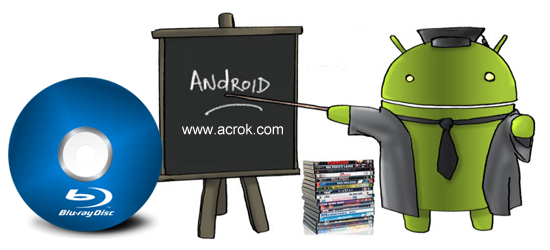
How to get Blu-ray to Android tablet for playing freely?
"Hello, I purchased a Samsung Android tablet last month, I like the new Android tablet so I take it everywhere, it can run Apps smoothly, and it has big screen for me to enjoy movies and videos on the go. Next month I will go travel, so I am looking for a tool that can get Blu-ray to Android tablet supported format, I have about ten Blu-ray discs I would like to convert. Can you recommend an excellent Blu-ray to Android tablet converter for me? Thanks."
Blu-ray discs offer us high quality video and audio content, so more and more users like watching Blu-ray movies. Have you bought some exciting Blu-ray discs in the past? Sometime you may want to transfer Blu-ray movies to portable devices for watching on the go, such as transfer Blu-ray to Android tablet, and then you can enjoy the high quality movies on the go. Or you may want to backup Blu-ray to digital formats like MKV or MP4 and then store them on your HDD, in this way you can access your Blu-ray movies more conveniently. But Just like the question showed above, most users don’t know the detail way to get Blu-ray to Android tablet, recently on some tablets related forums, many users want to get their Blu-ray disc movies onto Android tablet for watching on the go, they have collected many Blu-ray discs in the past and they want to convert Blu-ray to Android tablet supported format, through this method we can enjoy the high quality Blu-ray movies at anytime, anywhere.
But, the Blu-ray discs we purchased are all commercial discs, they are copy protected, it means you cannot copy videos from Blu-ray discs directly. Due to this limitation, most users don’t know the method to get Blu-ray to Android tablet for watching, they can’t copy movies from Blu-ray disc to Android tablet directly. But please don’t worry about this issue, if you want to transfer Blu-ray to Android tablet, you will need to use Blu-ray Ripper software, which can rip Blu-ray movies to Android tablet supported unprotected formats, and then you can play Blu-ray movies on Android tablet freely.
Free download Blu-ray to Android Converter (Windows Version | Mac Version)
Note: An external Blu-ray drive is required for ripping Blu-ray disc.
Convert and watch Blu-ray movies on Android tablet
Acrok Video Converter Ultimate is the best Blu-ray to Android converter on Windows and Mac operating system, it can rip the latest Blu-ray discs to unprotected video formats that you need, and then you can use converted Blu-ray movies without limitations. This is the best Blu-ray ripper for Android tablet on the market, it can rip the latest Blu-ray disc, Blu-ray ISO, Blu-ray folder, DVD disc, DVD ISO or DVD folder movies to unprotected common videos, what's more, you can use the best Blu-ray ripper software to convert 4K UHD videos and full HD 1080p videos to MKV, MP4, MOV, AVI or any formats you need.
1
Add Blu-ray files
Free download Acrok Video Converter Ultimate software Windows version or Mac version, install the best Blu-ray ripper software on your computer, run it you will see the brief main interface. Once you get this tool, you can rip nearly all the Blu-ray discs. After you launched this Blu-ray to Android tablet converter, please click "Load Disc" button to load your Blu-ray disc that you want to convert to your Android tablet, Acrok Video Converter Ultimate supports Blu-ray disc, Blu-ray ISO image file and Blu-ray folder file. If you want to convert HD videos, you can directly drag and drop your HD videos into the program.
 .
.
2
Choose a subtitle
Make sure you have selected the main title, and then choose desired subtitle track from "Subtitle" drop-down box.
3
Choose output format
Select Android tablet supported formats for output. You can choose "Common Video -> H.264 MP4 Video (*.mp4)" this format is well supported by Android tablet and many other playable devices. You can also choose the output format in "Android" category, there are many optimized output formats in this category. Just choose the output format according to your need.

4
Settings
Before you convert Blu-ray to Android tablet for watching, you can click "Settings" button on the main interface to adjust the output video's resolution, bitrate, frame rate, codec or other parameters according to your need. For example, you can adjust the resolution to 1920*1080 or 1280*720, and then you will get 1080p or 720p Blu-ray movies for playing, you can watch Blu-ray movies on Android tablet in 1080p or 720p resolution.
5
Start video conversion
When all the settings are OK, click the Convert button to start ripping your Blu-ray movies to H.264 MP4. When the conversion completes, you will get Android tablet supported playback videos. Connect your tablet to computer, and transfer converted movies to tablet via USB cable. After that, you can play the video files with Android tablet on the go.






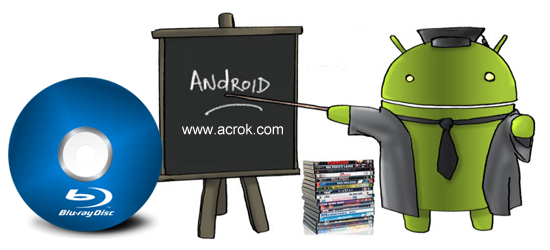
 .
.
