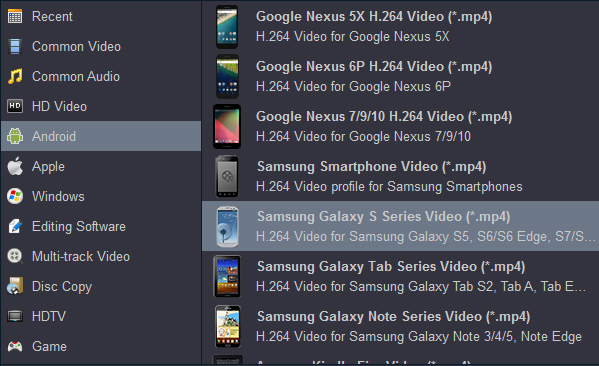Best way to get Blu-ray movies on Samsung Galaxy S9
With the release of Galaxy S9, many people are considering to buy one. 5.8-inch screen, 2,960x1,440 pixels;The battery capacities remain the same as last year's models, but the new Snapdragon 845 chipset promises to eke out a little more battery life by being more efficient overall. The Galaxy S9 also offers facial and iris recognition. Rather than two seperate biometric options, the face and eye scanners work in tandem to provide a faster unlock time, and as it uses an IR camera it??ll even work in the dark.Samsung has always possessed a large market, its new release product is certainly worthy to have a try.

When you get a new Samsung S9, how do you transfer previous resources to it? You can use USB cable to copy most movies (MP4, MKV, AVI, MOV, WMV, etc.) easily. But it's difficult to get Blu-ray movies since they are large and can??t be played on any Android smartphone like Galaxy S9 and Galaxy S9 Plus. This is really a thorny thing. Fortunately, here is a wonderful Blu-ray rippong tool to help you solve the problem. Acrok Video Converter Ultimate is a powerful Blu-ray ripping and converting software as well as a Blu-ray Ripper. It's an all-in-one multimedia toolkit to aid you in converting videos and DVD/Blu-ray to any format, and rip Blu-ray/DVD to fit your any devices with fast speed and zero quality loss. In addition, batch conversion is supported. You can convert several movies to a single selected format at a 30X faster speed.
Free download Blu-ray to Galaxy S9 Converter


Tip: If you are Mac user and plan to get Blu-ray movies on Galaxy S9 or Galaxy S9 Plus, you need to free download Blu-ray to Galaxy S9 Converter Mac version. Please select the appropriate version for you.
How to copy Blu-ray movies to Galaxy S9 on PC?
1
Load Blu-ray files
Insert your favorite Blu-ray disc into Blu-ray drive and load your Blu-ray movies through clicking "Load Disc" button. Here, Please don't forget to choose the right subtitles.
 .
.
2
Choose output format
Now click on the "Format" bar to bring about all supported profiles including various devices and formats. We should go to Android -> Samsung Galaxy S Series Video (*.mp4) profile. This is the best playback format for Samsung Galaxy S Series smartphone, including Galaxy S9, Gaalxy S9 Plus, Galaxy S8, Galaxy S7, Galaxy S6 and so on.
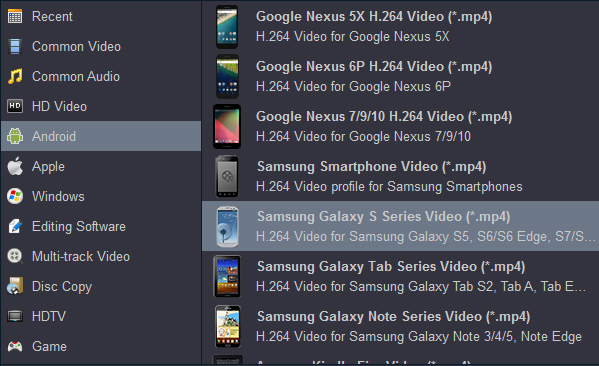
3
Start video conversion
Click the "Convert" button; it will rip, convert, compress Blu-ray to H.264 MP4 format immediately. You can find the process in the "Conversion" interface. All the tasks can be finished within three steps at fast speed and high output quality.
When conversion is done, please connect your Samsung Galaxy S9 to PC via USB cable. Transfer converted movies to Galaxy S9 for playing freely.
 Secured Shopping
Secured Shopping 30-day Money Back
30-day Money Back Automatic Updates
Automatic Updates Customer Service
Customer Service




 .
.