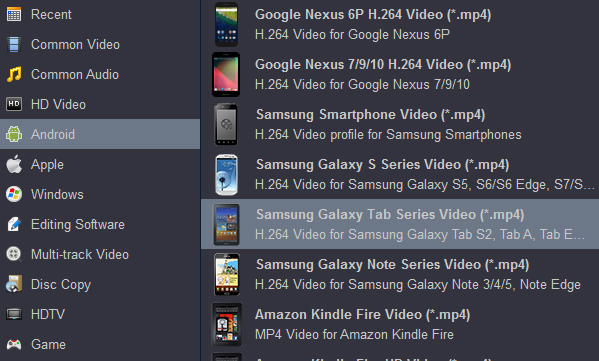How to rip and copy Blu-ray movie to Galaxy Tab S3?
"Hi, admin! I bought a new Samsung Galaxy Tab S3 the day before yesterday, it support MP4, MKV and AVI playback. I want to watch the rented Blu-ray movies on Galaxy Tab S3 at home, but I don’t know how to copy Blu-ray files to the tablet, from a forum I know I need to rip my Blu-ray to Galaxy Tab S3 playable format first, but the specific procedure I am not clear, is there any step by step guide that can help me to get the job between Blu-ray to MP4 conversion for playing on Galaxy Tab S3? - Taliesin Nuin”

Android tablets have felt like a dying breed lately, but Samsung isn't ready to give up the fight, as it's just announced the high-end Samsung Galaxy Tab S3. The 9.7-inch Tab S3 is one of the first HDR-ready tablets, meaning its processor and screen are both up to spec for showcasing HDR material. It also comes with the S Pen. It's a good idea to enjoy hot movies with 2,048x1,536-pixel resolution. But how can we enjoy Blu-ray movies on Galaxy Tab S3?
The second half of the year is the peak of the new movie, Logan, Skull Island, John Wick 2, The Mummy, Transformers: The Last Knight etc. If you are Smsung fan and got a Galaxy Tab S3 recently, this guide will help you watch these Blu-ray movies on your Samsung Galaxy Tab S3. It would be much enjoyable to play Blu-ray movies on Galaxy Tab S3. However, you can't directly watch Blu-ray movies on it since Galaxy Tab S3 has no Blu-ray optical drive, but it has limited support for some digital file formats. Therefore, the possibility of watching Blu-ray movies on iPad Pro is make a ripping process.
Galaxy Tab S3 Supported Foramt
Video Playing Format
MP4,M4V,3GP,3G2,WMV,ASF,AVI,FLV,MKV,WEBM
Audio Playing Format
MP3,M4A,3GA,AAC,OGG,OGA,WAV,WMA,AMR,AWB,FLAC,MID,MIDI,XMF,MXMF,IMY,RTTTL,RTX,OTA
Acrok Video Converter Ultimate is the gold award Blu-ray Ripper application, it not only enables you to rip Blu-ray to Galaxy Tab S3 and its predecessor Galaxy Tab S2 or Galaxy S8 playable file formats including , but also comes with a profile settings window to adjust technical aspects of your video such as resolution, aspect ratio, frame rate and more before you rip them.
Free download Galaxy Tab S3 Blu-ray Ripper


Note: An external Blu-ray drive is required for ripping Blu-ray disc.
How to rip and transfer Blu-ray movies to Galaxy Tab S3?
Here the detailed way to convert Blu-ray movies to Galaxy Tab S3 supported format on Windows (Windows 10) is showed. The way to rip Blu-ray for iPad Pro in Mac OS X (including OS X 10.6, 10.7, 10.8 Mountain Lion and 10.9 Mavericks) is the same. Just make sure you've downloaded the right version.
1
Import Blu-ray files
Run the program, insert Blu-ray into your computer's Blu-ray optical drive, and from the "Load Disc" drop-down menu, select "Load from disc" to load Blu-ray movies into this top Blu-ray ripping program.
 .
.
2
Choose a subtitle
Make sure you have selected the main title, and then choose desired subtitle track from "Subtitle" drop-down box.
Note: If you don't choose, this Blu-ray to Galaxy Tab S3 Converter will convert Blu-ray into default audio without subtitle.
3
Choose MP4 as output format
You can directly choose to output iPad Pro playable file format by following the path "Android" > "Galaxy Tab Series Video (*.mp4)??.
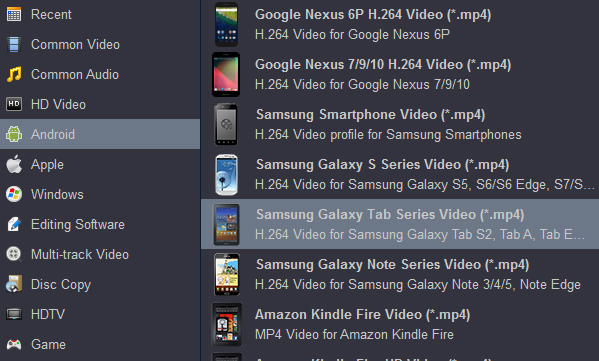
If you plan to watch purchased iTunes movies on your Galaxy Tab S3, you need to free download M4VGO to remove DRM protection from iTunes movies and convert iTunes movies to best playback format for Samsung Galaxy S3.
4
Start video conversion
Start to rip Blu-ray to iPad Pro by hitting right-bottom "Convert" button. You can do something else at this time.
5
Transfer movies to Galaxy Tab S3
After the conversion, click "Open” button to get the converted files. Connect your Samsung Galaxy Tab S3 to to computer via USB cable. Now, you can watch Blu-ray movies on Galaxy Tab S3 on the go freely.
 Secured Shopping
Secured Shopping 30-day Money Back
30-day Money Back Automatic Updates
Automatic Updates Customer Service
Customer Service




 .
.