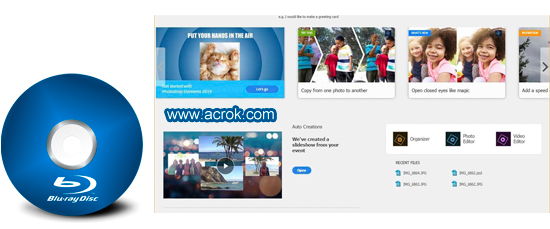I plan to make a short movie via my old Blu-ray movies, these classic films represent his different performing style at different time. I like playing football, I also collected some classic movies about football (Hooligans, Fever Pitch, Ballon d'or Le, Victory, United, etc). But I can't load the movies into Premiere Elements 2019, Please tell me how to solve this problem. - George Ortiz
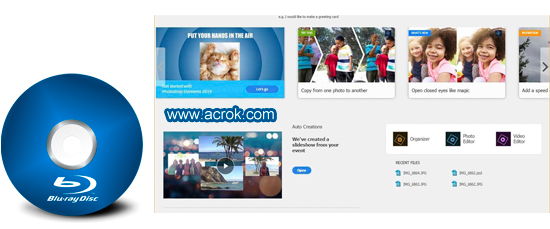
Adobe Premiere Elements is a video editing software published by Adobe Systems. As a movie fan, there are occasions that you need to import footage on Blu-ray to Premiere Elements 2019, 2018, 15, 14, 13 for further editing. However, Blu-ray footage does not natively work within Premiere Elements on our PC. In order to bring Blu-ray to Premiere Elements all versions, Blu-ray video files must be ripped off disc and then converted. This process works to rip Blu-ray video for use in Premiere Elements on Windows and Mac.
Which software should I choose for ripping and converting Blu-ray movies? To finish the task, you're recommended to use Acrok Video Converter Ultimate (Top Blu-ray Ripper), a professional yet easy-to-use Blu-ray ripping application which can be used in Windows 10, 8/8.1, Windows 7 etc. With it, you can fast convert Blu-ray movies to Premiere Elements highly compatible video format with loss-less quality. Besides, the program also exports optimized presets for you to edit Blu-ray in Premiere Elements 2019, Premiere Pro CC, Sony Vegas Pro 16, Media Composer or to watch Blu-ray movies on smartphone (iPhone XR, Google Pixel 3 XL, OnePlus 6T, LG V40 ThinQ, Galaxy S9, etc), tablet (iPad Pro. iPad Mini, Surface Pro 6, Surfce Go, Amazon Fire HD8, Galaxy Tab S4, etc), smart tv, etc. If you're using a Mac, simply turn to Acrok Video Converter Ultimate for Mac, which allows you to rip Blu-ray to Final Cut Pro X, iMovie, and other professional editing software on Mac OS X. Now download the right version and follow the tips below to achieve your goal smoothly.
Free download and try Blu-ray to Adobe Premiere Elements Converter here.
How to Rip a Blu-ray for Editing in Premiere Elements 2019
This quick start guide takes Blu-ray Converter Windows version (Including Windows 10) screenshots as an example. The method to rip Blu-ray to Premiere Elements 2019 on Mac is the same. All that you should take care is to download the right version according to your situation.
1
Load Blu-ray movies
After you open Blu-ray to Premiere Elements Converter, click "Load Disc" to add the Blu-ray files from BD drive. On the software main interface, there is a viewing window provided for you to preview the Blu-ray movies to ensure the files are what you want to rip. You can also take snapshots of the Blu-ray movies when previewing them. Don't forget to choose a subtitles here.

2
Choose the output format
To convert Blu-ray files to Adobe editing software, you can select MPEG-2 MPG, QuickTime MOV, or H.264 MOV from "Editing Software" as the output format. All output videos will keep the original quality of Blu-ray video and seamlessly fit Premiere Elements 2019, 2018, 15, 14, 13 and more. Before video conversion, you can edit the loaded videos as you needs.

3
Start converting Blu-ray movies
When all is done, click "Convert" to begin the Blu-ray to Premiere Elements native video conversion. Just wait for the process to finish. After that, you can get the converted videos and just open Premiere Elements and import the converted videos for editing. You see, it's just so easy to turn Blu-ray to Premiere Elements supported video formats in a few clicks! Just get the Blu-ray ripper and enjoy Blu-ray editing in Premiere Elements. I firmly believe that you will be able to produce wonderful short stories.
Tip: Acrok program It is a gem of a video conversion application designed especially for users who don't need a lot of fiddly options. With it, you can not only convert video from Blu-ray to Premiere Elements compatible video, so that you can edit Blu-ray disc, Blu-ray ISO, Blu-ray folde in Premiere Elements 2019, 2018, 15, 14, 13 freely, but support conversion on a list of video files like M4V video, MP4, MOV, and a bunch of others.