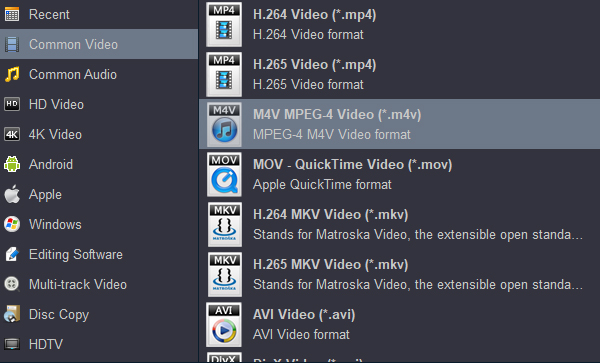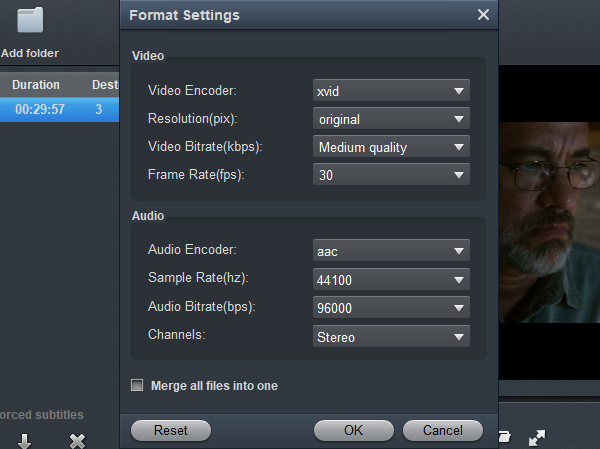M4V video format is well supported by Apple iPad, iPhone, Apple TV and Mac computers, it is a popular video format, have you got some Blu-ray discs and wanted to rip the Blu-ray movies to M4V format for playing? Do you want to convert movies from Blu-ray discs to iPad supported M4V format for playing? What"s the best way to convert Blu-ray files to M4V for iPad? In this article we will share the best Blu-ray ripper software to convert movies from Blu-ray to M4V format, and then you can play Blu-ray movies on iPad (iPad Pro, iPad Air, iPad Mini) freely.
iPad is one of the best devices for watching movies on the go, in the past several years, more and more users have bought iPad as their movie player. If you have purchased some Blu-ray discs before, you can use Blu-ray converter software to convert Blu-ray to M4V for playing on iPad, there are a lot of users have this kind of need. But, most users don"t know the tool to convert Blu-ray disc, Blu-ray ISO or Blu-ray folder to M4V for iPad, and a few of users have encountered problems when they want to convert and transfer Blu-ray to iPad for watching. In order to help you convert Blu-ray to M4V for playing on iPad, iPad Pro, iPad Air and iPad Mini, we would like to share the best Blu-ray ripper software with you, just follow the content to get the tool and learn the easy steps to use it.
How to convert Blu-ray to M4V for playing on iPad?
"Hello, last month I bought a new iPad tablet to replace my old tablet, it is the ideal device for me to enjoy movies on the go, so I would like to transfer some movies to iPad for watching. But can anyone recommend a good Blu-ray to M4V Converter for me? I don't know which tool can do the conversion task for me, information of my operation system: Windows 10. Thanks for your help. - Joseph Sinko"
"What's the best Blu-ray ripper software to rip Blu-ray to M4V format on Mac? I have tried a tool to help me convert Blu-ray to M4V format, and then I can enjoy movies on my iPad, the issues happened when I attempted to convert Harry Potter and the Deathly Hallows Pt1 with the tool. Disk loads and allows preview, begins conversion process, then doesn't access the blu ray disc drive again. Can you recommend a top Blu-ray to M4V converter for me? Thanks! - Daniel Smallwood "
The questions showed above are asked by iPad users, they just got the new iPad but don't know the way to convert movies from Blu-ray to iPad for playing, on the Internet many iPad users have encountered this kind of issue, most of them have tried to convert or transfer movies from Blu-ray to iPad, but they have found that Blu-ray movies can"t be played by iPad directly, what's the reason? It is because Blu-ray movies are copy protected, the copied movies are not supported by iPad or other portable devices, in this case, if you want to play Blu-ray movies on iPad smoothly, you will need to convert Blu-ray movies to M4V format, which is well supported by iPad, iPhone, Apple TV 4K, etc. and then you can transfer converted Blu-ray movies to iPad for playing freely.
Free download Blu-ray to M4V Converter
Because of the copy protection of the Blu-ray disc movies, you will not be able to convert Blu-ray to M4V for iPad with common video converter, you will need to use professional Blu-ray converter software. In order to help you convert and play Blu-ray movies on iPad easily, we would like to recommend the best Blu-ray to iPad converter for you, this software is Acrok Video Converter Ultimate For Windows / For Mac, it is able to convert Blu-ray movies to M4V format, and then you can transfer converted Blu-ray movies to iPad or other devices for playing freely. Besides converting Blu-ray disc movies, Acrok Video Converter Ultimate can also convert Blu-ray ISO movies or Blu-ray folder to unprotected common videos, and then you can play Blu-ray movies on iPad or other devices freely.
The best Blu-ray ripper can do following things:
- - Remove copy protection from Blu-ray and DVD movies;
- - Rip Blu-ray or DVD discs, ISO image files or folders to any formats;
- - Convert Blu-ray movies with quality lossless;
- - Convert Blu-ray to M4V for iPad, iPhone, Apple TV, etc.
- - Optimized formats for smartphones, tablets, 4K TV, etc.
- - Convert Blu-ray to other common formats, such as MP4, MKV, AVI;
- - NVIDIA and AMD video card acceleration technology supported.
Note: An external Blu-ray drive is required for ripping Blu-ray disc.
Convert Blu-ray to M4V for playing on iPad
Here the detailed way to convert Blu-ray movies to M4V on Windows (Windows 10/11) is showed. The way to rip Blu-ray to M4V in Mac OS X is the same. Just make sure you've downloaded the right version.
1
Add Blu-ray files
Download Acrok Blu-ray Ripper software from the link, after you get the best Blu-ray to iPad converter, install this program on your computer. Both Windows and Mac versions can do the Blu-ray to M4V conversion for you, you can use this Blu-ray converter to rip Blu-ray on Windows 10/11, or use it as Mac Blu-ray ripper.
After you launched this Blu-ray to iPad converter, you will see the main interface, if you want to convert Blu-ray disc movies to iPad, please click "Load Disc" button to import Blu-ray disc movies that you want to convert. If you load 4K UHD videos or 1080p videos, you can also directly drag and drop the video files into the converter.
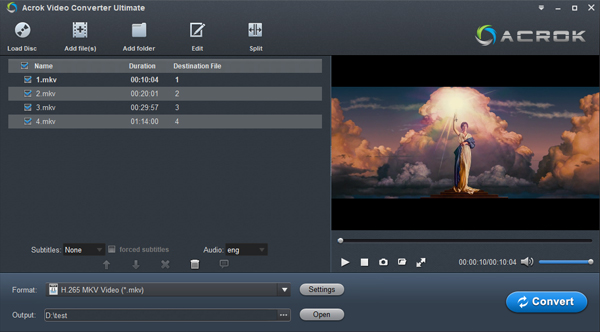 .
.
2
Choose a subtitle
Make sure you have selected the main title, and then choose desired subtitle track from "Subtitle" drop-down box.
3
Choose output format
Choose iPad supported M4V format as output format. In the output format column you can select output format according to your need. To convert Blu-ray to M4V for playing on iPad, you can choose "Common Video -> M4V MPEG-4 Video (*.m4v)", and then you can play Blu-ray movies on iPad smoothly, or you can choose iPad device in the "Apple" category for output.
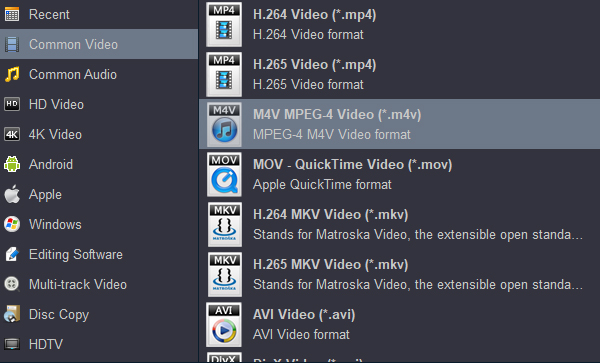
4
Settings (Optional)
If you want to adjust the output parameters, you can click "Settings" button on the main interface to change the resolution, bitrate, frame rate and others. For example you can set the resolution as 1920*1080, and then you can play 1080p videos on iPad.
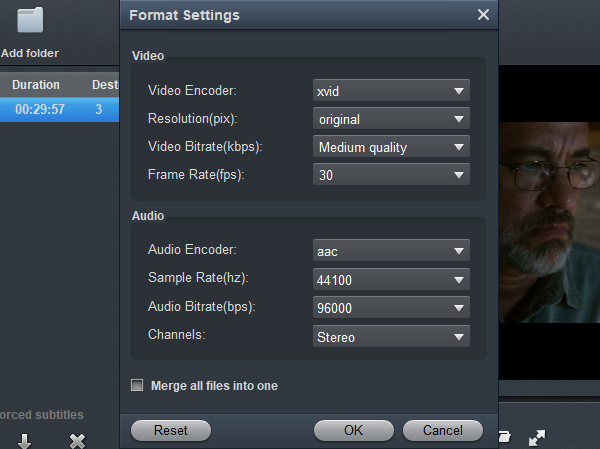
5
Start conversion
Click convert button on the main interface of Blu-ray to M4V converter, the Blu-ray to iPad M4V video conversion will begin.
Acrok Video Converter Ultimate software will rip Blu-ray to M4V format on Windows or Mac at fast speed, it has adapted NVIDIA and AMD video card acceleration technology, so it can do the conversion at faster speed. When your Blu-ray movies are converted to iPad supported M4V format, you can transfer converted Blu-ray movies to iPad, and then you can play Blu-ray movies on iPad with the supported M4V format, there's no playback limitation anymore, just enjoy Blu-ray movies on the go, it is so convenient to enjoy movies now.
Free download Blu-ray to M4V Converter







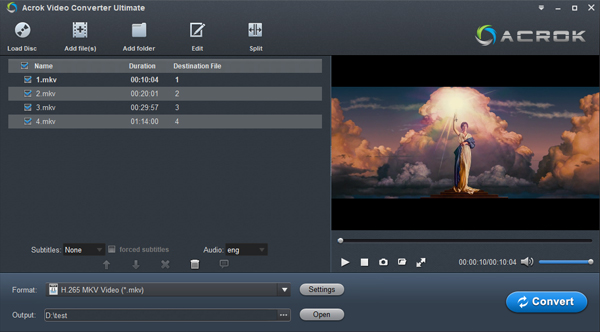 .
.