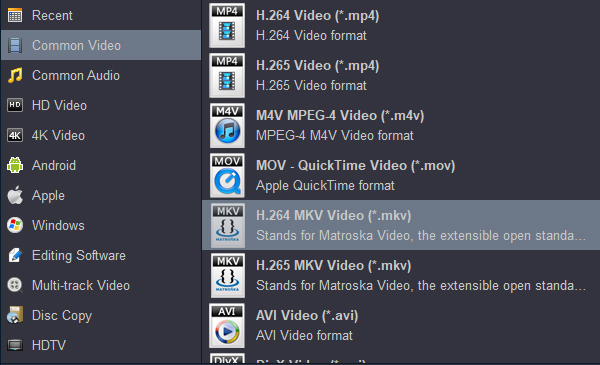Have you got some Blu-ray discs in the past several years? Do you want to digitalize Blu-ray movies to MKV format for your NAS or playable devices? Just follow this article, in this article you will get the best Blu-ray to MKV converter, which will help you to convert Blu-ray to MKV or other formats on Windows 11 or Mac computer, and then you can play Blu-ray movies in MKV video format with your devices.
Blu-ray movies are is very popular in recent years, many users have purchased Blu-ray discs for watching, and a lot of them want to convert Blu-ray discs to HD video formats in order to access to movies conveniently. As more and more Blu-ray discs are released and purchased, many users have the need to convert Blu-ray to MKV, MKV video format is an excellent format for movies, but it is hard to find an effective Blu-ray to MKV converter on Windows and Mac computers, but please don't worry, in this article we will share the best Blu-ray converter with you, you can use this top Blu-ray ripper software to convert Blu-ray to MKV or other formats.
Blu-ray to MKV Conversion Question
"Hi there, I need to convert Blu-ray to MKV format for playing, I don't know which program can convert Blu-ray to MKV on my Windows 10 and Mac computers, can you help? I just want to digitalize my Blu-ray disc collection, any suggestion is appreciated, thanks!"
"Hi, what's the best software to convert Blu-ray to MKV format? I have purchased a lot of Blu-ray discs for watching at home in the past several years, but now I would like to convert Blu-ray to MKV format and then store the movies on my HDD, so that I can access to my Blu-ray movies conveniently, can you recommend a good Blu-ray to MKV converter for me? I want Blu-ray converter to use on my Windows 10 computer as well as Mac. Thank you for your help."
To convert Blu-ray to MKV format on Windows 10 or Mac computer, you will need to use Blu-ray ripper software. Due to the copy protection of purchased Blu-ray discs, only Blu-ray ripper software can rip Blu-ray disc movies to unprotected HD videos, such as rip Blu-ray to MKV, rip Blu-ray to MP4 or rip Blu-ray to MKV, the ripped Blu-ray movies will not have protection anymore, and you can play or use converted Blu-ray movies freely.
More and more users want to digitalize their Blu-ray disc collections, some users want to convert Blu-ray to MP4, some users want to convert Blu-ray to MOV, and most users want to convert Blu-ray to MKV format, because MKV is one of the most popular video formats, it is well supported by many playable devices, such as 4K TV, smartphones and tablets, the MKV format can contain multiple subtitles, languages and audio tracks, so MKV format is an ideal format for digitalizing your Blu-ray discs, you can choose to backup Blu-ray to MKV format on your computer, and then you can play Blu-ray movies on different playable devices in MKV video format. Now we want to introduce a powerful Blu-ray to MKV converter for you, it can rip Blu-ray discs and then convert movies to MKV format, there will be no protections anymore on the converted MKV movies, and then you can play or use the converted movies freely.
Best Blu-ray to MKV Converter on Mac and Windows
Acrok Video Converter Ultimate (For Windows | For Mac) is the top Blu-ray ripper/converter on the market, it has full support for Blu-ray discs, Blu-ray ISO image files or Blu-ray folder, DVD discs are also supported. With the help of this Blu-ray to MKV converter, you can import Blu-ray disc into the software and convert Blu-ray to MKV or other popular formats; or you can import Blu-ray/DVD/HD videos and convert them to H.265 MKV or H.265 MP4 format. Compared to other common video converter, Acrok software can also rip the latest Blu-ray movies and DVD movies for you, and then you can transfer movies to playable devices for watching, or digitalize Blu-ray discs to MKV format for NAS.
In the top Blu-ray Ripper test, Acrok Video Converter Ultimate performed the best, with this ultimate converter you can easily rip the latest Blu-ray to MKV or portable devices, such as rip Blu-ray to MKV, rip Blu-ray to MP4, rip Blu-ray to MOV, etc. or convert Blu-ray to Android smartphones and tablets, or convert Blu-ray to iPhone 12 Pro Max, convert Blu-ray to iPad Pro, etc. It is available to load Blu-ray disc, Blu-ray ISO/IFO, Blu-ray folder, DVD disc, DVD ISO, DVD folder or HD videos for converting, so it is very powerful software for you. Now you can free download the best Blu-ray to MKV Converter on Mac or Windows 10 from the link, and you can check its main features below.
Main features of Blu-ray to MKV converter
Work as the best Blu-ray to MKV Converter on Mac or Windows 10;
Convert Blu-ray to H.265 HEVC MKV or convert Blu-ray to H.264 MKV;
Convert Blu-ray to MKV, MP4, MOV, AVI, M4V or other formats;
Convert Blu-ray to Android, tablets, iPhone, iPad, 4K TV, etc.
NVIDIA and AMD video card acceleration technology supported;
Backup Blu-ray and DVD disc movies in lossless quality;
Maintain multi-track audios, languages and subtitles.
Note: An external Blu-ray drive is required for ripping Blu-ray disc.
Convert Blu-ray to MKV with simple 3 steps
Here the detailed way to convert Blu-ray movies to MKV on Windows (Windows 11) is showed. The way to rip Blu-ray to MOV in Mac OS X is the same. Just make sure you've downloaded the right version.
1
Download Blu-ray to MKV Converter
Download Acrok Blu-ray ripping software as the best Blu-ray to MKV Converter, and then install it on your computer, both Windows version and Mac version are available to use, after you installed the Blu-ray to MKV converter program just launch it to see the main interface.
2
Import Blu-ray files
Click "Load Disc" button on the main interface of the best Blu-ray Ripper to import the Blu-ray disc that need to convert. If you load HD videos you can add batch files at one time, batch loading and converting is well supported by Acrok Video Converter Ultimate.
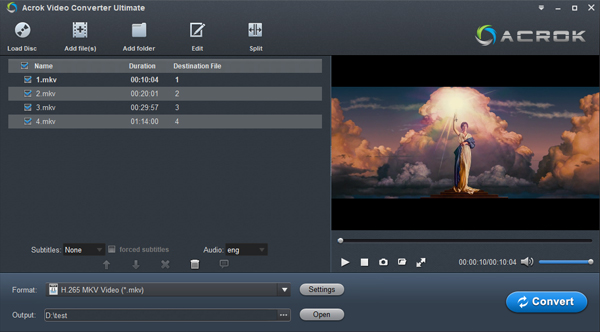 .
.
Tip:
Make sure you have selected the main title, and then choose desired subtitle track from "Subtitle" drop-down box.
3
Choose MKV as output format
After you imported the Blu-ray disc video, please choose the output format you need. There are many optimized formats in this Blu-ray Video Converter, if you need to convert Blu-ray to MKV, please just choose it in the format column, you can choose “Common Video -> H.264 MKV Video (*.mkv)”, this is the best format for many playable devices. If you like, you can select H.265 MKV as output format too.
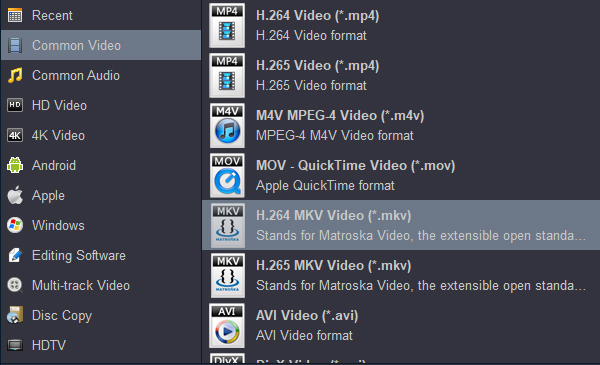
There are many optimized formats in this Blu-ray to MKV converter software, You can also convert Blu-ray movies to tablets, 4K TV, editing programs or smartphones, such as convert Blu-ray to MP4, convert Blu-ray to MOV, convert Blu-ray to iPhone 12 Pro Max, convert Blu-ray to iPad Pro, convert Blu-ray to iPad Air, etc.
4
Start Blu-ray to MKV conversion
Click convert button to start Blu-ray to MKV conversion process. Acrok Video Converter Ultimate will convert Blu-ray to MKV video format immediately.
Acrok Video Converter Ultimate can convert Blu-ray to MKV format at fast speed, NVIDIA and AMD video card acceleration technology is adapted, so it is faster than other converters. When your Blu-ray movies are converted to MKV or other formats, you can click open folder button to get the converted videos, and then you can use the converted movies as you want. Just try this Blu-ray to MKV Converter on Mac and Windows, it will help you to convert Blu-ray to MKV or other formats with simple 3 steps, that's very easy, just try it!
Customization feature is available to use in this Blu-ray to MKV converter, before you convert Blu-ray to MKV, etc. you can click settings button to adjust the output parameters, such as resolution, bitrate, frame rate, codec, etc. you can also skip this step if you don't need to change the parameters.
Acrok Video Converter Ultimate has rich output formats, besides MKV format you can use this powerful software to convert Blu-ray to other formats, such as convert Blu-ray to MP4, convert Blu-ray to MOV, convert Blu-ray to AVI, convert Blu-ray to M4V, etc. video and audio quality can be guaranteed. Besides the HD formats, you can also convert Blu-ray to popular playable devices, such as convert Blu-ray to iPhone 16 Pro Max, convert Blu-ray to iPad Pro, convert Blu-ray to iPad Mini, convert Blu-ray to Apple TV 4K, convert Blu-ray to Galaxy S25, convert Blu-ray to Galaxy Tab S10 Ultra, convert Blu-ray to Samsung 4K TV, convert Blu-ray to Sony 4K TV, convert Blu-ray to LG 4K TV, etc. Acrok Video Converter Ultimate is very useful for your playable devices, it can help you to enjoy blu-ray movies on portable devices or big screen devices conveniently.
Free download Blu-ray to MKV Converter
Comments from Acrok Blu-ray to MKV Converter Users
"Acrok Video Converter Ultimate is the top Blu-ray to MKV converter for me, with this excellent software I can convert videos to any formats with customized output parameters, and I can adjust the resolution, bitrate, frame rate, codec or others according to my need. I will recommend Blu-ray to MKV converter to my friends." -- David
"It was hard for me to convert Blu-ray to MKV on Windows 10 computer, I tried some programs before but all of them are not so good, I can convert Blu-ray to MKV perfectly until I encountered Acrok, it"s the best Blu-ray to MKV converter I have used, now I use this program every day, thanks for the wonderful software." -- Tim
"The conversion speed of Acrok Blu-ray Ripper is fast, NVIDIA CUDA and AMD APP acceleration is supported by the best Blu-ray Ripper software, my NVIDIA RTX3060 will accelerate the video conversion, the software saved much time for me, nice product!" -- Alex
"I often use Acrok software to convert Blu-ray to MKV format on my Mac, it is able to rip Blu-ray disc movies, Blu-ray folder and Blu-ray ISO files, you can rip Blu-ray movies to popular formats like MP4, MKV, AVI, etc. it works perfectly on my hundreds of discs. Amazing product!" -- Richard







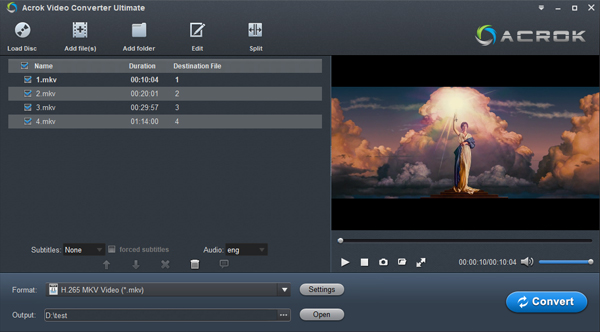 .
.