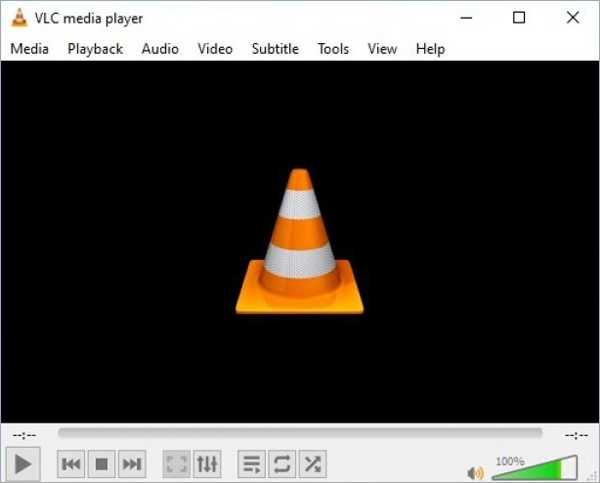Contents
- Best M3U8 to MP4 Converter
- What is M3U8?
- How to convert M3U8 to MP4 via best M3U8 Video Converter?
- How to convert M3U8 files to MP4 online?
- Free way to convert M3U8 to MP4
- FAQs
- Conclusion
Questions:
A: Why I can't convert 1.2GB M3U8 video via free online video converter? Is my video too large to be supported?
B: I've been trying to download videos from Typeform's Video question. But it gives me m3u8 files - which I think is a stream file of some kind. I've tried parsing it myself and grabbing the chunk URLs from the file, but I can't convert m3u8 to h.264 mp4. Is there an easier way to achieve this - maybe a software that offers conversion, similar to HLS downloader?
C: When I open m3u8 on QuickTime it works perfect but how can I conver that into an mp4 file other than screen recording?
D: Sorry for my bad English for a certain reason, I have 5GB m3u8 files on my laptop, I can play these videos on Media Player flawlessly, but I like to download and convert it to H.265 .mp4. I tried ffmpeg to convert, and ffplay to play, but both failed, I tried VLC "convert", but only the first "scene" that converted, any clue, tips, link, software, google keyword is enough, please help me!
Acrok Video Converter Ultiamte - Best M3U8 to MP4 Converter
- Convert M3U8 to MP4 in H.264 and H.265 MP4 without losing quality.
- Convert M3U8 to H.264 MP4 at 30x faster speed, powered by GPU acceleration.
- Convert MXF, MTS, MOV, MP4 recordings to ProRes, DNxHD, AIV, MPEG-2, etc for editing software.
- Convert downloaded MKV, WMV, AVI, RMVB, MP4 movies to media player.
- Free convert Blu-ray/DVD, video to MP3 for car stereo.
- Edit M3U8 files before conversion by trimming, cropping, rotating, adding watermarks, etc.
- Convert M3U8 to Android and iOS smartphones/tablets supported video formats.
- Convert M3U8 to 1000+ video/audio formats.
- Support MPEG-2, ProRes, H.264, H.265, DNxHD, VP9, and more codecs.
- Convert and rip Blu-ray/DVD to any video format for more fun.
About M3U8
M3U8, as a common video format, is widely used in online video playback, live streaming, and other streaming media services. It is a computer file type that allows you to create an ever-growing playlist that is linked to an online broadcast. M3U8 files are the basis for the HTTP Live Streaming format originally developed by Apple to stream video and radio to iPhone, iPad, and which is now a popular format for adaptive streaming in general. But now most smartphones and tablets cannot play M3U8 format. Convert M3U8 to MP4 - It is suitable for users who want to deliver videos over the internet with support for multiple bitrates and resolutions, providing an optimal viewing experience for a diverse audience.
The content of the m3u8 file must strictly comply with the requirements of the defined specification. The following are some of the main conditions that need to be followed:
Strings starting with # in the m3u8 file are either comments or tags. Tags start with #EXT and are case-sensitive.
Each line of the m3u8 file must be either a URI, an empty line, or a string starting with #. No white-space characters are allowed except for explicitly declared elements.
The m3u8 file must be encoded in UTF-8 and cannot use Byte Order Mark (BOM) byte order. It cannot contain utf-8 control characters (U+0000 ~ U_001F and U+007F ~ u+009F).
M3U8 format can be opened and played using VLC media player, Windows Media Player, QuickTime Player, KMPlayer, RealNetworks RealPlayer, EdgeOne Online M3U8 Player, etc. If you plan to convert M3U8 videos to H.264 MP4 or convert M3U8 to H.265 MP4, you come to the right place. I'll share diffetent ways to convert M3U8 to Mp4 without Losing Quality with you.
Best M3U8 to MP4 Converter to quickly convert M3U8 to MP4
To come straight to the point, I'd like to spare no effort to praise Acrok Video Converter Ultimate - the best M3U8 to MP4 Converter for Windows 10/11. Featured in professional converting service, it not only supports over 1000 video/audio formats conversion but also edits video with its versatile editing function, rip Blu-ray/DVD to common formats.
Supported by own optimized configuring for i5 i7 CPU & Super Encode Engine based on MMX- SSE & 3DNow! It offers 10 times faster speed than real time, and is much faster than the like products in the market. The Mac M3U8 to MP4 Converter can flawlessly convert M3U8 to H.264/H.265 MP4 for free with original quality in 3 simple steps on macOS 15 Sequoia.
Step-by-step Guide on How to Quickly Convert M3U8 to MP4 with Ease
1
Import M3U8 files
Launch the best M3U8 converter and click "Add file" icon on its tool bar to load the source M3U8 videos. You can also drag and drop one or more M3U8 files to the main interface directly.

2
Select MP4 as output
Click "Format" bar to open the output profile window, click "Common Video" and choose "H.264 MP4 Video (*.mp4)" as the output format. If you want to get H.265 MP4, please select H.265 Video (*.mp4) as output format. For getting 1080P MP4 video, please select HD MP4 under "HD Video" category, for getting 4K MP4 video, Please select the format you want in the 4K category.

Tip: Click Settings button enter Settings Window. Here you can customize video audio codec, bitrate, frame rate, aspect ratio, resolution, audio codec, audio channel number, sample rate, bit rate, etc. In addition, Acrok M3U8 to MP4 converter also supports editing video like trimming, cropping, applying effects. You can refer to Edit Video for more details.
3
Start M3U8 to MP4 Conversion
To save the output MP4 video to specified computer folder, you can click "Output" button. Click "Convert" to start free converting M3U8 to MP4 or other digital files like M4V, MOV, or WMV with original quality at ultrafast speed.
What's the next? Hurry to download Acrok M3U8 to MP4 Converter:
How to convert M3U8 files to MP4 online?
AnyConv - URL: https://anyconv.com/m3u8-to-mp4-converter/

Easy tool to convert documents, images, audio and video files online - AnyConv file converter. anyconv.com is currently an active website. But the conversion speed is quite slow and often results in 'Error', the maximum file size is 100 MB.
Step-by-step guide to convert m3u8 files to mp4 format using AnyConv. It works on PC and smartphones, such as iPhone 16 Pro Max, Galaxy S25 Ultra, Google Pixel 9 Pro XL, etc.
1.Upload M3U8-file
Drag and drop your M3U8 file into the upload area. The maximum file size is 100 MB. Only load one video files to convert at a time.
2. Convert M3U8 to MP4
Click "Convert" to change m3u8 to mp4. The conversion usually takes a few seconds.
3. Download your MP4
Now you can download the MP4 file. The download link only works on your device.
Note: Through our testing, all online video converters have the same problems, slow conversion speed, limited import file size, and so on. It is not recommended that use online video converter to covnert M3U8 to MP4.
Tip:
Online Converter: https://video.online-convert.com/convert-to-mp4
video2edit: https://www.video2edit.com/convert-to-mp4
MP4.to: https://www.mp4.to/m3u8/?lang=en
These three websites all offer free video conversion services. These services have common drawbacks, the video cannot exceed 100MB or 200MB, and do not support video parameter settings and video editing.
How to convert M3U8 to MP4 via VLC?
VLC - URL: https://www.videolan.org/vlc/
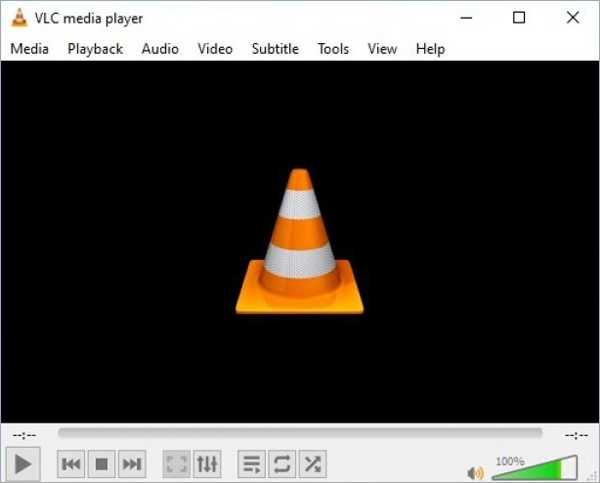
VLC is a free and open-source, portable, cross-platform media player software and streaming media server developed by the VideoLAN project. supports almost all file formats without the need to download additional codecs, can optimize video and audio playback for your chosen device, supports streaming, and can be extended almost infinitely with downloadable plugins. You can convert common video format via VLC too.
You can tell by now that VLC is no ordinary media player. When it comes to converting M3U8 to MP4 in VLC, this freeware might come in very handy. Still, it wasn’t created to serve as a converter, so sometimes, it’s good to have an alternative program. If, for some reason, you couldn’t use the VLC player, MP4 files can be converted with another program designed specifically for media conversion.
Below describes how to use the VLC software to convert M3U8 media file to MP4. Now download VLC and follow the steps below to finish your task.
- Download and install VLC on your PC.
- Open VLC Player from the Start Menu
- In the menu bar click Media > Convert / Save
- Click the Add button and browse to the M3U8 file you want to convert
- Click the Convert / Save button
- Under Destination click the Browse button and choose a location to save the file, and name the file.
- Under Profile choose Video -H.264 + MP3 (MP4)
- Click the Start button
- VLC should now convert the M3U8 file
- Once converted try playing the file to ensure video and audio display correctly
Acrok vs. AnyConv vs. VLC
FAQs
Q: Is Online Video Converter Service Safe?
A: Online video converter benefits from various ADs placed on each webpage to maintain the free service. When clicked on the AD, you may be redirected to other malicious pages, pop-ups or trigger execution of scripts designed to download and install malware. Most online video converters are unsafe. The converted video will stay on the server for a period of time, and the server owner can access your video. However, I personally don't recommend the online video conversion service, because you have to spend a lot of time on uploading videos, waiting for the conversion, and then downloading back to local drive. Of course, safety is the primary consideration.
Q: Can I Convert video from url online free?
A: Many online media conversion web application that allows you to convert any video URL or file to various formats without the need to install any software on your computer. Your device is susceptible to malicious software intrusion, and personal privacy is easily compromised. Instead of spending a lot of time screening for a secure online conversion service, it's better to directly use a video converter similar to Acrok HD Video Converter.
Q: How to convert m3u8 to MP4 in mobile?
A: For smartphone users, VLC is an effective tool tailored for playing and converting M3U8 files to MP4 format directly on Android or iOS devices. But it doesn't support batch conversion, and you'll have to watch it to the end to convert M3U8 to MP4 with VLC. That could take forever for long videos. By the way, you need to ensure that your phone has enough storage space to save converted videos.
Conclusion
After learning the top 3 M3U8 to MP4 conversion methods, you may be clear about which one you need. For free M3U8 to MP4 video converter, VLC is your choice, but it lacks video editing features and converts in low quality. You can't find a free online tool to convert M3U8 to MP4 online over 200 MB. So, Acrok HD Video Converter is the best program to convert M3U8 to H.264/H.265 MP4 as its super fast speed and high-quality output, also multiple functions.