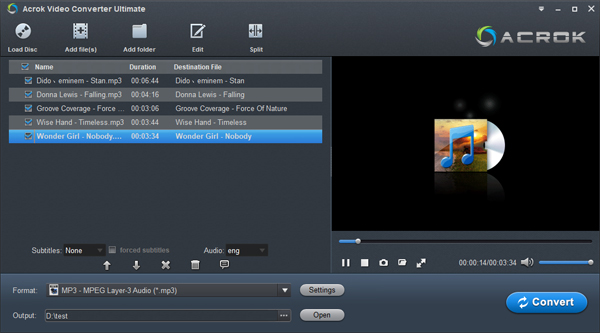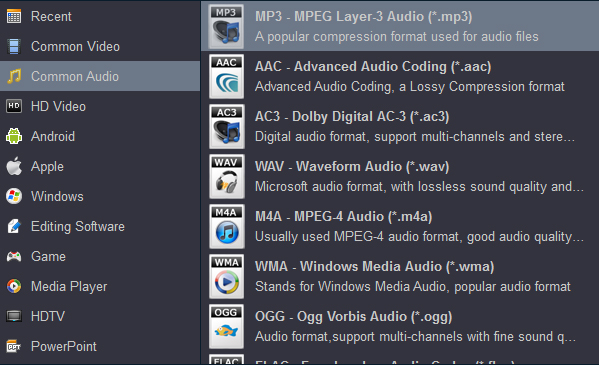Music is a indispensable part of people's life. When you are boring, mood will not be bad if there is a music to relieve. When funerals come, spirit will be high if there is a music to add to the fun. But when we want to listen to our favorite music, we are often faced with the problem of format compatibility. In this post, I will share an effective solution with you.
If you buy or download music in FLAC, M4A, APE, MP3, OGG, WAV files, you may want to play them in your car via USB flash drive. While you can"t do this directly, it"s very easy to convert them to car stereo playback format, an equivalent lossless format that your car supports. Lossless to lossless conversion is lossless; in other words, there is no quality difference when you convert from any audio to car stereo readable formats.

To do this on Windows 10, 8 or 7, I recommend Acrok Free Audio Converter. It can convert too and from just about every audio format you will even want to use. After download and installation, you will be surprised to find how powerful it's function is. For Mac user, you can try Acrok Free Music Converter for Mac.
Free download Audio to Car Stereo Converter
Tip: After a series of tests we can make sure MP3 and WMA is the best compatible format for car stereo.
How to convert M4A, APE, MP3, OGG, WAV to car stereo formats?
1
Add Files
Launch the professional Audio Converter, and then click "Add Files" button to browse and load your source files. If you need to import an entire file folder directly, simply click "Add from folder" tab.
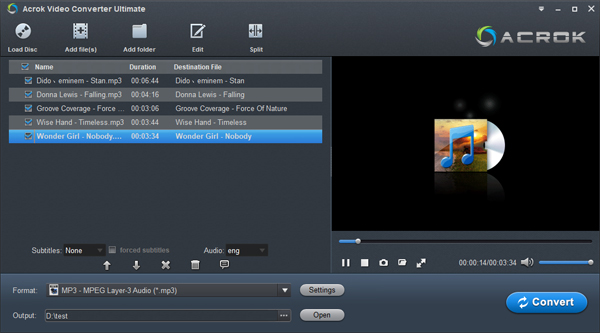
2
Set output format
Go to "Format" menu and choose "MP3 - MPEG Layer-3 Audio (*.mp3)" or "WMA - Windows Media Audio (*.wma)" as target format from "Common Audio" dialogue box.
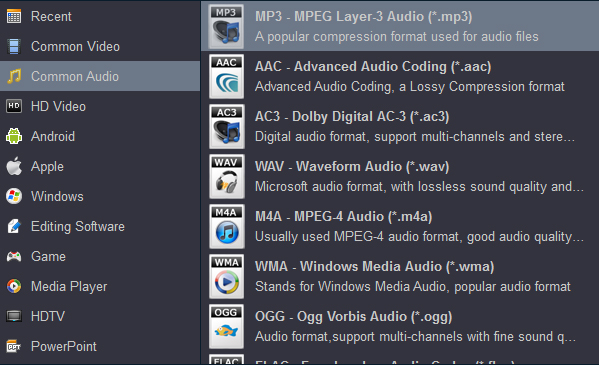
3
Start conversion
When the former steps finished, you can press "Convert" button to start converting M4A, APE, MP3, OGG, WAV music to MP3 or WMA for playing in your car stereo via USB flash drive. Once the conversion process is done, click "Open" button to get the generated songs.
Frequently asked questions:
Q: Why I can’t play the .mp3 music in my car? - Damian Hodge
A: MP3 is a filename extension. Including MPEG-1 Audio Layer I, Layer II and Layer III, more commonly referred to as MP3, is an audio coding format for digital audio which uses a form of lossy data compression. Mp3PRO format is compatible with MP3, so its file type is mp3. Your car stereo can’t supported all the .mp3 files playback, so you can’t listen some .mp3 music in car via USB disc.
Q: Can I convert my CD to a music format for my car stereo? - Nicholas Olson
A: With our Free Music to Car Stereo Converter, you can rip and convert CD, Blu-ray MV, DVD-AUDIO to any audio/music/song format for playing in any car stereo. If you like, you can convert any video to any video format for playing in prtable devices, such as iPhone 13 Pro Max, Galaxy S22, Xperia Pro-I, Huawei P50, Google Pixel 6, Xiaomi 12, Oppo Find X3, Galaxy Note 20, OnePlus 9 Pro, etc.
 Secured Shopping
Secured Shopping 30-day Money Back
30-day Money Back Automatic Updates
Automatic Updates Customer Service
Customer Service