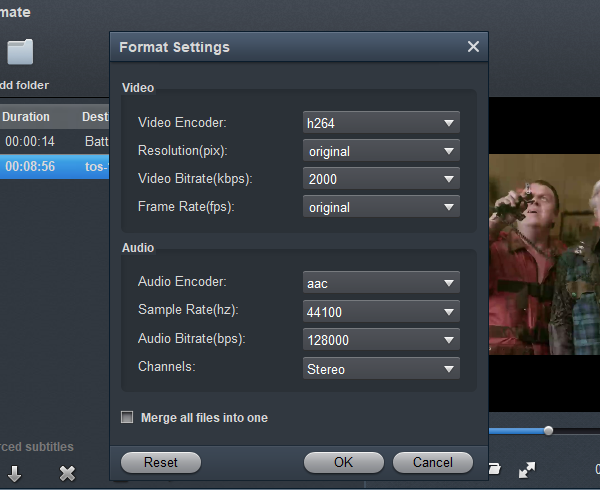Have you got a new Blackmagic pocket camera to capture videos on the go? Not long ago Blackmagic design released a new pocket cinema camera and the model is Blackmagic Pocket Cinema Camera 6K Pro, it has powerful recording ability and new pro features. The Blackmagic 6K Pro supports Blackmagic RAW video recording and ProRes 422 video recording, you can use this excellent pocket camera to capture high quality videos. In this article, we would like to share the best workflow to convert and import ProRes files to Premiere Pro, you will be able to edit Blackmagic 6K Pro recorded ProRes files with Premiere Pro editing program natively.
About Blackmagic 6K Pro
Blackmagic pocket cinema cameras are very popular among professional users and amateur users, these cameras can offer high quality videos in a small body, they are very easy to take, so the Blackmagic pocket cinema cameras are loved by fans. The new Blackmagic 6K Pro has these new features, such as High Resolution Cinematic Digital Film Sensor, Compatible with Cinema and Photographic Lenses, Built in ND Filters, Shoot Incredible High Dynamic Range Images, Dual Gain ISO for Exceptional Low Light Performance, Multiple Resolutions and Frame Rates, etc. it's powerful pocket camera.
Blackmagic 6K Pro ProRes video to Premiere Pro Question
"Hello, I'm a fan of Blackmagic pocket cinema camera, and I just bought Blackmagic 6K Pro pocket camera to record ProRes videos for my company. I have already recorded some ProRes 422 videos, I want to edit the Blackmagic 6K Pro ProRes footages with editing program Premiere Pro, I have tried to load ProRes videos from Blackmagic 6K Pro to Premiere Pro for editing, but I found the ProRes videos are not well supported by the Premiere Pro editing program, it seems the Blackmagic 6K Pro recorded ProRes videos are not natively supported videos of Premiere Pro, can you share some tips to import and edit Blackmagic 6K Pro ProRes files in Premiere Pro? Thank you for your help!"
If you have got a Blackmagic 6K Pro pocket camera, you may have recorded some videos in ProRes codec, because the Blackmagic 6K Pro has the ability to capture videos in Blackmagic RAW codec and ProRes 422 codec. The Blackmagic 6K Pro is great for professional and amateur users for photography and video recording, because this new pocket cinema camera has appropriate price and excellent video quality.
After you recorded some ProRes videos with the Blackmagic 6K Pro camera, you may need to edit the footages with editing programs. But, some users have encountered the importing and editing issues when they load ProRes video from Blackmagic 6K Pro to editing programs. Just like the question showed above, the Blackmagic 6K Pro user have problem when importing ProRes videos from Blackmagic 6K Pro to Premiere Pro. If you have the same issue to use Blackmagic 6K Pro video in Premiere Pro, please don't worry any more. You can find the best Blackmagic 6K Pro to Premiere Pro workflow in this page right away, the method below will help you to solve the issue easily.
Why Blackmagic 6K Pro ProRes files not supported by Premiere Pro?
Blackmagic 6K Pro is a new pocket cinema camera, in recent years Blackmagic have unveiled many excellent cameras, the pocket cinema cameras are popular products on the market, and the Blackmagic 6K Pro is one of the latest cameras, it is able to capture ProRes videos. However, when importing and editing Blackmagic 6K Pro ProRes files in Premiere Pro, many users have painful experience such as unsupported camera file format, no audio, etc. Why Blackmagic 6K Pro ProRes video not supported by Premiere Pro? The issue is mainly caused by the codec, Blackmagic 6K Pro ProRes videos are in ProRes 422 codec, this codec is natively supported by Apple Final Cut Pro X on Mac, and Premiere Pro will not support this codec natively, in this case, what's the best way to edit Blackmagic 6K Pro ProRes video in Premiere Pro?
Best Blackmagic 6K Pro to Premiere Pro Workflow
Please don't worry about the importing and editing issue, we've figured out the best tool to convert ProRes videos from Blackmagic 6K Pro to Premiere Pro for editing. The best workflow is to transcode ProRes videos to Premiere Pro native supported format, and then you can edit the Blackmagic ProRes footages smoothly.
Free download and try ProRes to Premiere Pro Converter
Step 1. Download Acrok Video Converter Ultimate Windows version or Mac version, install this ProRes to Premiere Pro Converter on your computer. Install and launch the Blackmagic 6K Pro video converter, and then click "Add Files" button to import your ProRes files from Blackmagic 6K Pro to the software.

Step 2. Select output format. Click the "Format" bar and select "Editing Software -> Adobe Premiere" as output format on the drop-down menu. You can choose Premiere WMV format if you use Windows, or choose Premiere MOV format if you use Mac. This profile ensures the smooth editing with Premiere Pro.

Step 3. Adjust output video or audio settings. Before you convert Blackmagic 6K Pro to Premiere Pro, click "Settings" button if you'd like to customize audio and video parameters like video codec, resolution, bitrate, frame rate, aspect ratio or audio channels. If you want to combine several Blackmagic 6K Pro video clips into one file, you can click the "Merge all files into one" on the lower left corner in “Settings” window.
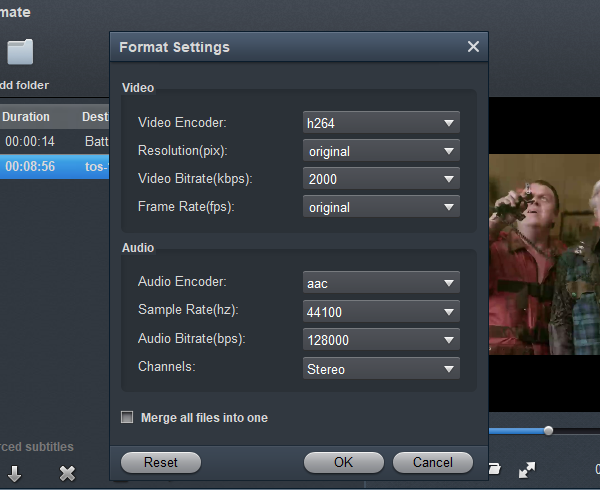
Step 4. Convert Blackmagic 6K Pro to Premiere Pro supported format. Click the convert button under the preview window, the best Blackmagic ProRes video converter will immediately start converting Blackmagic 6K Pro ProRes files for importing to Premiere Pro.
Acrok Video Converter Ultimate will convert your Blackmagic 6K Pro ProRes files with top quality and speed, when the conversion is finished, you can import converted Blackmagic 6K Pro videos into Premiere Pro for editing smoothly, and you will not meet with problems anymore.
Tip: Acrok Video Converter Ultimate Main Features
- Work as the best Blackmagic ProRes video converter on the market;
- Convert Blackmagic ProRes videos to Premiere Pro supported format;
- Keep original quality during conversion;
- Transcode Blackmagic 6K Pro ProRes files to other codecs;
- Native output formats for Premiere, FCP X, Avid, Vegas Pro, etc.
- Convert Blu-ray and DVD discs to unprotected videos for watching freely;
- NVIDIA and AMD video card acceleration technology supported.