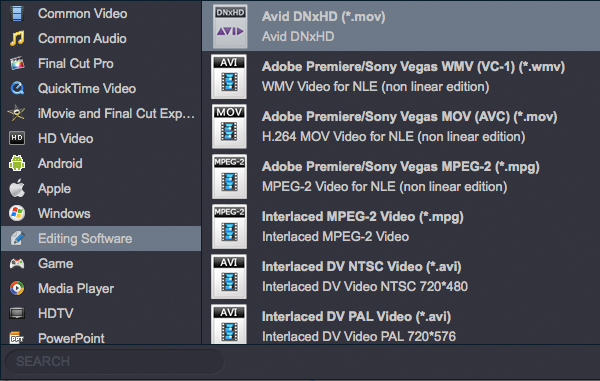Does Avid Media Composer support MXF? Why you can't import MXF files to Avid Media Composer or import as audio only? Read on to find the reasons and a 100% working solution to fix such issues.
Avid Media Composer is a film and video editing software application or non-linear editing system (NLE) developed by Avid Technology. It is a potential software tool for video editors and is commonly used by professionals. According to Avid's official website, Media Composer natively supports MXF format. That being the case, why it only shows audio no video when importing recorded MXF file to Avid Media Composer? Why Avid Media Composer doesn't recognize your .mxf files at all?
MXF is a video container format for SMPTE standard professional video and audio content. Avid Media Composer only natively supports OP-Atom and OP-1A MXF file format. So we share the workaround here for people who wanna import MXF to Avid Media Composer for edit without meeting the error "ERROR COMPILING MOVIE: UNKNOWN" or Avid Media Composer playback issues.
Why Avid Media Composer can't work with some MXF video files beautifully? Possible causes are:
1. Incompatible codecs. Avid official website points out that not all QuickTime codecs are supported by default and that some codecs require third-party components.
2. Hardware configurations are too low to support 4K MXF footages, especially 4K MXF shot in high frame rate like 60FPS or 120FPS.
3. MXF file is corrupted.
Though each potential reason might result in MXF not importing to Avid Media Composer issue, the major culprit is the incompatible codec. Installing AMA Plugins in Avid Media Composer can solve some problems, but it is not guaranteed to be 100% effective. Thus, the most practical approach to fix Avid Media Composer not importing Sony's XDCAM, Panasonic's DVCPRO P2 and Canon's XF MXF problem is to convert MXF format to Avid Media Composer best editing format/codec.
100% Working Solution to Fix "Can't Import MXF to Avid Media Composer" Error
The Key: Convert MXF to Avid Media Composer supported DNxHD, H.264, ProRes, MPEG-2...
One of the best video converter for Avid Media Composer is Acrok Video Converter Ultimate. It makes an easy work of converting MXF videos to Avid Media Composer supported video formats and codecs. common formats to fix MXF codec incompatibility or missing issues. It enables you to convert MXF or any other video format to high-quality codecs like DNxHD or ProRes to make your editing process simpler and less resource-intensive. As for the video quality, don't worry too much. With the constantly updated conversion algorithm, it guarantees you the converted video with original quality reserved.
Free download MXF to Avid Media Composer Converter
It supports converting any MXF footages shot from Sony, Panasonic, Canon, JVC, and other camcorders for editing in Avid Media Composer. Except MXF, This best MXF Video Converter can convert video in AVCHD, MTS/M2TS, ASF, SWF, MP4, MOV, WMV, MKV, WTV, AVI and more so that people can edit them in Avid Media Composer. Moreover, it can convert video for almost all popular editors like Final Cut Pro, Vegas Pro, After Effects, Premiere Pro, iMovie, Premiere Elements, PowerDirector 365, Windows Movie Maker, Hitfilm Express, DaVinci Resolve, etc.
Besides that, Acrok software has the power of free converting different kinds of audio including MP3, WAV, FLAC, CAF, VOC and more. The converted video and audio files can be used in everywhere. For Mac users, Acrok Video Converter Ultimate for Mac can help you solve the incompatibility between MXF video format and Avid Media Composer on Mac (Including macOS Monterey).
Tutorial: How to Decode MXF to Avid Media Composer Supported Codec/Format?
After free downloading and installing the Acrok Video Converter Ultimate, fire it up on your computer. The conversion process below takes the Windows version for an example. Mac version has the same process.
1
Import MXF videos
Activate the MXF to Avid Media Composer Converter on your computer and you can see the main interface of Acrok Video Converter as the right pictures shows. Just click "Add File" button to select and load MXF file that you need to edit in Avid Media Composer. The added MXF video will appear as thumbnails in the task list. You can also simply drag & drop the Avid Media Composer unrecognized MXF files into the main screen of this video converter.

2
Set output format
Click "Format" bar and move mouse cursor to "Editing Software" category and choose a format preset that Avid Media Composer can support. If you're short on drive space, you're recommended to select DNxHD MOV.
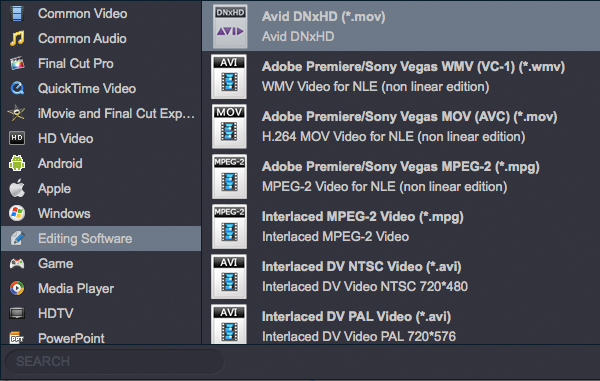
Usually, the MXF video captured is 1080p, but some new devices can capture 4K resolution. The default resolution of this output option is 1080p. If you want to keep the 4K resolution, please select 4K MP4 under "4K Video" category.

Apple ProRes codec is an intraframe codec that requires little power to decode and MXF is a lot more resource-intensive. So, for proper editing, ProRes is the better choice, and you are recommended to convert footage to ProRes beforehand for editing on Mac.

In case the default settings do not fit your requirement, you can click "Settings" button and enter "Profile Settings" panel to adjust video size, bit rate, frame rate, sample rate and audio channels according to your own needs.
3
Start MXF video conversion
Click "Output" bar to choose an output folder if necessary. Then, tap "Convert" button to start transcoding MXF to DNxHD codec. When the conversion completes, you can load the output file into Avid Media Composer for a smooth editing without any trouble.
Conclusion
If you still cannot import MXF files to Avid Media Composer after trying all your efforts, then transcoding MXF files using Acrok Video Converter Ultimate is the most effective yet easiest solution recommended by us. And transcoding will save you a lot of time and trouble while you're editing. Please do not download free video conversion software easily. EVERYONE hates digital ads. Yet the ads pay for the free apps that people love to download.
Extend Knowledge for Avid Media Composer Supported Video Formats
File Formats supported for Linking via AMA (using Avid or 3rd-party AMA plug-ins)