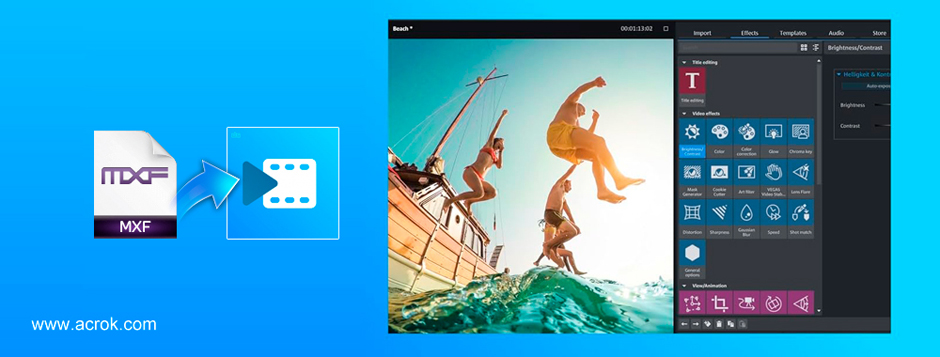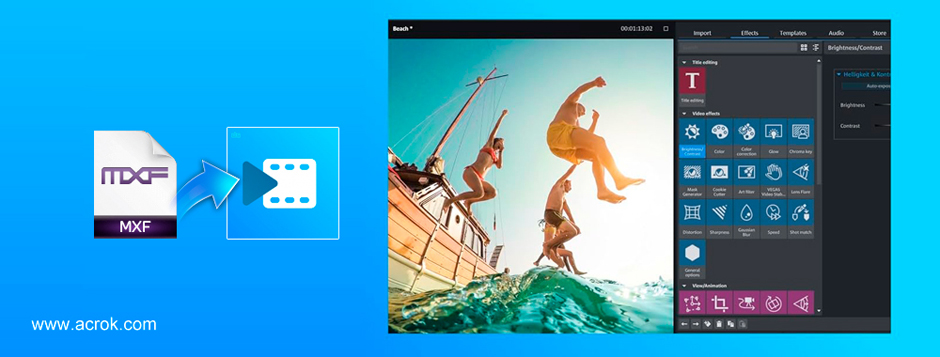
Magix Movie Studio is a consumer-based nonlinear video editing software designed for the PC. It is a scaled-down version of Vegas Pro. What do 4K, stereoscopic 3D, MP4, and AVCHD footage have in common? They can all be edited in the same Movie Studio project. But Magix Movie Studio can't handle all the video formats, such as MXF.
This post is writing for people who are having issues while editing Canon, JVC, Panasonic, Sony, BlackMagic, Ikegami .mxf video files in Movie Studio. It explains an easiest way to convert .mxf footage to MPEG-2 (*.mpg) for editing in Movie Studio fluidly.
How to play MXF files in Movie Studio?
Magix Movie Studio 2024 Platinum is consistently showing a black preview screen and black rendering of MXF clips after I put a certain number of source files in my project media bins or clips on the timeline, and the program even crashes and shuts itself down. Although the video goes black in the preview and also the renders, the audio still plays perfectly fine. The cursor moves along the timeline and the frame numbers and time advances on the controls under the preview window.
Can't load Canon MXF files into Movie Studio Platinum 17
Is it possible to edit Canon XF705 MXF files in Movie Studio Platinum 2024? Will the .mxf files first need to be converted to some other format for Movie Studio Platinum 17 loading? If a conversion program is needed, is there software convert the Canon High Definition Camcorders MXF to a suitable format?
Edit Panasonic P2 MXF in Movie Studio 2024 Ultimate
I worked with Movie Studio 2024 Ultimate. Last year I got a Panasonic AJ-PX270PJ Handheld P2 HD Camcorder and I recorded many .mxf files via this P2 camcorder. I search on internet to try to find a tool to work with Movie Studio.
The easiest way to solve MXF issues in Movie Studio?
What video format can import into Movie Studio Platinum? Yes, you can convert MXF video to Movie Studio editable format.
AAC, AA3, AIFF, AVI, BMP, CDA, FLAC, GIF, JPEG, MP3, MPEG-1, MPEG-2, MPEG-4, MVC, OGG, OMA, PCA, PNG, QuickTime?, SND, SFA, W64, WAV, WDP, WMA, WMV, XAVC S
MPEG-2 is a good editing format for Movie Studio. So, you can convert MXF footage to MPEG-2! This is the easiest and most efficient way to make Movie Studio work with MXF files without crashes or other glitches.
Software requirement - Acrok Video Converter Ultimate
How to convert MXF files to MPEG-2 for Movie Studio?
1
Add MXF video
Start up Acrok Video Converter Ultimate as a professional MXF to Movie Studio Platinum Converter. Click "Add File" to import your MXF footage to the powerful MXF video conversion app.

2
Choose output format
Click the drop-down list besides "Format", choose "Editing Software" > "Adobe Premiere/Sony Vegas MPEG-2 Video (*.mpg)" as the most compatible format for Movie Studio (Movie Studio 2024 Platinum, Movie Studio 2024 Suite, Movie Studio 2024 Ultimate) with best quality.

3
Start conversion
When ready, click "Convert" to start transcoding MXF files to Movie Studio supported MPEG-2 format. As soon as the conversion is complete, click "Open" button to locate the generated files and now you are able to open all the MXF footage in Movie Studio easily for further editing.