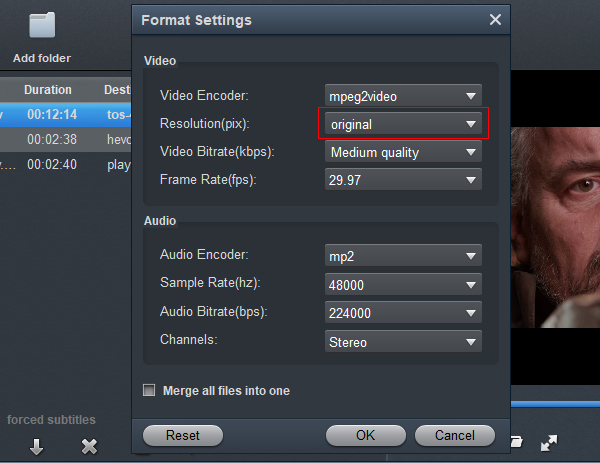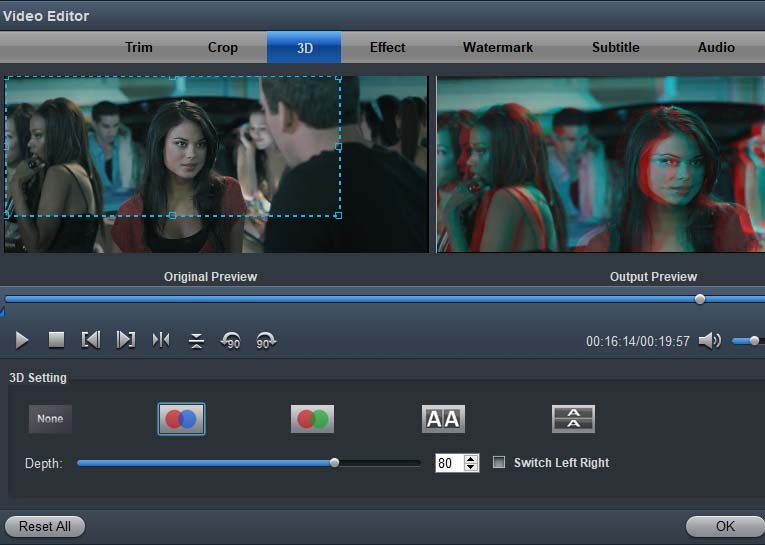Q&A
Q: After Effects ProRes RAW could not be decoded.
A: For ProRes RAW to import properly in After Effects, please ensure that you have installed the latest NVIDIA driver for your GPU and the Renderer is set to Mercury Playback Engine GPU Acceleration. Also, please ensure that you have Apple ProRes RAW for Windows 1.1 installed. If you don't like this solution, you can use third-party software to convert the ProRes video into a format supported by the After Effects.
I was lucky that I got a Fujifilm GFX 100 II, it is one of the most popular and hotly-received professional camcorder, which can help us record vivid images and great family videos. Then I googled to find the ProRes MOV is not recognized by After Effects. So I started looking for an easy way to bridge between my ProRes and After Effects for converting Fujifilm GFX 100 II ProRes to After Effects native editing format on Windows 10. Please recommend a cost-effective software to me.
A: You can try Acrok Video Converter Ultimate, it's a complete media toolbox to process video, audio, DVD and Blu-ray files in one place. With it, you can easily and fast convert, compress, edit videos, backup and rip your Blu-rays & DVDs for easier playback, sharing, editing and much more without compromising quality.
ProRes and After Effects
Apple ProRes is a high quality, "visually lossless" lossy video compression format developed by Apple Inc. for use in post-production that supports video resolution up to 8K. ProRes is a line of intermediate codecs, which means they are intended for use during video editing, and not for practical end-user viewing. After Effects used in the post-production process of film making, video games and television production. Among other things, After Effects can be used for keying, tracking, compositing, and animation. It also functions as a very basic non-linear editor, audio editor, and media transcoder.
As it exists as a "container" or "wrapper" format instead of compressed format, it doesn't guarantee that each of MOV file can be identified by any kind of decoder. For customers who use iPhone, Blackmagic Design, Canon, DJI and Fujifilm cameras, it must be a very tough task to find a perfect solution to import footage to After Effects for editing. In fact, Apple ProRes files are not supported by After Effects. To get After Effects working with ProRes files beautifully, the easiest workaround is to convert ProRes to a more editing-friendly format for After Effects (CS3, CS4, S5, CC, 16.1 -23.6 ).
Best ProRes to After Effects Converter
To convert the raw ProRes file to After Effects acceptable file format can be the easy way out. In this sense, trancoding ProRes to MPEG-2 and H.264 for After Effects can be a nice choice.
Acrok Video Converter Ultimate for Windows / For Mac helps you to do the conversion on PC. What's more, it offers rich output file options for you like DaVnci Resolve, Premiere Pro, Vegas, Avid Media Composer and portable devices as well. That's to say, you can effortlessly enjoy the ProRes footage in your style.
Free download and try Acrok Video Converter Ultimate
How to convert ProRes to After Effects supported format?
Note that the steps below use the screenshots of Video Converter Ultimate for Windows to show you how to easily get the work done. The way to convert WebM files on Mac is almost the same. Just make sure you download the right version.
1. Add ProRes video
Hit "Add File" to load .mov file(s) from camera or PC to the software.

2. Set Output Format
Choose the output file format-"Adobe MPEG-2 (*.mpg)" or "Adobe AVC Video (*.mov)". Also, the Adobe WMV can be your alternative. Other output selections are available for you.

3. Settings
If you prefer to further editing the output video resolution or audio parameters, you can go on click "Settings" button to make the advanced settings.
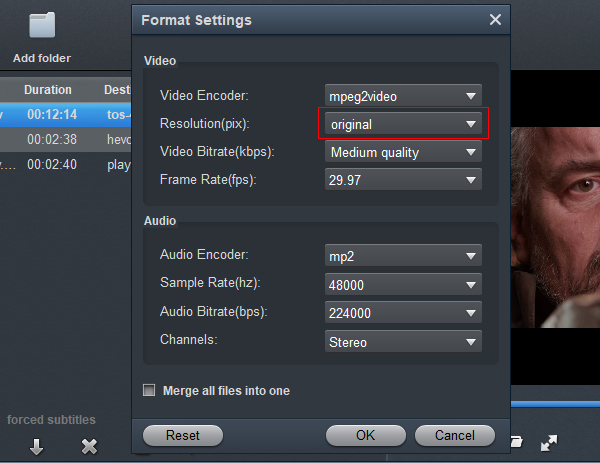
4. Edit Video
Various video editing functions are available in this ProRes to After Effects Converter to assist you with creating personal videos with customized adjustments. And it takes only a few minutes for all novices to personalize your video quickly and easily with the built-in video editor. You can Trim video, Crop video, Add watermarks, Add effects, etc.
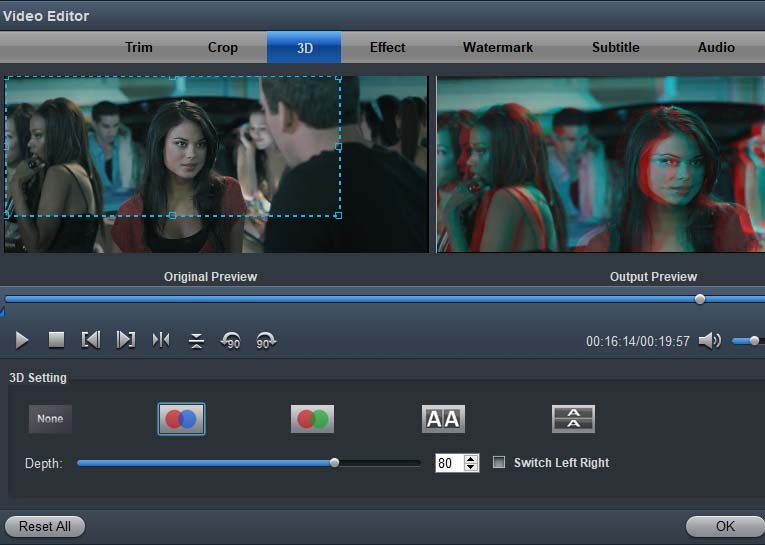
5. Start Video Conversion
Click "Output" beside open button to specify a location to store the converted ProRes file. Hit "Covnert" button to launch the conversion from ProRes to After Effects video.