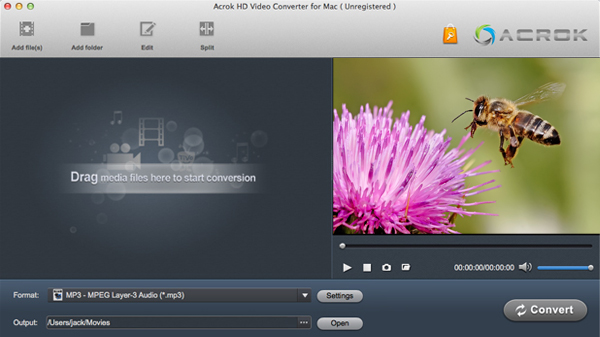Convert Samsung NX1 H.265 to ProRes for FCP X
"Hi! I was told the 4K video can natively ingest into FCP X. But my footage from Samsung NX1 is crashing every time I try to import. Why? Can the Apple FCP X supports H.265 importing? I would be very grateful if you could help me solve the problem."

Samsung's NX1 seemed to?offer pretty much every feature possible when we were first briefed about it last year. Its 28.2MP APS-C BSI sensor, hybrid AF system, 4K video and 15 fps continuous shooting with AF have continued to impress us throughout our extensive testing. While, you may get the trouble when import Samsung NX1 H.265 video to FCP X like the issue quoted above.
Well, as far as we know, the Samsung NX1 recorded video is infamous for being highly compressed. Creative as in, doing something not generally done nor accepted as "standard" practice for a codec. As FCP X isn't really designed to handle non-standard codec options ... there can be issues at times, and as with yours here, normally one can get through them with workarounds. We do know a couple 4K H.265 video shooters who ... for editing ... transcode all their 4K H.265 videos to a more editable format like Apple ProRes for Final Cut Pro (FCP X, FCP 7, FCP 6). Below is the tutorial for transcoding Samsung NX1 4K H.265 to FCP X efficiently.
To fulfill the task, third-party software is required to convert Samsung NX1 4K H.265 to Final Cut Pro natively supported format like Apple ProRes 422. Acrok H.265 Video Converter is highly recommended here.
Overall, the program is the best 4K video converter. With it, you can effortlessly convert Samsung NX1 H.265 to ProRes MOV, which will create a FCP friendly file format keeping the best quality. Besides Premiere, this software can also export DNxHD for Avid, Apple InterMediate Codec for iMovie and more NLE systems for native editing.
Free download Samsung NX1 Video Converter
How to convert Samsung NX1 H.265 videos for FCP X?
1
Add video files
Click "Add File" button to import Samsung NX1 H.265 videos to this powerful 4K Video Converter. Or you can simply drag the videos directly to the software window list.
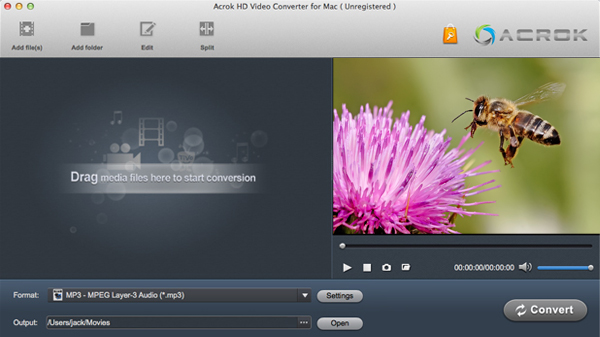
2
Choose output video format
Click "Format" pull down list to select Final Cut Pro > Apple ProRes 422(*.mov) as the best video format for Final Cut Pro (FCP X, FCP 7. FCP 6).

3
Start converting video
Click the Convert button to start transcoding Samsung NX1 H.265 to ProRes for FCP X. Once the process is at 100%, click "Open" button on the main interface to find the generated videos, then you can transfer the encoded NX1 videos to FCP X for editing effortlessly.