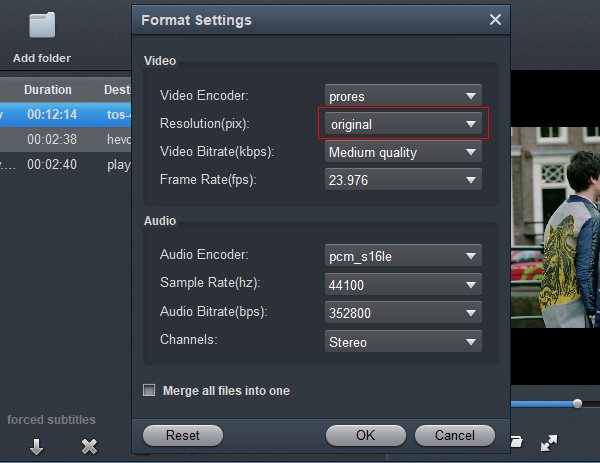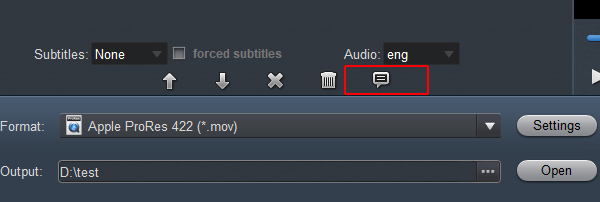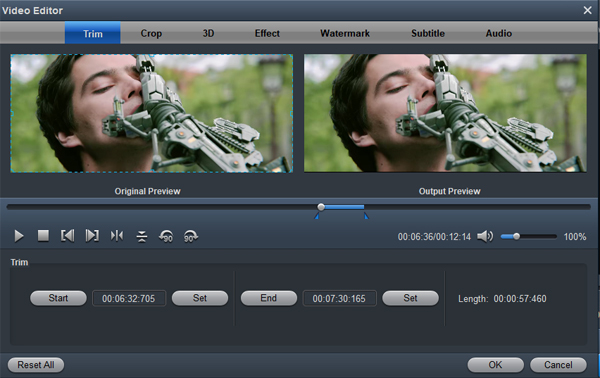This article is updated to introudce the effective solutions in details to help you fix the 4K XAVC HS video 'Codec Missing or Unavailable' on Final Cut Pro X. Keep on reading to find detailed solutions.
XAVC Format Version 2.0 Release
Sony recently announced a new ILC. At the same time, the XAVC format will be extended as "XAVC 2.0" adding more operating points with MP4, including XAVC HS. The XAVC HS format uses MPEG-H H.265 codecfor more efficiency. This is a format that has not yet been widely used. We only can record XAVC HS by Sony a1, Sony FX3 and Sony A7S III. Have some XAVC HS videos and want to edit them in Final Cut Pro X but only found can't work with XAVC HS file in FCP X.
XAVC HS Video 'Codec Missing or Unavailable' on Final Cut Pro X
Q: One of my clients just bought a used Sony camera, a a7S III, and wants to edit 4K .mp4 footages in macOS Big Sur, but he found Final Cut Pro X can not recognize the XAVC HS footages well. Any idea?
Q: I have .mp4 files downloaded directly from a Sony a1 card onto an external hard drive. I want to edit my XAVC HS files in FCP X, but frustratingly, FCP X can't ingest the XAVC HS video files at all. Any solution can suggest? Is there a plug-in available here? But I don't like to install plug-ins.
Get XAVC HS Plug-in for FCP X
Can we download XAVC HS Plug-in for Apple? The answer is NO. Sony only released XAVC/XDCAM Plug-in for Apple. This Camera Import Plug-in provides support for XAVC and XDCAM / XDCAM EX files shot on Sony SxS card, allowing viewing and editing capability in Final Cut Pro X. This Plug-in does not contain XAVC HS (XAVC 2.0) format.
Final Cut Pro X is a professional video editing, color grading, and motion graphics on the Mac. As it claimed, FCP X allows full unlimited editing and grading of MP4, MOV, ProRes, DNxHD and MXF files all in real time. But things are different when we import XAVC HS to FCP X for editing: Final Cut Pro X won't import the XAVC HS .mp4 files... What we need is to find a fast way to get around the XAVC HS Files to FCP X incompatible issue.
100% Working Solution: Transcode XAVC HS to FCP X supported ProRes MOV
XAVC HS is a non-performant format that is difficult to edit with and requires much computing power to process. So, it isn't a bad idea to convert XAVC HS to a lossless codec like ProRes. ProRes is the best video codec for editing in Final Cut Pro X. To do this, you can turn to the easy-to-use yet powerful video encoder and decoder - Acrok Video Converter Ultimate for Mac. Apart from changing file format, ir can also convert your Blu-ray, DVD, 4K MXF/MOV/MP4/MKV videos to constant frame rate. This converter works fast while keeping high quality. Free download and install Acrok Video Converter Ultimate for Mac and you'll be able to convert XAVC HS to Final Cut Pro X accepted format with constant framerate in 3 simple steps.
Free download XAVC HS to FCP X Converter
How to transcode XAVC HS to ProRes for Final Cut Pro X?
1
Load XAVC HS footage
Launch Acrok XAVC HS Video Converter on your computer . Click the "Add files" button to import your XAVC HS .mp4 videos to the program. Batch conversion is supported, so you can several videos to the program to convert at a time.

2
Select output format
Click the Profile bar at the bottom. Choose a format preset that Final Cut Pro X can support. For preserving the highest image quality, you can select Apple ProRes 422 MOV or Apple ProRes 4444 MOV as the output. The Apple ProRes files can make your editing process simpler and less resource-intensive but it typically need more storage.

3
Settings
Acrok XAVC HS to FCP X converter has offered powerful customization feature, you can adjust the video and audio parameter by clicking "Settings". To get orginal video resolution, please select "Orginal" in "Resolution (pix)" column. Checking the "Merge all files into one" box allows you to merge several videos into one file.
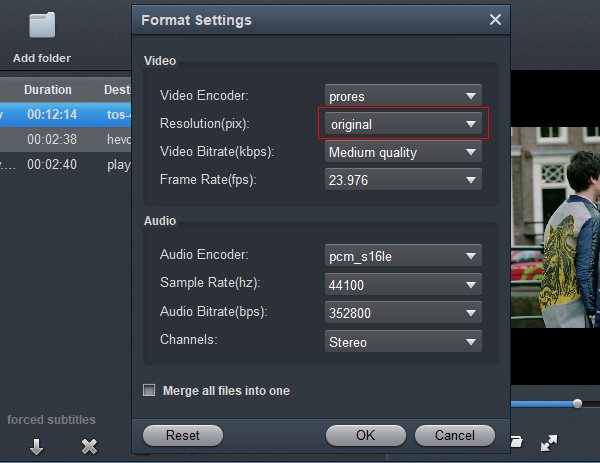
To know the original video parameters, please go back to the main interface of the software and select your task then click "Show selected tast properties" icon.
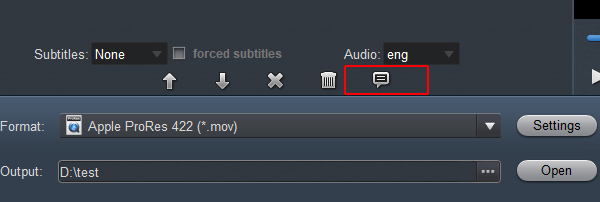
4
Edit XAVC HS video
Click "Edit", you can trim, crop the XAVC HS video on Mac. For getting 3D videos, this XAVC HS to ProRes Converter can add 3D effect onto XAVC HS video.
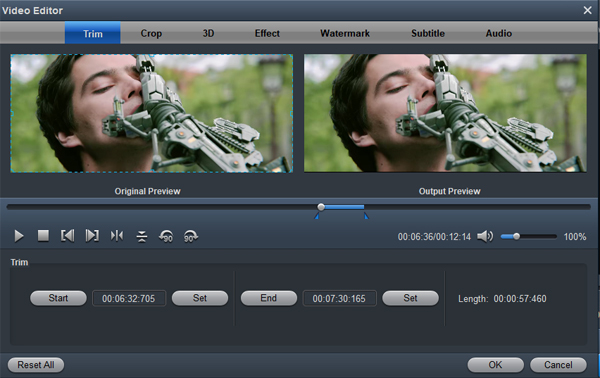
5
Start video conversion
Switch back to the main interface, select the files you want to convert, and then click the "Convert" button which is visibly shown in the bottom right corner.
Tip: If you have added quite a bunch of video files, it would take some time to convert. In such case, you can click Option and tick the box "Shut down the computer after conversion".
6
Edit XAVC HS in FCP X
When the conversion is done, please click "Open" button to locate the converted videos. You can import the converted videos into Final Cut Pro X for soothly editing.