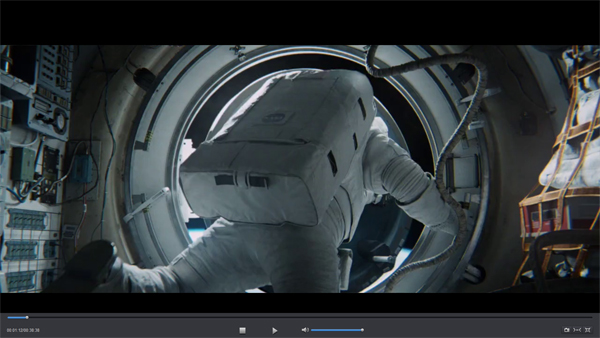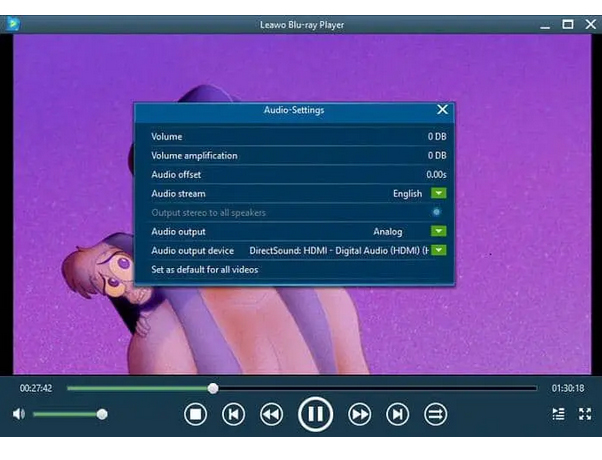Streaming services like Netflix Vimeo and Amazon may be leading the race for how we consume movies and TV shows these days, but the benefits of physical media and watching it on the best Blu-ray player you can find are still clear. Can we play 4K Blu-ray (Disc/ISO/Folder) movies on our computer smoothly? Yes, you need a free 4K Blu-ray Player software for Windows 11 or macOS 14 (Sonoma).
Contents
Part 1: Questions about can't play 4K Blu-ray files on computer
Part 2: Free 4K Blu-ray Player Reviews - 2025
1. Acrok Video Converter Ultimate
2. VLC Media Player
3. SMPlayer
4. PotPlayer
5. Free Blu-ray Player
6. Macgo Blu-ray Player
7. Free 4K Blu-ray Player
8. Leawo Blu-ray Player
Part 3: Which Free 4K Blu-ray Player Software should we choose?
Streaming services like Netflix Vimeo and Amazon may be leading the race for how we consume movies and TV shows these days, but the benefits of physical media and watching it on the best Blu-ray player you can find are still clear. Can we play 4K Blu-ray (Disc/ISO/Folder) movies on our computer smoothly? Yes, you need a free 4K Blu-ray Player software for Windows 11 or macOS 14 (Sonoma).
Questions
Who can share a free 4K Blu-ray player windows 11 64 bit with me? I really like playing 4K and 1080P Blu-ray movies on my new Winows 11 all-in-one desktops. Although there are many paid players, I believe there must be free ones. I don't have too many requirements for functions, as long as I can use them.
- Michael Hugo
I downloaded two Blu-ray player software yesterday, but they didn't aork at all. These software can't read the data in the disc. Causes computers to make strange noises Obviously I've had it. But my problem must be solved. Please help me. - Colin Henry
It's easy to open DVD disc on Mac as long as you have a DVD drive. But things will different if you want to play 4K Blu-ray disc on MacBook Pro, as Mac doesn't have the permission to decode the Blu-ray disc. To sum up, a Blu-ray drive and a Blu-ray player software for Mac is needed for watching 4K Blu-ray Movie on MacBook Pro. Which one should I choose? - Cortney Groves
Whether it's the uncompressed video quality and the additional special features of a Blu-ray disc you're after, or are looking upscale standard definition content or 1080p content to Full HD or 4K respectively, a great 4K Blu-ray player software can deliver a truly cinematic experience. Of course, we prefer a free way to enjoy movies, rather than watching TV. For example, I like to watch movies with my tablet or laptop in my room. It's well known that all the Blu-ray discs are encrypted, for playing Blu-ray disc, Blu-ray ISO, Blu-ray folder on PC, we have to download a Blu-ray media player software. You can find a lot of Blu-ray playback software, but few of them are really free, they all have different forms of playback restrictions. Please read our free Blu-ray player reviews of 2025 and get a best free 4K Blu-ray Player software.
Free 4K Blu-ray Player Reviews - 2025
By the way, neither Microsoft's app nor VLC offers direct support for Blu-ray discs. There are some VLC add-ons that may work, but setup can be tricky, and not all of them are able to play DRM-protected discs (read: all of them). Fortunately, there's a free option that works quite well: Acrok Free 4K Blu-ray Player - Acrok Video Converter Ultimate.
Top 1. Acrok Video Converter Ultimate
Compatible with Windows and Mac, this best free 4K Blu-ray player is practically the most powerful Blu ray player software. Powered by a re-engineered media playback engine, the app can load 4K UHD Blu-ray files up to 10x faster than other media players alike. It comes with two distinctive playback modes for your PC or compatible smart TV with unmatched UI design. Acrok Video Converter Ultimate (Windows | Mac) supports navigation menu on all media formats of which Blu-rays is not excluded.
Acrok Free 4K Blu-ray Player software contains all media playback solutions you need for your leisure entertainment. It acts as free 4K/1080P Blu-ray disc player, free DVD disc player, free 4K video player. Being a free 4K Blu-ray disc player program, it plays Blu-ray discs for totally free, and downward compatible with DVD discs playback, no matter they are commercial or regular. And this program also offers options to choose subtitles, audio tracks, chapters and titles for watching. It's the best free software to play Blu-ray on Windows or Mac (macOS Sonoma is supported). If you have some 4K Blu-ray discs, Acrok software can handle them wihtou any problem.
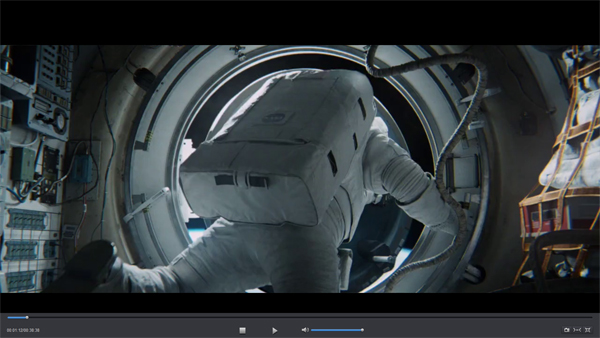
Also, with support for 3D videos, this free 4K Blu-ray player can playback 3D Blu-ray discs, folders, ISO files and SBS (side-by-side) or top & bottom 3D videos.
Furthermore, this Windows Blu-ray player and Mac Blu-ray Player can play video files and audio files. As for video file input, Acrok Free 4K Blu-ray Player accepts 4K Ultra HD video like 4K MP4 (H.264, H.265), and 4K MKV, 1080P Full HD video like HD MP4, HD MKV, HD AVI, HD TS, HD VOB, etc., 720P HD video and SD video like MP4, MKV, AVI, FLV, etc. If you want to backup Blu-ray movies to PC or watch Blu-ray movies on your tablet or smartphone, you can rip and convert Blu-ray to your device supported format via Acrok Free 4K Blu-ray Player. In addtion, you can transcode recorded 4K/1080P MXF/MP4/MOV/MTS to professional editing software native editing formats, such as convert video to ProRes for Final Cut Pro, convert video to Apple Intermediate Codec for iMovie, convert video to DNxHD for Avid Media Composer and so on.
How to play 4K Blu-ray on PC via Acrok Free 4K Blu-ray Player?
For playing 4K Blu-ray Disc >>
Insert your Blu-ray disc into your BD drive. Install and run Acrok Free 4K Blu-ray Player on you PC. Click "Load Disc" then you can play the loaded files via right preview window. It's great for watch videos full wide screen. Just double-click on the preview window.
For enjoying 4K Blu-ray ISO or Folder >>
Click "Add files" or "Add Folder" to import your 4K Blu-ray ISO or Folder. It's so easy. You can watch Blu-ray ISO or Blu-ray Folder on your PC easily.
Free download Acrok Free 4K Blu-ray Player
Supported OS: Windows 11/10/8/7/Vista/XP and Mac OS X 10.5 - macOS 14 Monterey.
Top 2: VLC Media Player

VLC Media Player is the most common and popular media player. But you can also count it as one of the best free Blu-ray player if you use VLC 2.0 or the later version. With VLC Media Player, you can play an unprotected Blu-ray disc or steam Blu-ray ISO files on computer. A shortcoming that can't be ingnored is no Blu-ray menu support in VLC. And you need to select the title to play manually.
Can we play commercial Blu-ray via VLC media player
You just need to open VLC on your Windows or Mac PC and go to "Media"> "Open Disc" > "Blu-ray". Then it will automatically detect a Blu-ray disc or a Blu-ray ISO file and play it. But VLC Media Player doesn't support commercial Blu-ray disc. So this player has no real value for Blu-ray movies.
Download VLC Media Player: https://www.videolan.org/vlc/index.html
Top 3: SMPlayer

SMPlayer is another free Blu-ray disc player, which lets you watch movie from a Blu-ray disc. You can get the options to add subtitle files, control volume, jump backward or forward while watching any video.To play a Blu-ray disc on SMPlayer, you just need to click "Open" > "Disc" > "Blu-ray from Drive" to load the Blu-ray movie from your external Blu-ray drive. It's a pity, it can't play the commercial Blu-ray disc with DRM protection.
Download SMPlayer: https://www.smplayer.info/en/info
Top 4: PotPlayer (Windows Only)

PotPlayer is Free Blu-ray Player software for Windows(8.1/8/7/Vista/XP), which lets you play Blu-ray, DVD, video and audio files with good quality. No need to install different codecs all the time when using the player. It has some cool features like the ability to take snapshots of the media you are viewing and save them as a JPEG file, and Blu-ray subtitle support. Supports OpenCodec so users can easily add whatever codecs they want. If you are looking for a new media player that has stacks of format support, excellent codec support and is relatively lightweight, then maybe PotPlayer is just what you are looking for.
Download PotPlayer: https://potplayer.daum.net/
Top 5: Free Blu-ray Player

As the name tells that this is a great software for playing 4K and 1080P Blu-ray discs and like you can also decode from the name, it is available for free. This media player comes with an intuitive interface and loads Blu-ray quite faster than you may assume. The free Blu-ray player software is well capable of playing Blu-rays on Windows 10 with vivid audio output quality.
The Windows media player Blu-ray app is really free and seamlessly compatible with Windows 10, 8, 7. Also, this video player can play other media formats which include MTS, TS, MP4, MOV, M4V, MPEG, and more.
Top 6: Macgo Blu-ray Player

Macgo Blu-ray Player is versatile and easy to use 4K Blu-ray Player software that has Windows and Mac version. It can play Blu-ray Disc, Blu-ray ISO file, and BDMV folder. Besides Blu-ray media formats, it can also support DVD playback and any videos or audios like MP4, MOV and RMVB, etc. The advantage of this BD Player software is that it can play a lot of file types, whether physical or digital. But it requires super high CPU usage.
Download Macgo Blu-ray Player: https://www.macblurayplayer.com/
Top 7: Free 4K Blu-ray Player

Free 4K Blu-ray Player is another great 4K Blu-ray media player for Windows with versatile features. It is one of the Blu-ray player software as you can detect from the name, plus, it offers seamless playback for Blu-ray files you throw to it. The app plays Blu-ray files directly with 1080p HD visual effect and also plays H.265/HEVC encoded 4K media lossless on Windows OS computers. However, this isn’t a full-featured media player; so, you shouldn’t expect much from it.
Top 8: Leawo Blu-ray Player
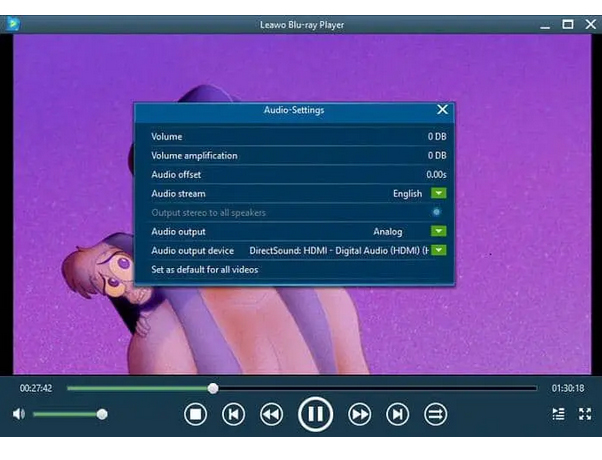
This is an all-in-one Blu-ray media player for Windows OS and Mac OS X. It comes with a simple interface which can be easily understood, and it has support for various media formats and codecs. Leawo Blu-ray Player is capable of playing 4K Blu-ray media files with stunning output quality. The app is compatible with practically all versions of Windows/Mac and is quite lightweight. Though it is not free 4K Blu-ray player, you can have a try within limited time.
Conclusion
Which Free 4K Blu-ray Player Software should we choose?
From above content, we can see that Acrok Free 4K Blu-ray Player supports to play not only digital file formats but aslo commercial 3D/2D Blu-ray Disc/Folder/ISO, while VLC Media Player and SMPlayer only load digtial file formats and Blu-ray Disc/Folder/ISO file without protetion. The best thing to do is to try both Acrok, VLC and SMPlayer, then choose the one that suits your needs.
Free download Acrok Free 4K Blu-ray Player
 Secured Shopping
Secured Shopping 30-day Money Back
30-day Money Back Automatic Updates
Automatic Updates Customer Service
Customer Service