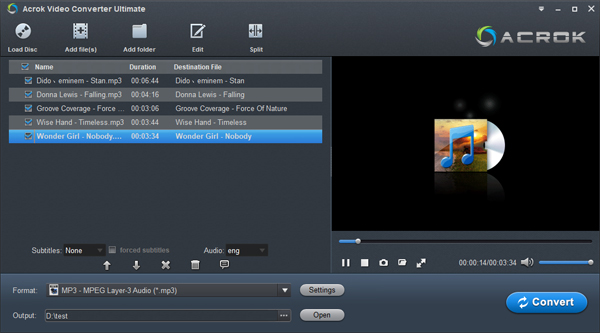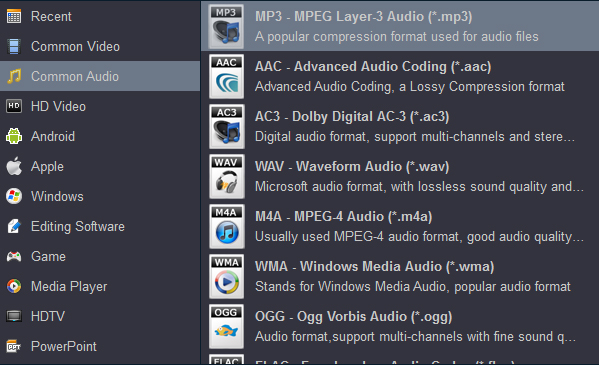What is the best way to save music from CDs? The answer is converting CDs to digital files on computer. Acrok Free CD Ripper is a state-of-the-art program that allows users to quickly convert CD to MP3, WMA, FLAC, M4A and other audio formats on Windows 11 or macOS 14 Sonoma.
Best Free CD Ripper for Windows 11 and macOS 14 Sonoma
With the best free CD ripper, you can back up your CD collection and save it digitally for easy and convenient streaming around your home or car. Let you enjoy your favorite CD audio with smartphone, tablet, iPod, car stereo, etc.
The best free CD Ripper is Acrok Video Converter Ultimate - an free tool that can save CD songs in virtually any format, with no limits on the number of files you can back up, or the length of the songs. As with other paid CD ripper software, there are a number of presets ready for you to choose from, but you can also manually tailor each ripping session if you prefer. It can create videos files for playback on virtually any device too, with preset profiles so you can watch your movies on a phone or tablet. In additio, it can handle discs protected by DRM, you can rip and convert CD, DVD, Blu-ray, video, MV to any audio format freely. So you don't have to worry about finding a full-featured CD cracking software. For converting CD to common audio formats on Mac for free, you can try Acrok Video Converter Ultimate for Mac.
Free download and try Free CD Ripper here
Attention please, everybody:
Converting your own purchased CD is purely personal. Please do not use the ripped music for commercial purposes. If you want to use this Free CD Ripper to convert the Blu-ray, DVD, downloaded movies to the format you want, there is an Acrok logo in the center of the converted video. For converting video without watermark to any of your desired file formats, you need to buy it and activate all the features.
Is there a way to convert CD to WMA?
A WMA file is an audio file saved in the Advanced Systems Format (ASF) container format developed by Microsoft. It is a popular audio format. Similar to MP3. WMA is an acronym for Windows Media Audio. If you plan to rip and convert CD to WMA for playing with own digital device, WMA is a good idea. Which software can do the rip jobs freely? Acrok Free CD Ripper is your best choice.
Should I rip or convert CD to MP3?
The answer is YES. Files with .mp3 extension are digitally encoded file formats for audio files that are formally based on the MPEG-1 Audio Layer III or MPEG-2 Audio Layer III. MP3 format is the most widely used audio format. Generally, when people rip CDs they'll save the resulting audio track as an MP3 file. This makes the audio file very small (around 10% of its uncompressed size) allowing thousands of tracks to be stored on portable music players, smartphones, TVS, tablets, car audio, etc.
Why do people convert CD to lossless FLAC format?
FLAC is an open source audio compression format. The appeal of FLAC is in the fact that it does not lose any sound quality during compression, unlike other common audio compression formats like WMA or MP3, which shave off parts of the music to reduce the file size. While FLAC files are up to six times larger than an MP3, they are half the size of a CD, and can have the same boost in audio quality. In order to enjoy high-quality audio, FLAC is the best choice.
However, the compatibility of this format is not very good. Mobile phones, tablet and automotive multimedia system (iDrive, MMI, UConnect, T-Connect, Honda CONNECT, MBUX, etc) generally do not support this format.
Why we need to convert CD to M4A?
M4A is a file extension for an audio file encoded with advanced audio coding (AAC) which is a lossy compression. It's the native format of music sold through the iTunes store, and it's the default for the music player on Apple's iPhone, iPad, and iPod touch. You can play an M4A song downloaded to your iOS devices or synchronized through iTunes on your PC. So for playing CD songs on Apple iOS devices, you'd better convert CD to M4A with Acrok Free CD Ripper.
User Guide - How can I rip a CD to common audio format for free?
Acrok Free CD Ripper makes even intractable CD digitizing work as easy as 3 clicks away. It is 100% safe, and clean to install, sparing you from the hazard of virus infection or malware introsion and risk of damaging CDs. The guide below uses Free CD Ripper for Windows screenshots as an example to show you how to easily convert CD files to MP3, WMA, FLAC, M4A in Windows 10. The way to do the conversion on macOS Monterey is the same. Just make sure you've got the right version according to your situation.
1
Load CD files
Insert CD into the BD drive, launch the freeware on your Windows 10 or latest Windows 11, load CD files as per your needs. Acrok will auto choose the right title in seconds.
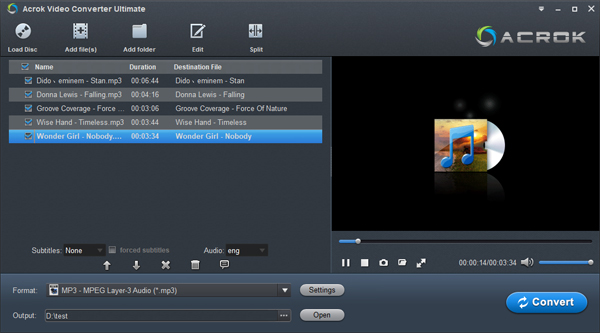
2
Set out audio format
Click "Format" to select the output formats from the output profile window. You can choose anyone from "Common Audio" category. Here takeing MP3 as an example to show you how to set the output format. You can select other formats such as M4A, AAC, AC3, WAV, WMA, OGG, FLAC, etc., as output option.
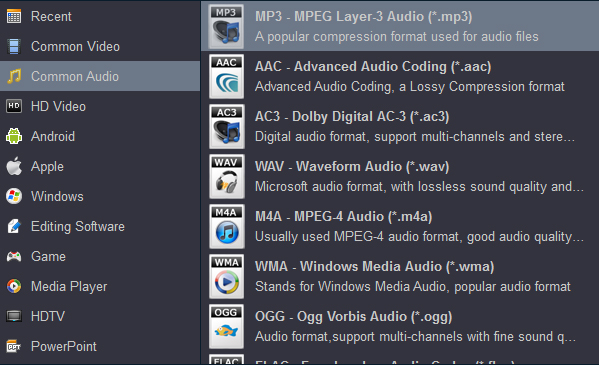
3
Start to rip CD on Windows 11
Click "Output" bar to specify the destination folder where you want to save your ripped CD file. Trigger the rip or as it calls it, "Convert" to begin the CD conversion. The whole processing will be finished in the least amount of time due to the full hardware acceleration technology.
Conclusion
There are obviously many more CD Ripper tools out there, Acrok Video Conveter Ultimate (Free CD Ripepr) is recommended. Acrok program can easily convert CD files in batches, and also allow you to change the output quality to match your requirements. Also, the best part of this software is that it is absolutely free, just a download and start converting.
 Secured Shopping
Secured Shopping 30-day Money Back
30-day Money Back Automatic Updates
Automatic Updates Customer Service
Customer Service