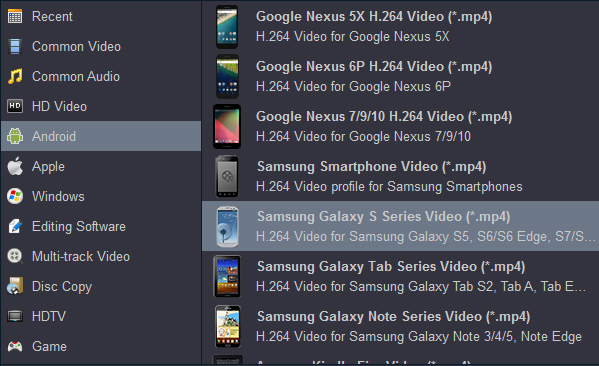The Samsung Galaxy S20 series of smartphones will go on sale on March 6, according the Samsung's own website, in bold type. Samsung has now opened up registrations for Galaxy S20 pre-orders. If you want to change your mobile phone in 2020, now you can do it.

Galaxy S20 Supported Formats
The Samsung Galaxy S20 range is rumored to have very impressive cameras, and while the Galaxy S20 Ultra is sure to have the best selection overall, the standard Samsung Galaxy S20 and Samsung Galaxy S20+ might actually have better telephoto lenses. The three Galaxy S20 phones have taken their turn running Geekbench 5.1. The models headed to the South Korean and US markets, specifically, which are powered by a Qualcomm Snapdragon 865 rather than a home-grown Samsung chipset. You can record 8K, 4K and Full HD footage easily. So, you can share more delicate painting quality with your relatives and friends. Some technical parameters of these three mobile phones are the same. They support the same audio and video formats. What video and audio formats supported by Galaxy S20 and Galaxy S20+/S20 Ultra?
Galaxy S20/S20+/S20 Ultra Supported Formats
Video: MP4, M4V, WMV, 3GP, 3G2, ASF, AVI, MKV, WEBM, FLV
Audio: AAC, MP3, M4A, 3GA, OGG, OGA, WAV, AMR, AWB, WMA, FLAC, MID, MIDI, XMF, MXMF, IMY, RTX, OTA, APE, RTTTL, DSF, DFF
About Samsung Galaxy S20 / S20+ / S20 Ultra
Galaxy S20 comes with a 6.2-inch screen and supports playing videos up to 4K. These features make it a perfect portable media player to watch your favorite movies. As Samsung Galaxy S20 series has been very hot recently, many people may be wondering whether they can watch their favorite movies on Galaxy S20, Galaxy S20+ or Galaxy S20 Ultra. Though Galaxy S20 series doesn't supports all the media types playback, you can still copy Blu-ray, DVD and other unsupported formats to your new smartphone. Since Acrok Video Converter Ultimate can help you achieve that. With a few clicks, you can convert Blu-ray, DVD, MKV, AVI, MP4, MOV to Galaxy S20 series successfully so that you can play any movies on Galaxy S20/S20+/S20 Ultra anywhere anytime.
Free download Galaxy S20 Video Converter
How to convert Blu-ray/DVD and other video formats to Galaxy S20 best playback format?
1
Load movies
Run Galaxy S20 Format Converter and click "Load disc" to browse your computer's hard drive and choose the Blu-ray or DVD movie you want to convert for Samsung Galaxy S20. You can then review them on the right viewing window and take snapshots freely. For converting downloaded common formats, please click "Add file" icon to load your movies.

Tips: You can click "Edit" icon to edit your movies, such as cutting black bars, removing unnecessary parts, adding watermarks, adjusting video effects, etc.
2
Choose Galaxy S20 supported format
Since H.264 videos are supported by Galaxy S20, Galaxy S20+ and Galaxy S20 Ultra, here you can click "Format" and choose "Android > Samsung Galaxy S Series Video (*.mp4)" or "Common Video > H.264 Video (*.mp4)" as the output format.
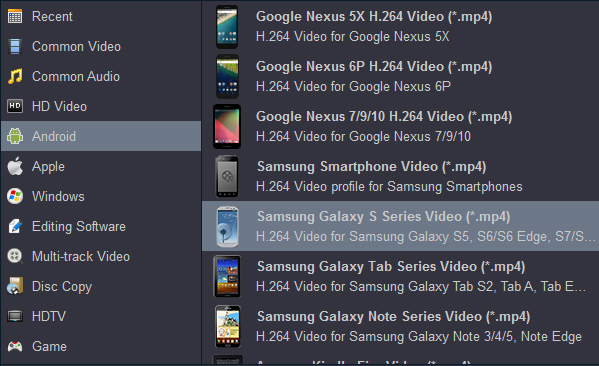
3
Start video conversion
When all these have been prepared, press "Convert" button to convert your Blu-ray, DVD and other video formats to H.264 MP4 for Galaxy S20/S20+/S20 Ultra. Once the conversion is finished, locate your converted videos by clicking the "Open" and transfer them to your smartphone for enjoying every place you go!