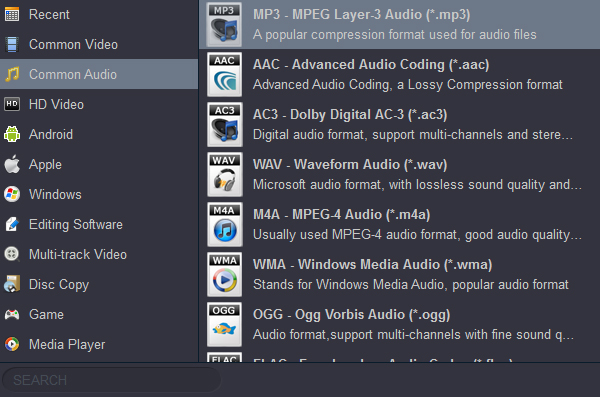Questions:
Why my Galaxy S23 Ultra can't play .mkv and .mov movies? I managed to find a solution to the problem.
I transfer the 4K MP4 movies from my PC to Galaxy S23, but the screen is black. Why?
The video files on my computer are 4K MKV file format. The problem is how could I play them on Galaxy S23 with ease? Does anyone know one program to solve this trouble? Thanks.
It's necessary to figure out what video formats are supported by Galaxy S23/S23+/S23 Ultra. Why? With the crispy Dynamic AMOLED 2X display and the high definition camera, Galaxy S23 series phon has been one of the best portable devices to play movies and record videos. However, very often, it refuses to play your downloaded movies or it can't play your movies correctly. According to the survey we did last month, over 90% of these sorts of errors are caused by unsupported video formats.
What video format does Galaxy S23 series phones Support & Record in
The Samsung Galaxy S23 Ultra uses LPDDR5X RAM and UFS 4.0 storage, which are both faster versions of memory than its predecessor. It also uses a Qualcomm Snapdragon 8 Gen 2 chipset, which fared well in early performance snapshots.
The Galaxy S23 Ultra records video up to 4K60 with all of its cameras - that's all five of them, yes. It can also capture 8K with its main camera, but only at 30fps. 8K capture is always encoded in h.265 HEVC while for the other modes you get to chose between h.264 or h.265. Regardless of video mode, audio is recorded in stereo and gets a 256kbps bit rate.
Videos won't play on Samsung Galaxy S23, Galaxy S23+ or Galaxy S23 Ultra? Sometimes we just have trouble to have Galaxy S23 videos played or shared because of Galaxy S23's limited format support. When a video is not 100% compatible. The good thing is all errors related to Galaxy S23 video formats can be fixed by converting the existing videos.
Free down load Galaxy S23 Video Converter (Windows Version | Mac Version)
How to convert video to Galaxy S23/S23+/S23 Ultra supported format at top speed?
Acrok Video Converter Ultimate is a video processing tool dedicated to 8K, 6K, 4K and HD videos. It has a large format library of up to 300+ video formats with flexible settings to edit and adjust the videos. Its Level-3 hardware acceleration and high quality engine delivers the No.1 fast speed and high output quality. That's why it's selected as the best tool to convert unsupported format to Galaxy S23 supported formats for easier playing. Please follow the steps to convert MKV, AVI, WMV, MOV, FLV, VOB even DVD and Blu-ray to H.264 for playing in Galaxy S23/S23+/S23 Ultra.
1
Add Video files
Install and run Acrok Video Converter Ultimate as the Samsung Video Converter on your computer. You can add video by directly drag and drop them into the program’s main window or import them via the “Add file”. As you can see, all added programs will be listed on the left item bar.
For ripping and converting DVD/Blu-ray to Galaxy S23 playable format, please insert your disc into your BD room then click Load Disc icon to import movie files.

2
Choose output format
To convert video for playing on Galaxy S23, Galaxy S23+ and Galaxy S23 Ultra, you can choose H.264 MP4 as output format here. You can get this profile under “Common Video” category.

For converting some audio/music to Galaxy S23/S23+/S23 Ultra supported format, MP3 is your best choice.
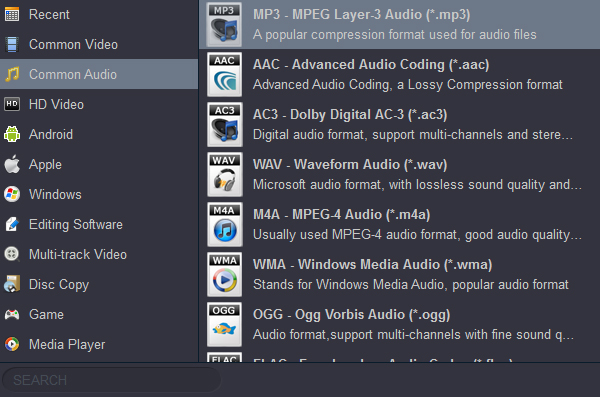
Tips: Video edit function such as trimming, clipping, adding effect, etc. is available and optional in Acrok software, so that you can make personalized video clips.

3
One click to start the conversion
OK, now we come to the last step: click the blue “Convert” button to begin converting video or audio to Galaxy S23, Galaxy S23+ and Galaxy S23 Ultra compatible format. There will be a progress bar showing you how much of the conversion is completed. After the conversion, click” Open” button to find the new files and then you can enjoy them on your smartphone anywhere you like.