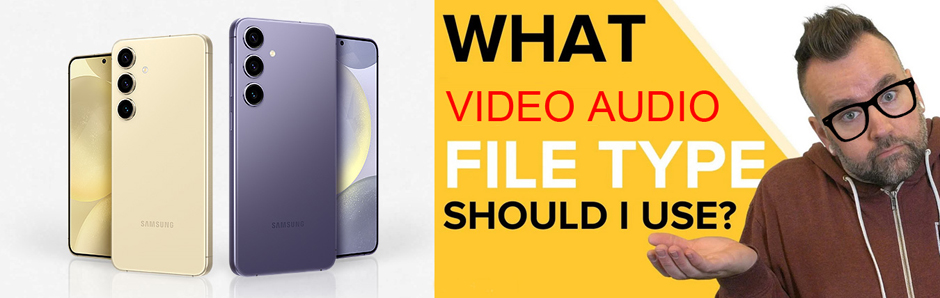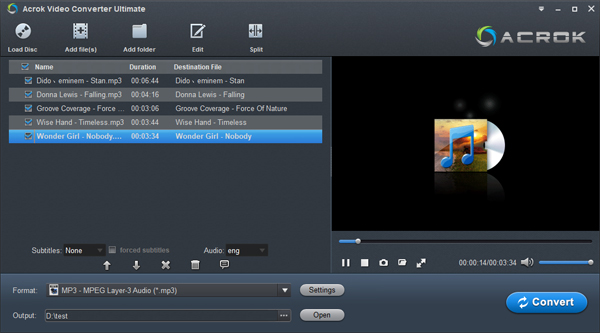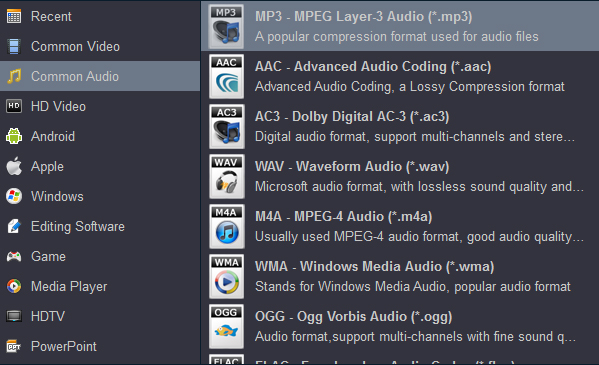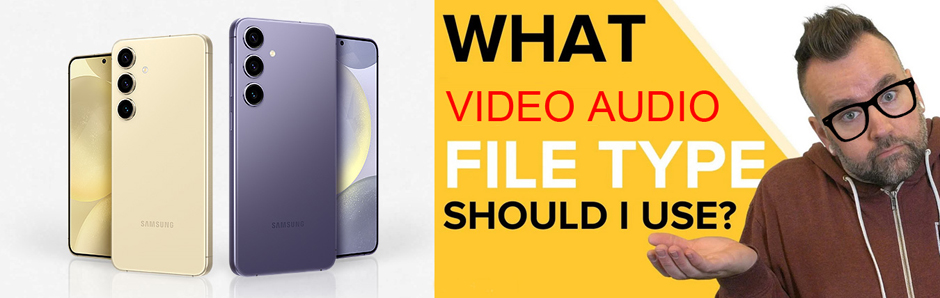
What video formats are supported by Galaxy S24, Galaxy S24+ and Galaxy S24 Ultra? What audio format does Samsung Galaxy S24 Support? Are you wondering what kind of videos you can play on your Galaxy S24/S24+/S24 Ultra? It is true that not all video formats are supported by Galaxy S24 series phones, but that doesn’t mean that you can’t convert files to make it all work. Just keep reading ang get details.
Galaxy S24 video/audio format
Video Playing Format:
MP4, AVI, M4V, MKV, 3GP, 3G2, FLV, WEBM
Audio Playing Format:
MP3, M4A, 3GA, AAC, OGG, OGA, WAV, AMR, AWB, FLAC, MID, MIDI, XMF, MXMF, IMY, RTTTL, RTX, OTA, DFF, DSF, APE
We have learned from official specifications that Galaxy S24 series phones supports the above playback formats. If you’re failed to play your video or music on Galaxy S24, the reasons may include: 1. Your video/audio is not supported by Galaxy S24; 2. Media files are encoded in a wrong format or just corrupted. In such cases, you need a media converter to convert video video/audio for Galaxy S24/S24+/S24 Ultra.
Best Media Converter for Samsung Galaxy S24
Acrok Video Converter Ultiamte (Windows Version | Mac Version) would be your great helper showing you how to convert any video/audio to Galaxy S24 completely compatible files step by step. It supports MKV, MOV, AVI, MP4, M4V, H.265; MP3, M4A, WMA, WAV, FLAC and other 1000+ popular formats for output, and you can also keep the quality and original.
Acrok Video Converter Ultiamte – Best Format Converter for Galaxy S24/S24+/S24 Ultra
- Convert video/DVD/Blu-ray to Galaxy S24 supported video formats including MP4, M4V, AVI, etc.
- Support 1000+ video and audio formats for super fast and high-quality conversion.
- Convert Galaxy S24/S24+/S24 Ultra files to any video format with customized presets.
- Free convert CD, MV and downloaded songs to Galaxy S24 audio format.
- Edit, enhance & personalize videos with trimming, merging, cutting, adding subtitles, etc.
- Supported OS: Windows 11, macOS 14 Sonoma.
Tip: If you want to monitor someone’s Galaxy S24, you can read this guide: How to spy on Galaxy S24 remotely?
Convert video, DVD and Blu-ray to Galaxy S24 supported format
Initially, you have to make sure that you have downloaded the compatible version. Once you have finished downloading, it is time to install and launch the Galaxy S24 Format Converter. The guide below uses Acrok Video Converter Ultimate for Windows screenshots as an example to show you how to easily change video/Blu-ray/DVD movies to Galaxy S24 video format on Windows. The way to do the conversion on Mac OS X is the same. Just make sure you’ve got the right version according to your situation.
1. Install and launch Acrok software on your computer. Click "Add file" icon to import videos that cannot be played properly on the Galaxy S24 series phones. You can drag and drop the MOV, MKV, MP4, AVI, WMV file into the middle section of the program’s interface too.
For rip and convert Blu-ray/DVD discs movies for playing on Samsung Galaxy S24. You need to click "Load Disc" icon to import the disc files. Of course, a Blu ray or DVD drive is essential.

2. This Video To Galaxy S24 Format Converter works seamlessly with Galaxy S24, Galaxy S24+, Galaxy S24 Ultra and other latest released mobile phone. It comes with an optimized output format for Phones, Tablets and TVs. Just click "Format" bar then go to the Common Video category and select H.264 MP4 for Galaxy S24.

3. Click the Convert button to start converting all imported movie files at once. After the conversion is finished, click "Open" button to locate the converted video, Blu-ray and DVD files. Connect your phone to PC via USB cable, transfer the media to it. You can then play your movies with Galaxy S24/S24+/S24 Ultra freely.
Convert CD to MP3 for playing on Galaxy S24/S24+/S24 Ultra - FREE
Want to play your favorite music with Galaxy S24/S24+/S24 Ultra? Acrok Video Converter Ultimate can convert video, Blu-ray, DVD, MV, audio to Galaxy S24 playable audio format. You can enjoy any music on Galaxy S24 for free. Below, we will show you how to convert CD to a format compatible with Galaxy S24. You can use the same way to convert any audio format for playing on Galaxy S24.
1. Insert your CD into your DVD drive then run Acrok Video Converter Ultimate as the Free CD to MP3 Converter. Click "Load Disc" icon to load the songs from your CD.
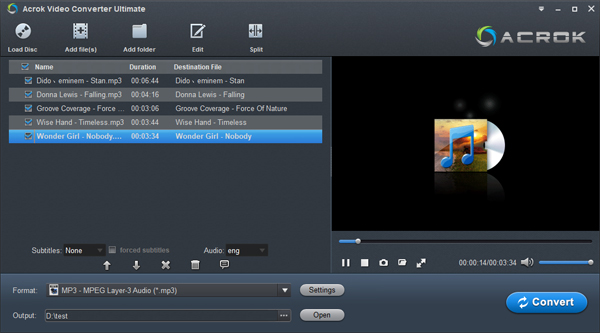
2. Click "Format" bar to select MP3 as the output format. Here, please follow "Common Audio > MP3- MPEG Layer-3 Audio (*.mp3".
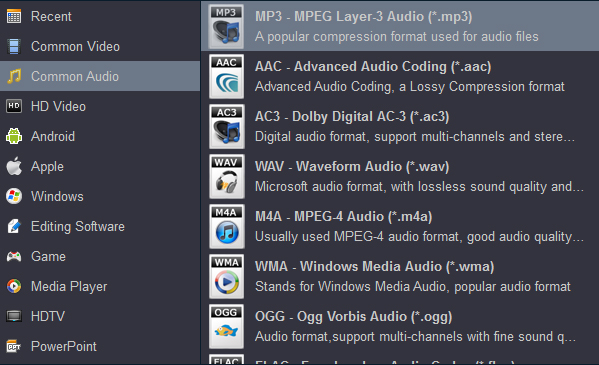
3. Click "Convert" button to start the CD to Galaxy S24 supported audio format conversion. After a while, you can click "Open" button to find the converted files. Copy and transfer the audio files to your Galaxy S24, Galaxy S24+ or Galaxy S24 Ultra. Have fun!
Now that you are familiar with the steps on how to convert video and audio for playing on Galaxy S24 series phones, you can easily convert any media files that you have in a fast and easy manner.