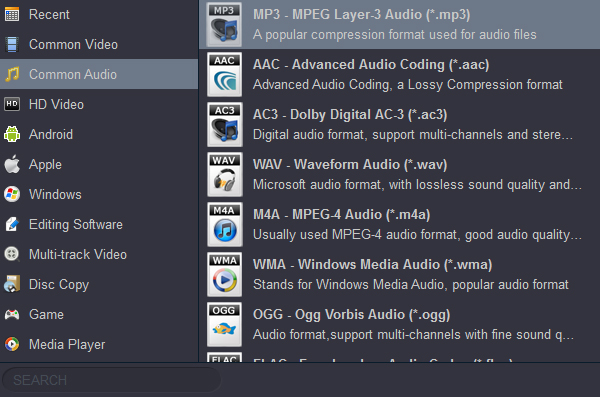Google has taken a more affordable approach to smartphone design this year. The Google Pixel 6 loses some of the more advanced features of its predecessor in order to keep the cost down, and the result is a streamlined phone with great camera software and a clean Android interface. The 6.4-inch Full HD Plus (1080 x 2400) display is a sharp and bright screen, with minimal bezels and a punch-hole to house the front-facing camera. The processor is paired with 8GB of RAM, and the Pixel 6 breezes through tasks from browsing the web to gaming and playing media.
The Google Pixel 7 will pack a custom Tensor chip and come in two versions: standard and Pro. The pro version has a 6.7 inches AMOLED (120Hz) screen, 12GB RAM, 5,000 mAh battery, etc. Are you ready to get one for playing games, surfing the internet, listening to music and watch downloaded movies on the Google smartphone as well? Due to compatibility problems, we can't play all mainstream video formats on the Google Pixel smartphone. So for playing all the MKV, MP4, MOV, AVI, WMV, VOB even Blu-ray and DVD movies on your Googe Pixel 7, Google Pixel 7 Pro and other Google smartphones, it is necessary for you to read the following conntents.
CONTENT
Part 1: Google Pixel Phones supported video and audio formats
Part 2: Play Blu-ray/DVD/Common Formats on Google Pixel Phones
Part 1: Google Pixel Phones supported video and audio formats
Market research firm IDC says smartphone sales fell 6.6 percent in the first quarter of 2020, the sixth consecutive quarter they've declined. But in order to gain more market share, every company has to develop new products to meet the needs of consumers. Google's new mobile phone came into being at the historic moment.
Google Pixel Phones Supported Formats
Video - MP4, H.264
Audio - MP3, WAV, eAAC
As you see here, Google smartphone only supports MP4, MP3, WAV and eAAC playback. How to play our downloaed movies and Blu-ray/DVD movies on Google Pixel 7/7 Pro/6/6 Pro/5a/4a? Don't worry about these. Acrok software can solve these problems.
If you have got Google Pixel phone. you may have transferred your downloaded movies and music to it for playing on the go, you will find google Pixel phones supported formats are less. Can’t play Blu-ray, DVD, MKV, AVI, MOV, WMV, MP4, etc., movies on Google Pixel device? Want transfer M4A, M4P, FLAC music to Google smartphone for playing on the go? I can tell you these formats are not compatible with Google newest smartphone at all. For enjoying all the media files on Google Pixel phones, you need to convert these formats to Google smartphone supported formats via 3rd party software.
Part 2: Play Blu-ray/DVD/Common Formats on Google Pixel Phones
Acrok Video Converter Ultimate (For Windows | For Mac) is a blazing-fast, intuitive all-in-one media toolkit which lets you rip, backup Blu-ray/DVDs and convert even edit videos in one place. With it, you can effortlessly achieve all your multimedia demands and enjoy video/DVD/Blu-ray anywhere and anytime you like. For Google Pixel Phone's users, this best format converter for Google Pixel 7, 7 Pro, 6, 6 Pro, 5a, 5, 4a, etc. Enable you to convert any video/audio to Googpe Pixel phones compatible formats like MP4, MP3 to playback on Google Pixel phones with no format restriction.
Free download Google Pixel Phones Format Converter
Google Pixel Phones Video Converter Features
- Rip and convert Blu-ray/DVD movies to Google Pixel phones supported formats
- Convert downloaded MKV, MOV, AVI, WMV, RMVB videos to MP4 for Google Pixel phones
- Convert Blu-ray, DVD, video to MP3 for listening on the go (Totally Free)
- Covnert FLAC, WAV, WMA, APE, M4A, MKA to Google Pixel phone supported audio format
- Convert Blu-ray, DVD, any video format or audio for playing on other smartphones and tablets
How to convert video and music to Google Pixel phones supported formats?
1
Add Files
Free download Acrok Video Converter Ultimate, install it on your Windows or Mac computer, run it as the best Google Video Converter, it will help you to convert video and audio to Google Pixel 4a, Google Pixel 5a/5, Google Pixel 6, Google Pixel 6 Pro, Google Pixel 7 and Google Pixel 7 Pro supported formats.

2
Choose Output Format
Click “Format” bar to choose Google Pixel phones supported format. Here, you can choose MP4 as output video format.

To convert video or audio for playing on Google Pixel phones, please select MP3 as output format here.
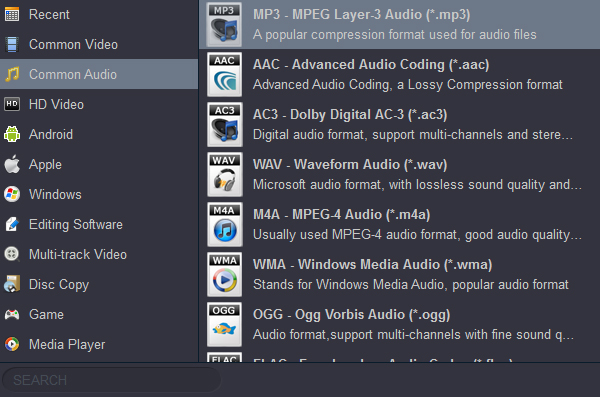
3
Start Conversion
In the end, click the big "Convert" button to start converting the added videos audios to Google Pixel phones compatible files. When the conversion completes, click “Open” to locate the converted media files. After that, transfer them to your smartphone and enjoy them on the go freely.
Tags: video conveter for google pixel 6, google pixel 6 pro video format, video format google pixel 5a, mkv to google pixel 6 pro, play movies on google pixel 5a, convert video to google pixel 6 pro, google pixel 7 pro video format, video converter for google pixel 7, copy video to google pixel 7