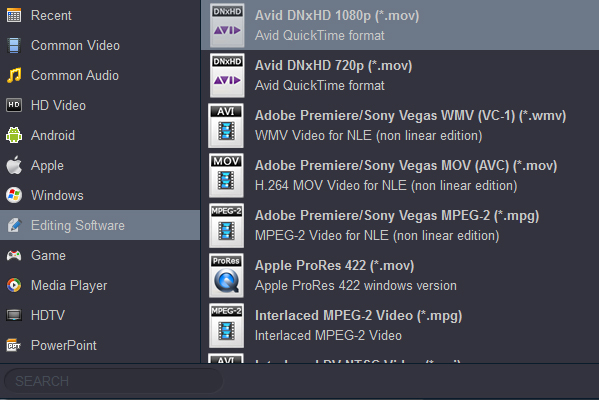The GoPro Hero 10 Black looks almost identical to the Hero9 Black it replaces - or the Hero5 Black that that replaced. The Hero 10 Black keeps its a microSD card slot and removable battery under a flap on its bottom edge, while a side door covers USB-C and micro HDMI ports. The system works quite well, and having it added to 5.3K 60 footage is a boon for action videographers who prefer the smooth look of 60fps capture, and the ability to slow it down to half-speed for a modest slow-motion effect. You can certainly offload your footage to a computer and edit in your application of choice. You can also get the GoPro app for Android or iOS if you prefer a tablet- or phone-based workflow.
You can record H.264/AVC and H.265/HVEC MP4 videos easily. If you're a savvy video editor, you may want to edit the highlight 4K clips in some professional video editing software, such as Avid Media Composer, iMovie, Final Cut Pro X, Premiere Pro CC, Vegas Pro, DaVinci Resolve, After Effects, etc. Although most popular NLEs supports 4K, we found that when directly import GoPro Hero 10 MP4 video into those NLEs, sometimes error message will still pop up- the rendering process last forever, or the editing work not smooth at all.
The basic reason is that the GoPro Hero 10 footage is being highly compressed, and the makers at times get very creative in their internal codec applications to do so. Creative as in, doing something not generally done nor accepted as "standard" practice for a codec. As Avid Media Composer isn't really designed to handle non-standard codec options. What's more, working 5.3K and 4K files requires a powerful CPU and Graphics. Generally speaking, even the NLEs has ability to handle the 4K video, editing in an old or low configuration PC/Mac can be a pain.
To achieve the goal, a professional H.265 to DNxHD Converter is what you need. Featured with the most advanced converting technology, Acrok Video Converter Ultimate (Windows | Mac) is the optimal choice for you. It provides hundreds of output format presets for GoPro videos, such as convert GoPro Hero 10 H.265 to DNxHD for Avid Media Composer, transcode GoPro Hero 10 H.265 to Apple ProRes for Final Cut Pro, convert GoPro Hero 10 H.265 to MPEG-2 for Vegas Pro/Premiere Pro, encode GoPro Hero 10 H.265 to AIC codec for iMovie, etc. Besides, this H.265 Video Converter is also available to customize the output resolutions to any size like 4K, 2K, 1080P, 720P as users want. With it, you can downsize your 4K files from GoPro Hero 10 to 1080P videos as you want. Download the tool and start the H.265 video conversion program.
Free download GoPro Hero 10 Video Converter
How to transcode GoPro Hero 10 H.265 video on Mac?
1
Add video clips
Install the GoPro Hero 10 video converter and run it. Drag the MP4 videos to the program. It supports batch conversion and joining multiple video clips into one file.

2
Choose output format
This GoPro Video Converter offers optimized format preset for all hot editing program. Just click "Format" menu firstly and then follow Editing Software > Avid DNxHD 1080P (*.mov) as output format.
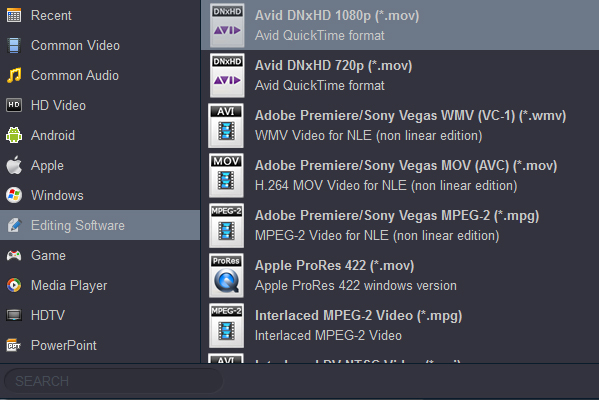
For Final Cut Pro X users, please follow "Final Cut Pro" > "Apple ProRes 422 (*.mov)".

For Premiere Pro user, you need to MPEG-2 under "Editing Software" category. If you are Avid Media Composer user, Avid DNxHD 1080P MOV is your best choice.

Tip: You can edit GoPro Hero 10 video before conversion. If your editing software supportes 5.3K and 4K resolution editing, please set the output video resolution as "Original". If you like, you can edit GoPro Hero 10 videos with Acrok.

3
Start conversion
Hit the "Convert" button to start transcoding GoPro Hero 10 4K video to MOV format for Avid Media Composer. After the conversion, click "Open" button to get the output videos. The converted video file will be ready for your editing software. Just enjoy your smooth editing process.