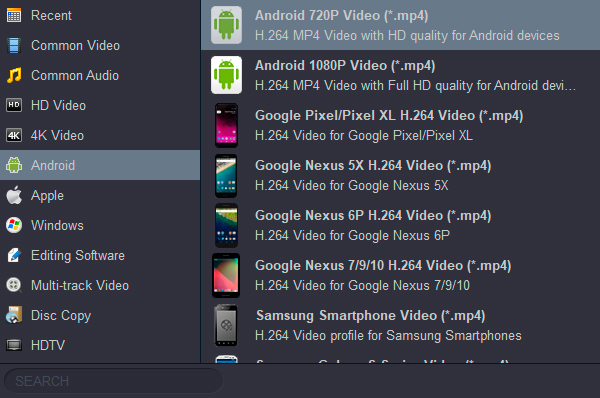How can we play H.265 moives on Android device such as Galaxy Tab S10 Ultra, Amazon Fire HD 8, Google Pixel tablet, Galaxy Tab S9, Amazon Fire Max 11, Fire HD, Galaxy S25 Ultra, Galaxy Note 20, Huawei Mate 70 Pro, OnePlus 13/13R, Xperia 1 VI? Do not worry about anything, I will share the best H.265 Converter for Android. You can play H.265 footage/movies on Android tablet, samrtphone, even Android Smart TV
freely.

Is my Android smartphone compatible with H.265?
H.265 is supported on Android 5.0+ devices using the Qualcomm Snapdragon 820 series (or equivalent) processors and newer. Here are some of the leading Android phones supporting H.265:
What are the limitations with H.265 on Android device?
Even if your Android device supports H.265, you will not be able to preview your footage. While Android 5.0 natively support H.265, your phone must be using a newer processor to playback those 4K files smoothly. You can transfer H.265 files to these Android devices, but beware that those files may struggle to play back. In general, mobile devices manufactured before 2016 will not handle H.265 files very well.
How to play H.265 video on Android smoothly?
So in order to enjoy H.265 files on Android device, you'll need to use Android media player that enables the playback of .mkv formats, or convert H.265 to Android compatible video formats. Due to hardware problems, we can not find a H.265 player suitable for Android. So wen have to convert the H.265 videos. In this article, you'll learn how to play H.265 files on Android tablet and smartphone using best method.
Best H.265 Converter for Android
To easily play H.265 file on Android device, you need to download a professional H.265 to Android Converter - Acrok Video Converter Ultimate (Windows Version | Mac Version). It can support all kinds of H.265 files, including those shot by GoPro Hero 12/Lumix GH7/DJI osmo and downloaded from movie websites. With it, you can do batch conversion from H.265, XAVC, MPEG-2, AIC, DNxHD and more to Android device supported format in simple clicks of mouse. After that, you can enjoy your 4K/1080P H.265 videos on Android on the go.
Free download H.265 Converter
Convert H.265 to Android playable video via best H.265 Converter
Here the detailed way to convert H.265 movies for Android on Windows (Windows 10/11) is showed. The way to convert H.265 on Mac Mac OS X in is the same. Just make sure you've downloaded the right version.
1
Add H.265 Videos
Get the H.265 to Android converter and install it on your PC. Run the trial version then click "Add files" to load your H.265 videos.

Tips:
1. If you want to combine all the files together for playing, please click "Settings" button then tick the box "Merge all files into one" on the main interface.
2.Click on the selected file and you can have a preview on the viewer.
3. You can click the Output bar to choose the output destination as you like. After the conversion, you can click the "Open" button to find the converted videos.
2
Choose Output Foramt
H.264, Advanced Video Coding is a block-oriented motion-compensation-based video compression standard. It is true though that MP4 is a very popular choice for the H.264 format. So we need to hit the Format box to get the dropdown list H.264 for output video formats, among which please selelct Android > Android 720P Video (*.mp4) or Android 1080P Video (*.mp4) as output format.
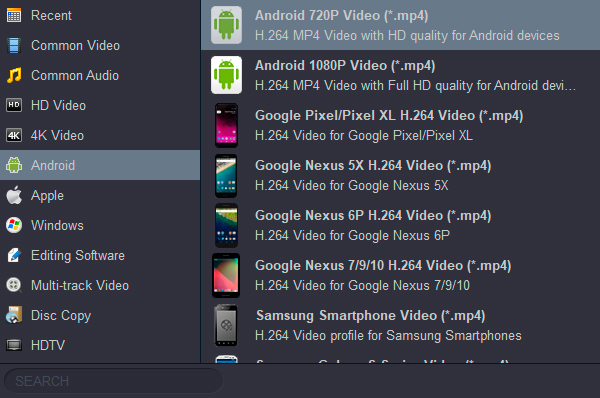
3
Satrt Video Conversion
Click the blue "Convert" button to let this H.265 converter start encoding H.265 to H.264 MP4 video for Android. When the conversion is done, you can play the converted H.265 videos in Android phone or tablet without hassle.