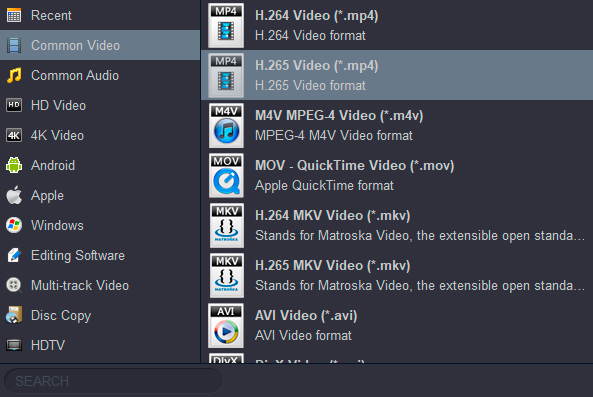About Windows 11
Windows 11 is the latest major release of Microsoft's Windows NT operating system, released in October 2021. Windows 11 features major changes to the Windows shell, including a redesigned Start menu, the replacement of its "live tiles" with a separate "Widgets" panel on the taskbar, the ability to create tiled sets of windows that can be minimized and restored from the taskbar as a group. If you really want the latest and greatest version of Windows, then Windows 11 is where you want to be. The base requirements are a 64-bit processor, 4GB of memory, 64GB of storage, UEFI secure boot and TPM (trusted platform module) 2.0.
Can't play, edit and share H.265 files on Windows 11?
Why I can't play H.265 videos on my Windows 11 Media Player? How to convert my 4K H.265 MP4 to my Galaxy Tab supported video format? Why I can't edit the H.265 footage in DaVinci Resolve... If you have some H.265/HEVC video material on your computer, you may encounter similar problems. How to solve these problems?
A reliable H.265 video converter is a must if you need to convert video to H.265 or convert H.265 videos on Windows 11 most efficiently. Here are the top 5 best H.265 converter software (free and paid) available on the market. You can also get the overall best H.265 converter to start H.265 conversion right away:
Contents
- Top Five H.265 Video Converters for PC
- 1. Acrok Video Converter Ultimate
- 2. Pavtube Video Converter Ultimate
- 3. Wondershare UniConverter
- 4. HandBrake
- 5. VLC
- Comparison of the 5 H.265 Converters
- How to Convert H.265 Videos with the Best H.265 Converter Software?
There are times we need to convert video to H.265 or transcode H.265 to other video codec, etc. For example, some of us may want to compress a 4K Blu-ray into H.265 to enable high-quality and smooth video playback on their Smart TV; others may also need to convert 4K H.265 to Apple ProRes codec for editing in popular editing software. For anyone who needs to make H.265 conversion, an efficient H.265 converter is required. Read on and you'll know the best five H.265 video converters for PC in 2025.
Best H.265 Video Converter for Windows 11
Acrok Video Converter Ultimate is a Windows-based converter designed to handle all kinds of H.265 video conversions. It supports video resolution up to 8K and can convert any video to/from H.265 easily. Batch mode and GPU acceleration are also available.
Simple, fast and easy to use. Try the H.265 converter now!
Top 5 H.265 Converters for Windows 11
1. Acrok Video Converter Ultimate (Best Overall)
Price: $69.00
For a fast and efficient H.265 conversion, Acrok Video Converter Ultimate is what we most recommend. It is the best H.265 converter software for Windows 11 and has everything a good H.265 video converter should have. And it is suitable for users of all levels to use. Here are its detailed features.
- Support all video format including MP4, MXF, MKV, MOV, VOB, AVCHD, MTS/M2TS, etc.
- Convert video to H.265 and even 8K with no issue;
- Transcode MXF, MP4, MOV footage videos to H.265 codec.
- Rip, convert and compress Blu-ray, DVD to H.265 for playing on digital device.
- Downscale 4K/6K/8K to 1080p, 720p with high quality preserved;
- Offer preset device profiles for output, such as tablet, smartphone, laptop, Smart TV and more;
- Fastest conversion speed backed by hardware acceleration and exclusive lightning mode;
- Batch mode support;
Downside: Compatible with Windows and macOS
Free Download:
2. Pavtube Video Converter Ultimate
Price: $65.00
Pavtube Video Converter Ultiamte is another impressive H.265 video converter. There are also plenty of reasons to go for Pavtube Video Converter Ultimate over other options:
- It accepts almost all kinds of videos, no matter what resolution, what size, and what encoding format the video adopts;
- It will let you select from over 150 preset profiles, including iPhone, Android abd Windows;
- It supports hardware acceleration (NVNEC, AMD, and Intel QSV);
- It can convert H.265 videos to other video/audio formats without any hassle;
Downside:
- Relatively slow conversion speed;
- Can't rip laterest Blu-ray discs
3. Wondershare UniConverter
Price: $79.99
The trial version of UniConverter is also a good option to convert H.265 videos to any format as you wish. And it has more to offer:
- It supports all the popular formats and some rare non-protected formats;
- It strikes a nice balance between usability and customization. Every feature is self-explanatory, and it's easy for a newbie to understand the tool the moment he/she uses it;
- It uses ready format settings for a wide selection of devices;
- It has a fast conversion speed with hardware acceleration (NVIDIA CUBA and DXVA);
Downside:
- It will watermark your video;
- There are ads everywhere;
- It is lacking of Blu-ray ripping feature.
4. HandBrake
Price: Free
HandBrake is a trusted name when it comes to transcoding videos. HandBrake works as a free, open-source and cross-platform HandBrake X265 encoder. It has been around for years and has evolved into an advanced program that can convert H.265 videos handily. HandBrake has updated with the H.265(x265) option a long time while many users are still confused about HandBrake H.265 encoding. Check more details below:
- It is open-source software and free for anyone to use;
- It supports importing videos of nearly any format;
- It has a bunch of presets available for web, devices, and other productions;
- It supports encoding in Nvidia NVENC, Intel QSV (Quick Sync Video), and AMD VCE hardware acceleration technologies
- It is compatible with multiple platforms (Windows, Mac, and Linux);
Downside:
- It has only limited output formats (MP4, MKV, and WebM);
5. VLC
Price: Free
VLC (VideoLAN) is more than a media player, but also a useful free video converter that can be used to convert H.265 videos to any of your desired formats. Since VLC 2.2.0, it improves support for H.265, both for decoding and for encoding. Many guys turn to VLC for converting H.264 to H.265 or encoding H.265 to H.264. Whereas, when converting from H.265 to H.264 with VLC, crashed problems are always around users. There are more reasons for choosing this tool:
- It is completely free and safe software;
- It supports all the popular video formats;
- It prepares several presets for Android, iPod, TV, and YouTube;
- It can process H.265 conversion at a relatively fast speed;
Downside:
- It can be pretty complicated to use;
- Application crashes often;
- Crashed problems are always around users.
Comparison of the 5 H.265 Converters
How to Convert H.265 Videos with the Best H.265 Converter Software?
Before start, please Free Download the software and install it on your Windows 11.
Step 1. Import the Video
Launch Acrok Video Converter Ultimate and Click "Add Files" to import the H.265 or other formats video.

Step 2. Choose Output Format and Resolution
On the right side of the workspace, click on the format image to open the formats and presets. Select your preferred output format. If you want to get H.265 videos, please select H.265 format under Common Format category. To convert H.265 files to other formats or devices, you can select output format under "Common Video", "Android", "Apple" or "HDTV" category.

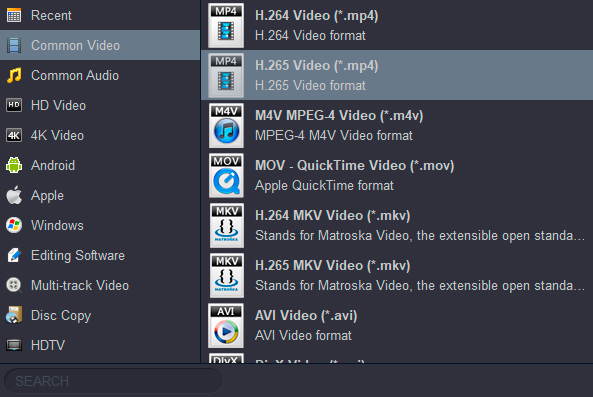
Step 3. Start Conversion
When you are ready, hit "Convert" to start the conversion.
When the H.265 video or video to H.265 conversion ends, open the folder to enjoy your new videos. There you have it, some simple steps that you can follow to transform your video files!
Download or buy best H.265 Converter Online