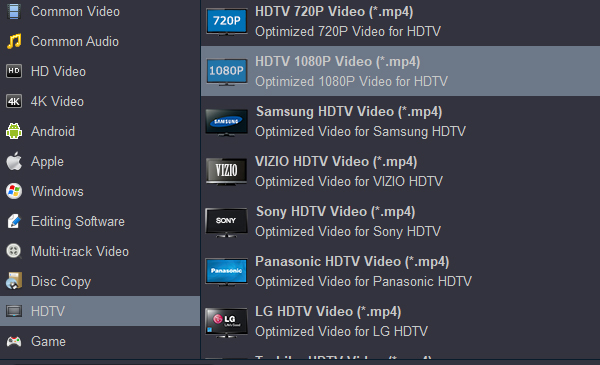Questions about Sharp Android TV can't play MP4 files:
My Sharp AQUOS 70" HDR10 4K Smart Android TV can't read MP4 files from USB, why? How to solve this problem?
"So I have a 4K MP4 movie that is around 16gb, i cannot stream from a laptop with HDMI since it stutters so bad. Only now i knew that MP4 files aren't playable on a Sharp AQUOS 60 Inch 4K UHD Android TV - 4TC60DK1X. Is there any other way to watch it with some kind of software?"
"I don't understand why I can cast some .mp4 videos to my Sharp Android TV and not others. I highly suspect it's the video format in the container but I'm not sure (is there an easy way to change it?)."
We're in a great chance to meet MKV files, no matter we download them from online or get an MP4 record from camera/camcorder. MP4 is a popular format these days that allows enjoying high-quality HD videos over various devices, including hot UHD Smart TVs. However, many users find some certain MP4 files not playing on Sharp TV or Sharp Android TV. So what's the matter? Read on to find the possible reasons and an easy and efficient solution to fix the MP4 not playing error on Sharp Android TVs.
Why Some Certain MP4 Videos Not Playing on Sharp Android TV?
Though the official site of Sharp Android TV claims that it supports MP4 format, many times, when you play these files, you will encounter playback issues. Actually, it can be caused by various reasons as below.
1. MP4 format/codec is not supported. MP4 is just a video container, which can be encoded with a wide range of codecs, like HEVC, H.264, MPEG-4, MPEG-2, XAVC S, etc. While Sharp Android TV has poor compatibility with some of the codecs, such as H.265, XAVC S and MPEG-4 which will make MP4 not playing on Sharp Android TVs.
2. Media with higher bit or frame rate than specifications. Sharp Android only supports MP4 files in specific bitrate and frame rate, for example, 4K H.264 at 30fps/60fps, 4K/8K HEVC at 60fps, 1080p VP8 WebM at 60fps etc. If your MP4 video is in higher bit rate or frame rate, MP4 will goes unplayable, stuttering, dropping frames and so on.
3. MP4 file is corrupted. MKV won't play if your MP4 file is corrupted or the information in the container is wrong.
4. Incompatible USB and digital camera devices. Many users play MP4 videos via USB or digital camera devices. If none of the above is true, it might be an issue of USB or digital camera devices, which are not compatible with your Sharp Android TV.
Broadly speaking, MP4 format/codec incompatibity lies in the major cause of Sharp Android TV not playing MP4 files. Therefore, transocding MP4 file is the the most effective yet easiest solution recommended by us.
The common way of playing videos on a Sharp Android TV is by using a USB drive. Most Sharp Android TVs give a list of the files that they support on their manual, but you might experience some problem while trying to play some files. For instance, your manual may indicate that you can play MP4 files directly on your Sharp Android TV via USB drive only to realize that the file does not play as you expected. If that is the case, it is true that your Sharp Android Smart TV does not support all the MP4 file format. Therefore, the best way to play MP4 video on your Sharp Android TV is converting it first into formats that are fully compatible with your TV. In that case, read the article below for you to get best solution.
100% Working Solution to Fix MP4 Files Not Playing on Sharp Android TVs
- Convert MP4 to Sharp Android TV supported format
From the above, MP4 file playback failure is mainly caused by the incompatible codecs inside or the MP4 format itself. Transcoding should be a very helpful method. There is a long list of free and paid conversion programs and tools available. But if you do not want to be held back by slow processing and poor output quality, Acrok Video Converter Ultimate is there for you. This smart program allows converting MP4 to the format that has all the codecs compatible with Sharp Android TV. Format conversion using the software is simple, easy, and fast.
Free download and try MP4 to Sharp Android TV Converter
As an excellent MP4 to Android converter, Acrok Video Converter Ultimate can convert MP4 to MKV, MOV, AVI, MP4, M4V, MPG, WMV, WebM, and 420+ profiles, transcodes H.265 MP4 to H.264 MP4 and changes MP4 video specifications like resolution (eg. 4K to 1080p), bit rate, frame rate etc. As for the video quality, don't worry too much. With the constantly updated conversion algorithm and the advanced high quality engine, it guarantees you the MP4 file size will be compressed greatly without quality loss. Moreover, the mbedded hardware acceleration tech will invoke GPU encoding/decoding built in graphic cards, achieving up 30X faster video conversion speed.
Tutorial: How to Convert MP4 for playing on Sharp Android TV
The step-by-step guide is almost the same on PC and Mac. Here we will take Acrok Video Converter Ultimate for Windows as the example.
1
Add MP4 movies
After downloading, install and run Acrok software as the MP4 to Sharp Android TV Format Converter on your PC or Mac, simply drag and drop your MP4 files to the program. After importing the video, you can play the imported video through the window on the right.

2
Choose Sharp Android TV playable format
Click "Format" bar and move mouse cursor to "HDTV" category and select HDTV 1080P Video as the output format.
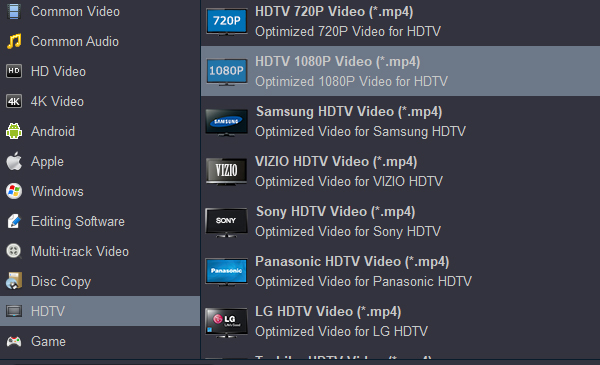
Step 3. Click the small Folder in the "Output" bar to set a destination folder if necessary. Finally, hit the big blue Convert button to finish MP4 to Sharp Android TV compatible format conversion.
After the conversion is over, you can freely enjoy the converted MP4 movies on your Sharp Android TV thru USB, media server like Plex, Jellyfin, Emby, DLNA, etc. without any trouble.
What files can I Play on Sharp Android TV?
If you have purchased a new Sharp Android television and you are wondering what types of files that you can play on the TV, then do not worry the files are listed here for you. Different Sharp Android TV models support different file formats. However, most models support files such as AVI, MKV, ASF, WMV, MP4, MPG, MPEG, FLV (max:3,840 x 2160), Video Codec such as MPEG1/2/4, H.264 (AVC), H.265 (HEVC). Once you purchase your Smart TV, you will find a list of the files supported by your Sharp TV on the manual.