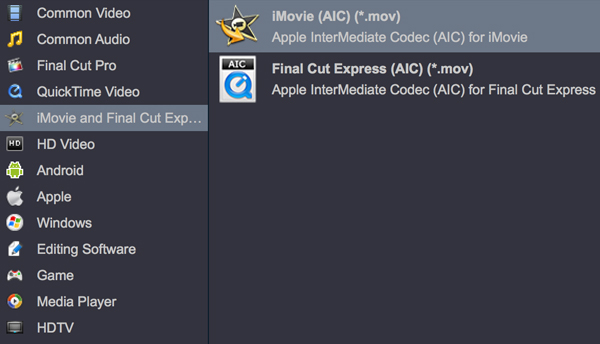How to load Sony HXR-MC88 AVCHD files to FCP X, Premiere Pro, iMovie and edit smoothly? From this article we will share the best method with you to convert Sony HXR-MC88 1080P AVCHD/MTS files to your editing software native format, and then you can edit MPEG-4 AVC/H.264 AVCHD files with FCP X, Premiere Pro or iMovie natively.

The HXR-MC88 Full HD Camcorder from Sony is designed for education, government, and individuals who require a lightweight HD camera solution. Designed to meet fast-growing demand for affordable, easy-to-use video production equipment, the HXR-MC88 offers the latest generation imaging performance at breakthrough pricing for a wide variety of Full-HD applications. The camera records up to Full HD 1080p60 at 28 Mb/s in the widely supported AVCHD format. In saying that, it should be capable of providing decent imagery given it is using a 1" type Exmor RS image sensor.
The HXR-MC88 Full HD Camcorder from Sony is designed for education, government, and individuals who require a lightweight HD camera solution. Designed to meet fast-growing demand for affordable, easy-to-use video production equipment, the HXR-MC88 offers the latest generation imaging performance at breakthrough pricing for a wide variety of Full-HD applications. The camera records up to Full HD 1080p60 at 28 Mb/s in the widely supported AVCHD format. In saying that, it should be capable of providing decent imagery given it is using a 1" type Exmor RS image sensor.
Sony HXR-MC88 Key features
- Fast Hybrid Auto Focus system
- 1" type Exmor RS image sensor
- Combination of phase-detection AF + contrast AF
- Touch operation
- 12x optical zoom, which can be increased to 24x with Clear Image Zoom
- Digital extender, zoom performance can be further increased to 48x
- XLR x2 audio input terminal and microphone holder
- Built-in four-step ND filter
- AVCHD recording
- Simple live solution when used with the MCX-500
Workflow to load Sony HXR-MC88 AVCHD to FCP X/Premiere Pro/iMovie
From Sony HXR-MC88 user manual or its product page you will learn that videos recorded by Sony HXR-MC88 are in AVCHD MTS format, this format is popular among Sony camcorders and cameras, it is also adapted by Panasonic cameras, Canon camcorders, JVC camcorders, etc. though AVCHD format is good for HD video recording, it is not so easy to use this format, because there are many editing programs and players can't support 1080p60 AVCHD format, and you will get video compatibility issue when you use AVCHD format with them. For example, you will not be able to load Sony HXR-MC88 videos to FCP X, Premiere Pro or iMovie for editing smoothly, many users have reported this issue, and it is caused by the lack of AVCHD to thest editing program compatibility.
In this case, what's the best workflow to load Sony HXR-MC88 footage to your software? the best way is to convert AVCHD files from Sony HXR-MC88 to your editing software supported format, from their official website you will know that Apple ProRes codec is the native supported codec by FCP X, once you convert Sony HXR-MC88 AVCHD to Apple ProRes codec, you won't have any Sony HXR-MC88 to FCP X importing and editing issue. For Premiere Pro users, you need to transcode the AVCHD to MPEG-2 on Windows or Mac. As for iMovie, AIC codec is your best choice.
After multiple tests, Acrok Video Converter Ultimate for Mac has been proved a best choice for converting Sony HXR-MC88 AVCHD to ProRes/MPEG-2/iMovie for editing smoothly in FCP X/Premiere Pro/iMovie. With its help, not only AVCHD files, but also MXF, HEVC, etc are allowed to transform to Avid Media Composer, Sony Vegas Pro, DaVinci Resolve 16, etc., editing software compatible format with fast speed while keeping its original quality. Besides, the Sony Video Converter also features some practical editing functions, including joining clips, trimming section of your fills, adding subtitles to your original files, deinterlacing 1080i files, replacing audio tracks, etc. catering for your different needs. If you are running a Windows computer, please turn to the alternative Windows version - Acrok Video Converter Ultimate.
Free download Sony HXR-MC88 Video Converter
Tip: Acrok Video Converter Ultimate is the best Blu-ray/DVD/Video solution for Windows and Mac users to backup Blu-ray/DVD too, compress disc and transcode video clip to almost all popular video and audio formats.
Steps to convert Sony HXR-MC88 AVCHD videos for FCP X/Premiere Pro/iMovie
1
Add Videos
Free download Acrok Video Converter Ultimate, install this program on your Mac computer. If you want to convert AVCHD files on Windows platform, you can also choose Windows version to use. Click "Add files" button to import Sony HXR-MC88 footage, you can choose several batch files at one time, batch loading and converting is supported, you can also directly drag and drop the videos into the software for converting.

2
Select Output Format
Click "Format" column to choose output format. If you want to convert AVCHD files to other formats you can choose according to your need. For example, you can convert 1080P AVCHD to H.264 MP4 for playing on TV, tablet, smartphone etc.
For Final Cut Pro (FCP X, FCP 7, FCP 6) Users

For Premiere Pro CC/CS6/CS5 Users

For iMovie 10/11/9 Users
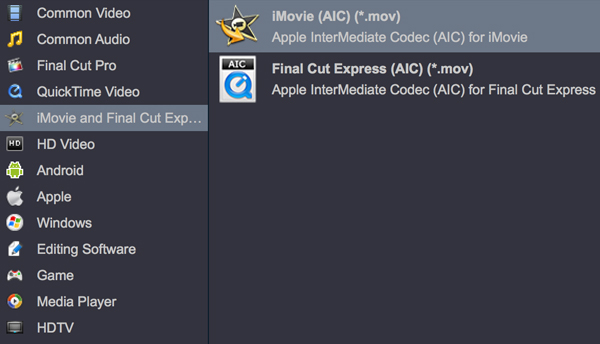
3
Start Video Conversion
This Sony HXR-MC88 to FCP X/Premiere Pro/iMovie converter has powerful customization feature, by clicking settings button you can adjust the resolution, bitrate, frame rate, codec or other parameters according to your need. The last step is to click "Convert" button to start Sony HXR-MC88 AVCHD MTS video conversion process. When the Sony HXR-MC88 video conversion is finished, click "Open" button to get the converted footages, and then you can load the converted Sony HXR-MC88 videos into FCP X, Premiere Pro, iMovie for editing smoothly and without rendering.
 Secured Shopping
Secured Shopping 30-day Money Back
30-day Money Back Automatic Updates
Automatic Updates Customer Service
Customer Service