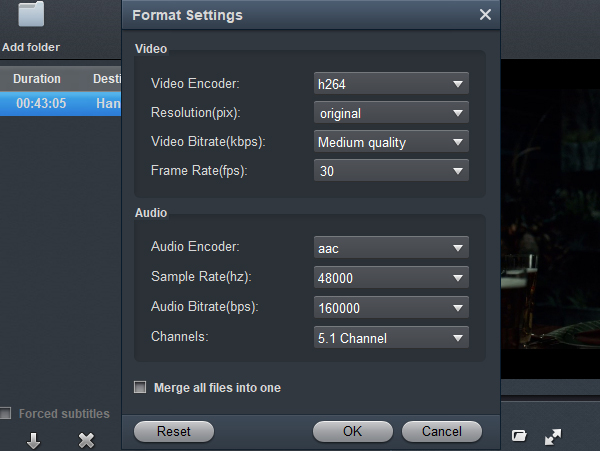RAW video files are either 12-bit or 10-bit, XF-AVC and MP4 (HEVC) are 10-bit formats, and MP4 (H.264) is 8-bit. In the context of video, bit depth is sometimes called colour depth, in order to avoid confusion with the following term. Nowadays more and more professional cameras can capture RAW videos, the RAW videos can offer original video and audio data for users, it is great, but the RAW videos usually have the compatibility issue, most editing programs and playable devices can't support RAW videos well. How to import RAW video files to Premiere Pro and edit RAW video in Premiere Pro with native supported codec? From this article you will get the best RAW to Premiere Pro converter, which can transcode RAW videos to native supported format of Premiere Pro CC, CS6, CS5, CS4, et., and then you can edit RAW videos in Premiere Pro natively.
Have you purchased or got a high-end camera or camcorder to capture 4K videos, 6K videos or even 8K videos? In the past years many new cameras can capture high-definition videos in RAW format, such as RED digital cinema komodo 6k digital cinema camera, Blackmagic Design URSA Mini Pro 12K camera, Z CAM E2-F6 cinema camera, Nikon Z9, etc. so many users have got the RED RAW videos, Blackmagic RAW videos, Z CAM RAW videos and other brands' RAW videos. Though RAW videos can maintain the original data of 4K videos, 6K videos or 8K videos, it is not so easy to use RAW videos, because most editing programs, players or hardware devices can't support RAW videos well, include the RED RAW videos, Blackmagic RAW videos, Z CAM RAW videos and other RAW videos. Below is a RAW to Premiere Pro question asked by a camera user.
RAW video to Premiere Pro Question
"Hello, can you help me to solve RAW video to Premiere Pro CC importing and editing issue? I bought a Blackmagic Design camera three weeks ago, and I used it recorded some RAW 4K videos. Today I want to import RAW to Premiere Pro CC for editing, but I find the Premiere Pro CC can't support RAW videos well, after searching I know the RAW videos are not well supported by Adobe Premiere Pro CC and many other editing programs, and many users suggest me to convert RAW to Premiere Pro CC supported video formats for playing, can you tell me which software can convert RAW to Premiere Pro CC supported format? Any suggestion is appreciated, thank you!"
"Hello, I was wondering if anyone using Premiere Pro 25.1 had experienced issues with Nikon Z9 RAW files. I've been trying to create a video with footage all from RAW files, but they are causing me a plethora of problems."
"After a minute or so of editing RAW footage from a RED camera, the preview goes black but I can still play and hear the audio from the footage. I can edit .MP4, .MOV, and everything else fine except for RAW. Is there a setting I can change to fix this problem editing .mts footage in Premiere Pro 22.4?
As more and more high-end cameras can record high-definition videos in RAW video format, recently on the camera forums and editing websites there are many users have encountered the RAW to Premiere Pro importing and editing programs, they can't import RAW into Premiere Pro, or they can't edit RAW video in Premiere Pro smoothly. Most of them can't deal with recorded RAW videos in Premiere Pro, and they don't know the effective way to solve this issue. The issue happens with professional camera.
Why can't we edit RAW video in Premiere Pro natively? As we know, not all the video formats and codecs are well supported by Premiere Pro, especially for the new RAW videos from Red, Blackmagic and Z Cam, the RAW videos uses new codecs and video formats, so the editing programs can't deal with them natively. From Premiere Pro official product page you will know that the native supported format of Premiere Pro, the other formats will not be natively supported by Premiere Pro, in this case, the best way to import RAW to Premiere Pro for editing is to convert RAW to Premiere Pro supported format, and then you can edit RAW videos in Premiere Pro smoothly.
RAW to Premiere Pro Converter on Windows and Mac
It is not so easy to find an excellent RAW to Premiere Pro Converter, on the market most converters can't support RAW codecs and formats, but please don't worry about this, now we want to introduce a powerful RAW video converter program that can convert RAW videos to any formats you need, the software is Acrok Video Converter Ultimate, this is very excellent software which has full support for RAW files, it supports RAW videos from RED, Blackmagic, Z CAM, Canon and more, such as RED digital cinema komodo 6k digital cinema camera, Blackmagic Design URSA Mini Pro 12K camera, Z CAM E2-F6 cinema camera, Canon XF705, Nikon Z9, etc. 1080p RAW videos, 4K RAW videos, 6K RAW videos, 8K RAW videos or 12K RAW videos are all supported.
You can import recorded RAW videos into this top RAW video converter, and then convert to rich formats, or import 4K UHD videos and then convert to H.265, H.264, MP4, MKV, MOV, AVI and other formats you want. There are many optimized formats in this RAW to Premiere Pro converter, for example you can choose native format for Premiere Pro CC, Apple ProRes codec for Final Cut Pro, DNxHD codec for Avid Media Composer, Apple InterMediate codec for iMovie, etc. this software will help you to convert RAW files to many popular editing programs and playable devices. Now you can download this RAW to Premiere Pro converter below.
Free download RAW to Premiere Pro Converter
Convert RAW to Premiere Pro supported format
1
Install RAW Converter
Install Acrok Video Converter Ultimate for Mac or Windows version on your computer, run it as the best RAW to Premiere Pro Converter, with this program you can convert RAW to Premiere Pro or any formats you need, both Windows version and Mac version can do the RAW to Premiere Pro conversion work for you.

2
Add RAW files
To import RAW files or other 8K/6K/4K/HD videos, please click "Add Files" button on the top left corner, and then you can load the RAW videos that need to convert, batch loading and converting is supported by this RAW to Premiere Pro converter.
Tip: you can load RAW videos recorded by RED digital cinema komodo 6k digital cinema camera, Blackmagic Design URSA Mini Pro 12K camera, Z CAM E2-F6 cinema camera, etc. many cameras and camcorders recorded RAW videos are well supported, such as Canon RAW videos, Sony RAW videos, Blackmagic RAW videos, Panasonic RAW videos, etc.
3
Set Premiere Pro format
To edit RAW video in Premiere Pro smoothly, please choose output format that supported by Premiere Pro. Click format column and choose "Editing Software -> Adobe Premiere Pro CC", this format is native editing format for Premiere Pro and you won't have any importing or editing issue with this format. You can choose Premiere Pro MOV format if you use Mac, or choose Premiere Pro WMV format if you use Windows computer.

If you want to get 4K videos for editing in Premiere Pro, you can choose 4K MP4 as output format.

4
Settings
This RAW to Premiere Pro converter has easy-to-use customization feature, before you convert and edit RAW video in Premiere Pro, you can click settings button and change the resolution, bitrate, frame rate, codec or other parameters.
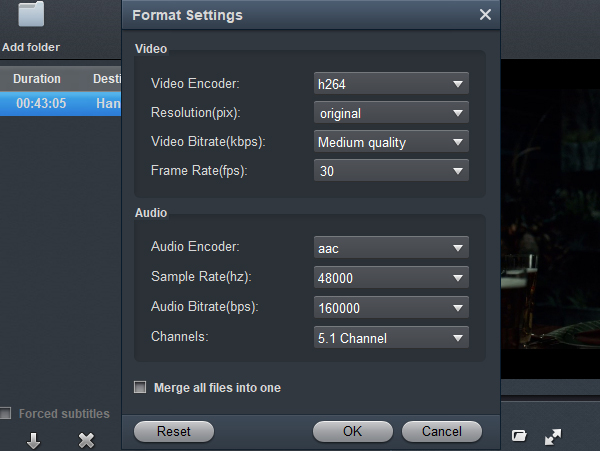
5
Convert RAW for Premiere Pro
The last step is to click convert button on the main interface, RAW to Premiere Pro supported format conversion will begin immediately.
This RAW to Premiere Pro Converter will help you to transcode the RAW videos at fast speed, video and audio synchronization is perfectly guaranteed, when the RAW to Premiere Pro CC conversion is done you can click open folder button to get the converted files, and then you can import converted videos to Premiere Pro CC and edit smoothly, there will be no importing and editing issues anymore, and you can handle recorded high-definition videos with native supported format on your computer. As you can see, Acrok Video Converter Ultimate can work as the best RAW video converter on Mac or Windows computer, if you have got some RAW videos, just download this powerful program and use it, it will help you to solve video compatibility issues easily.
Tip: Examples of Acrok Video Converter Ultimate supported RAW Cameras
Example 1: RED DIGITAL CINEMA KOMODO 6K Digital Cinema Camera
You can use Acrok Video Converter Ultimate (Windows Version | Mac Version) to convert RED RAW videos to Premiere Pro CC. For example, RED DIGITAL CINEMA KOMODO 6K Digital Cinema Camera is a popular high-end camera, uses can capture 6K RAW videos with it, if you want to edit RED RAW video in Premiere Pro, you can use Acrok Video Converter Ultimate to convert RAW videos of RED 6K Digital Cinema Camera, and then you will get supported videos of Premiere Pro.
Example 2: Blackmagic Design URSA Mini Pro 12K camera
Many Blackmaic Design cameras can record videos in RAW format, take Blackmagic Design URSA Mini Pro 12K camera for example, it can capture 4K RAW, 8K RAW or 12K RAW videos, with the help of Acrok Video Converter Ultimate, you can easily transcode Blackmagic Design URSA Mini Pro 12K camera RAW videos to Premiere Pro native supported format, and then you can edit Blackmagic RAW videos in Premiere Pro with best format.
Example 3: Z CAM E2-F6 cinema camera
Z CAM has many cinema cameras that can record videos in RAW, Z CAM E2-F6 is one of the most popular Z CAM cameras. To edit Z CAM E2-F6 RAW in Premiere Pro, you can use Acrok Video Converter Ultimate to convert RAW videos from Z CAM E2-F6 to Premiere Pro supported video format, there are optimized formats in this RAW video converter, besides Premiere Pro, you can convert Z CAM E2-F6 RAW video to Final Cut Pro, Avid Media Composer, iMovie, Vegas Pro, etc. this RAW video converter is very powerful that can handle nearly all the RAW videos.
Example 4: Nikon Mirrorless Camera
Raw Video Output enables you to import, edit and grade pristine video with raw data straight from the camera sensor. These raw files provide enhanced flexibility for adjusting the look of your video while extending brightness and shadow detail-the ideal combination for HDR workflows. We can use Nikon Z 6/Z 6II, and Z 7/Z 7II, Z8, Z9
record ProRes RAW and RAW files easily. For importing and editing Nikon RAW videos in Premiere Pro smoothly, you have to transcode them to Premiere Pro native editing codec and format via third-party software, Acrok is your best choice.