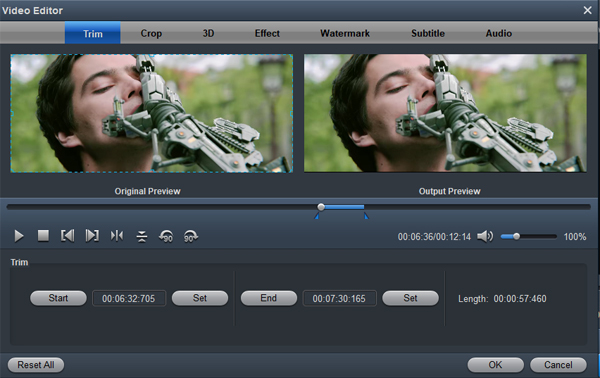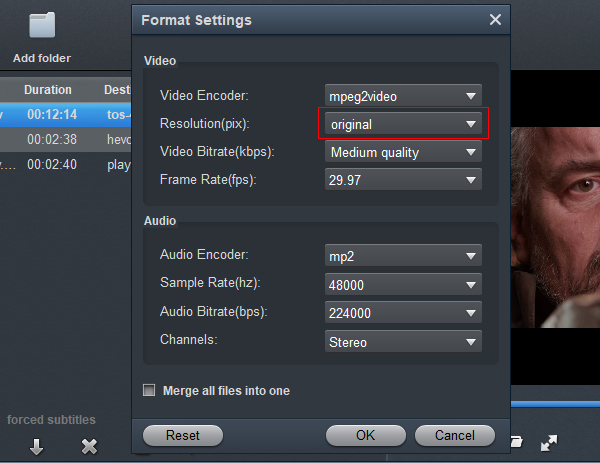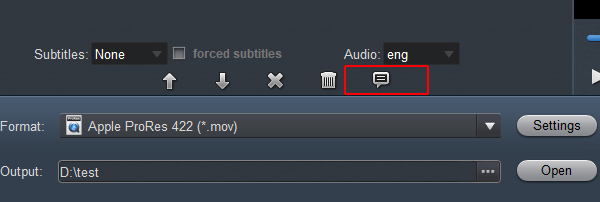Q&A
Q: My Premiere Pro CC 2019 can't read my Sony a1 MP4 videos, I used XAVC HS recording mode. How to fix Premiere Pro XAVC HS file import failure?
A: The CC version of Premiere Pro doesn't support XAVC HS format import at all. To edit XAVC HS in Premiere Pro CC smoothly, you have to transcode XAVC HS to Premiere Pro CC compatible formats with third-party software.
Q: I can load the Sony a7S III MP4 videos into Premiere Pro 22.5, but Adobe Premiere Pro only importing audio not video. How to solve this problem?
A: Wrong video codec is the most likely reason for your "Premiere Pro imports only audio" error. You'd better covnert your XAVC HS to MPEG-2 or H.264 video codec for editing in Premiere Pro without any problem and without rendering.
When you edit XAVC HS 4K movies on a computer, use a video editing software compatible with MPEG-H HEVC/H. 265 codec. We also recommend using a computer with high processing capability so that you can edit the movies with greater efficiency.
The Premiere Pro is so cool with its flexibility, easier and more power, and can do all of this cool stuff Final Cut Pro can't. Unfortunately, when it comes to Sony XAVC HS files, it fails. XAVC HS video format from Sony professional camcorder such as Sony FX3, Sony a1, Sony a7S III and so on is a special format and don't have the native support from Premiere Pro (CC, CS6, CS5).
To import XAVC HS to Premiere Pro, an economical and useful way for PC users is to convert XAVC HS video to Premiere Pro natively formats with the help of XAVC HS conversion software.
Have many XAVC HS footage files on your card but can't directly play them on your computer? It's very necessary to convert XAVC HS to popular video format like H.264 MP4, QuickTime MOV, WMV, etc. This post will introduce you with the best XAVC HS converter to help you free convert XAVC HS to your preferred video format with high quality. Acrok Video Converter Ultimate (For Windows | For Mac) is such a software utility that can help PC users import XAVC HS .mp4 files into Premiere Pro without rendering time with fast speed and high quality. This Sony XAVC HS Video Converter also provides simple editing functions for you and allows you to set the video/audio output parameters to get customized video effect.
Free download Sony XAVC HS Video Converter
Here we will show you how to import XAVC HS to Premeire Pro supported format step by step.
The guide below shows how to convert XAVC HS files to MPEG-2 in Mac ( Including macOS Monterey). The steps to convert XAVC HS files to Premiere Pro supported format on Windows (Windows10 or later) are the same. Just make sure you download the right version according to your computer's operating system.
1
Download and install XAVC HS Video Converter
With the download button above, free download and install this XAVC HS to Premiere Pro converting software on your Mac. Launch this XAVC HS video converter and then connect your camcorder / camera to it. You will see the interface as below.

2
Import XAVC HS files
Click the Add File button at the top right of the main interface. In the open window, select the XAVC HS (.mp4) video file from Sony CFexpress A or SD Card. You can also transfer XAVC HS files from your device to PC Hard Drive before loading.
3
Simply edit XAVC HS video
After importing files, you can do some basic editing before the final XAVC HS to Premiere Pro conversion. Many frequently-used video editing featurea are designed in this tool. You can clip video to only keep the useful parts, crop video to remove black edge, combine two and more video clips into one new file, and more. With the video converter and editor, you can easily output a video you really like. You don't even need to use the Premiere Pro.
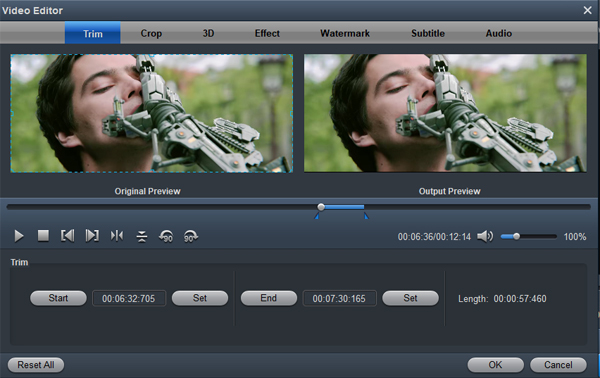
4
Choose output format
When all editing and settings are done, click the Format bar to choose the suitable output format you need from the drop-down list. Here, you can select Premiere MPEG-2 (*mpg) or Premiere AVC Video (*.mov) as output format.

Also, you can click the Settings button and set detailed output parameters in the open window such as Video Encoder, Frame Rate, Sample Rate, etc.
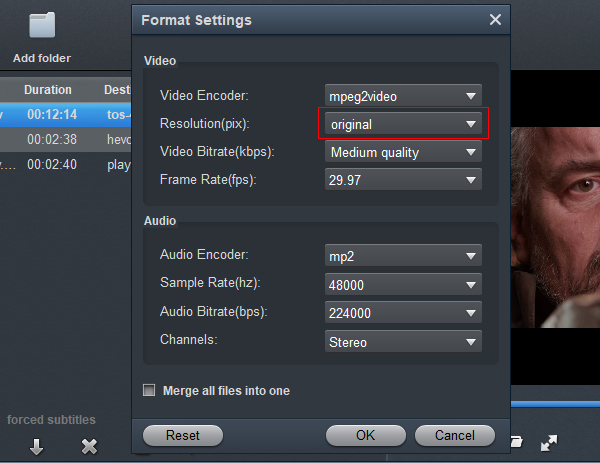
Tip: To know the original video parameters, please go back to the main interface of the software and select your task then click "Show selected tast properties" icon.
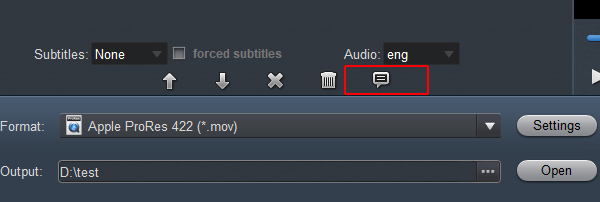
5
Convert XAVC HS to Premiere Pro supported format
When you finish the settings, click the Convert button to convert XAVC HS to Premiere Pro supported format. After that, click the "Open" button to get the converted file and then import the converted XAVC HS file to Premiere Pro.
Conclusion
If you want to edit/split XAVC HS videos in Premiere Pro, you have to convert XAVC HS to Premiere Pro supported video format. After reading this post, you have already known the best free way to make the XAVC HS file conversion. Actually, for some basic video editing works, you can directly do that in this powerful video converter. For movie fans, this software is a good assistant to rip and convert 1080P/4K Blu-ray disc to common video/audio format and popular tablet/smartphone playable format.