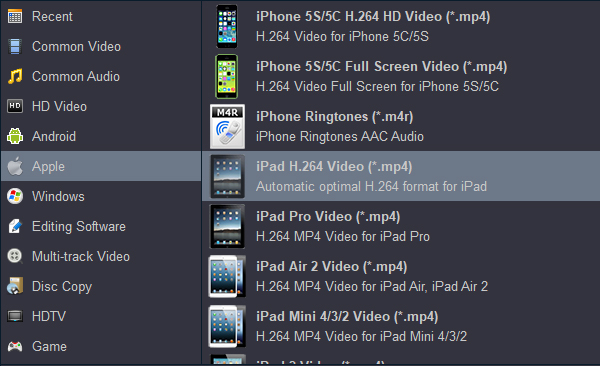Apple iPad tablet is very popular in recent years, people purchase the iPad to play games, browse the websites, watch videos and movies, or use iPad to do their work. In your spare time, you may want to use iPad to play movies to relax yourself. Do you want to watch Blu-ray movies on iPad? What’s the best Blu-ray Ripper program to rip Blu-ray to iPad supported format? Just follow this article you will know the easiest way to convert Blu-ray to iPad supported format, and then you can transfer converted Blu-ray movies to iPad for playing on the go, it is so easy to enjoy the Blu-ray movies with iPad tablet at anytime, anywhere.
In recent years Apple has released several iPad series, such as iPad, iPad Air, iPad mini, iPad Pro, etc. every generation of iPad has attracted millions of users. The newer iPad usually has better hardware and faster running speed, so you can get better experience. The higher resolution screen will enable you to get vivid images, and the faster processor will help you to play high resolution videos smoothly.
How to watch Blu-ray movies on iPad?
“Hi there, what’s the best method to watch Blu-ray movies on iPad? I have purchased Apple iPad tablet not long ago and have had no problems to play online videos, but I don’t know the method to get Blu-ray to iPad and then watch Blu-ray movies on iPad. I have some latest Blu-ray movies and I would like to transfer them onto iPad, so that I can enjoy the Blu-ray movies on iPad during the trip. I want a tool that can help me to convert Blu-ray to iPad supported formats that I can play on iPad tablet. I am using MacBook Pro. Thank you.”
Nowadays more and more users want to watch movies on the go, in this case watch Blu-ray movies on iPad (Air, Pro, Mini) is a good choice. If you have bought Blu-ray discs to watch, you may also want to transfer Blu-ray to iPad so that you can enjoy the high quality movies at anytime, it becomes more convenient, you don’t need the physical Blu-ray discs to watch films. However, there is a problem that most users don’t know the method to get Blu-ray to iPad, because the Blu-ray disc movies that we purchased are all commercial discs, they are copy protected so you can’t copy movies from Blu-ray disc to iPad directly, please don’t worry about this issue now, you just need the best Blu-ray Ripper software to rip Blu-ray to unprotected common videos like MP4, MOV, MKV or others, and then you can transfer converted Blu-ray movies to iPad or other playable devices for watching freely.
The best iPad Blu-ray Ripper on Windows and Mac
You may want the best Blu-ray Ripper software to help you convert Blu-ray to iPad, here we would like to introduce the best Blu-ray Ripper for windows 10 and the top mac Blu-ray ripping software, this software is called Acrok Video Converter Ultimate, it is the best Blu-ray Ripper software on both Windows and Mac OS, you are recommended to use this program to rip Blu-ray disc movies to iPad supported format, it can convert Blu-ray to iPad supported formats like MP4, MOV and M4V, and then you can transfer converted Blu-ray movies to iPad for watching freely, and you can watch Blu-ray movies on iPad on the go, it becomes convenient for you to enjoy movies.
Free download Blu-ray to iPad Converter
iPad Blu-ray Ripper Main Features
- 1. Rip Blu-ray disc, Blu-ray ISO, or Blu-ray folder to iPad (Air, Pro, Mini);
- 2. Rip DVD disc or DVD ISO and DVD folder to any format;
- 3. Convert MKV, WMV, AVI, HEVC/H.265 for iPad, iPAd Air, iPad Pro and iPad Mini;
- 4. Optimized output formats for iPad, iPhone, Android devices, HDTV, etc.
- 5. Editing features like trim, crop, add watermark, add 3D effect, etc.
- 6. Customize the output resolution, bitrate, frame rate;
- 7. Backup Blu-ray or DVD with quality lossless.
How to convert and watch Blu-ray movies on iPad?
Here the detailed way to convert Blu-ray movies to iPad video on Windows (Windows 10) is showed. The way to rip Blu-ray for iPad in Mac OS X is the same. Just make sure you've downloaded the right version.
1
Add Blu-ray files
Download Acrok Video Converter Ultimate (Windows | Mac) from the link, install this iPad Blu-ray Ripper on your computer, this iPad Blu-ray Ripper has Windows version and Mac version, so it can help you to convert Blu-ray to iPad best format on Windows 10 or Mac computer, you can decide which version to use according to your computer. Run this Blu-ray to iPad converter it will show the main interface, the interface is brief and it is easy to use this software. To load Blu-ray disc movies, please click “Load Disc” button on the top left corner, you can also import Blu-ray ISO, Blu-ray folder, DVD disc, DVD ISO or DVD folder, they are all supported by the iPad Blu-ray Ripper.
 .
.
2
Choose a subtitle
Make sure you have selected the main title, and then choose desired subtitle track from "Subtitle" drop-down box.
3
Choose output format
Choose iPad supported format for output. There are many output formats in this iPad Blu-ray Ripper, you can choose the output format according to your need, to watch Blu-ray movies on iPad smoothly, you can choose “Apple -> iPad H.264 Video (*.mp4)” for output, this is the best compatible format for iPad and other playable devices, you will have no playback issues with this format.
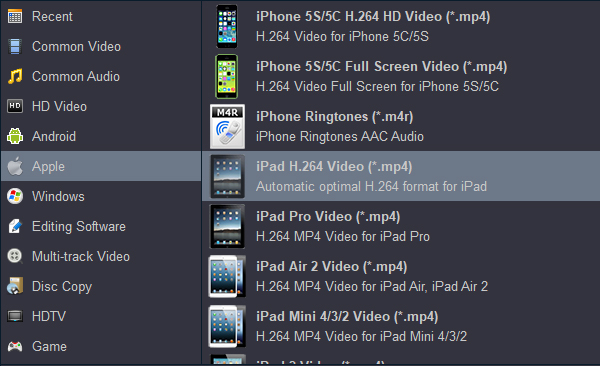
Tip: This Blu-ray to iPad converter has easy-to-use customization feature, you can adjust the output parameters as you want. After you selected the iPad supported format, you can click “Settings” button on the main interface of the iPad Blu-ray Ripper, and then you can change the output settings include resolution, bitrate, etc. For instance, to watch Blu-ray movies on iPad smoothly, you can set the resolution as 1920*1080, and set the bitrate as 1500-3000 kbps will give you good quality, you will be able to watch full HD Blu-ray movies on iPad easily.
4
Start conversion
Click convert button to start Blu-ray to iPad conversion process. Acrok Video Converter Ultimate will begin the conversion process immediately.
Acrok Video Converter Ultimate will rip Blu-ray to iPad with fast speed, NVIDIA CUDA and AMD APP acceleration technology is supported, so you will get faster conversion speed than others. When your Blu-ray movies are converted, you can transfer converted Blu-ray movies to iPad via USB cable, and then you can watch Blu-ray movies on iPad freely, now you can enjoy Blu-ray movies on iPad at anytime, anywhere.
Tip: With the
best Blu-ray Ripper for windows 10 or the top mac Blu-ray ripping software, you can rip Blu-ray on Windows 10 or Mac computers easily. Besides converting Blu-ray movies to iPad, you can also use this program to convert the latest Blu-ray movies to MKV, AVI, MP4, MOV or other formats. What’s more, you can rip Blu-ray to popular playable devices easily. For example, you can convert Blu-ray movies for iPad Pro, iPhone XS, iPhone XR, Galaxy S9, Galaxy Note 9, Surface Pro tablet, or HDTVs like Samsung 4K TV, LG 4K TV, Sony Bravia 4K TV, and then you can watch your Blu-ray movies on 4K TV through USB Flash Drive, is it so convenient? Now just download and try the best Blu-ray Ripper software on your computer.
 Secured Shopping
Secured Shopping 30-day Money Back
30-day Money Back Automatic Updates
Automatic Updates Customer Service
Customer Service


 .
.