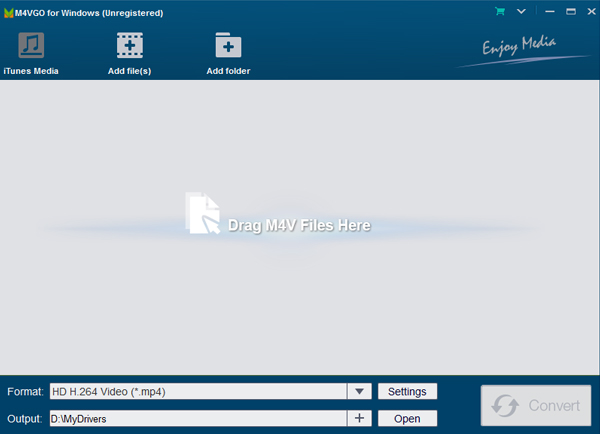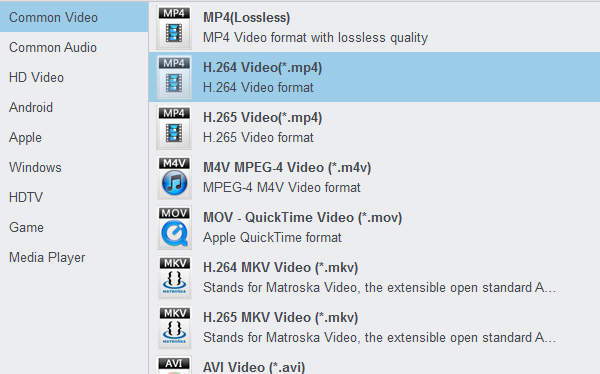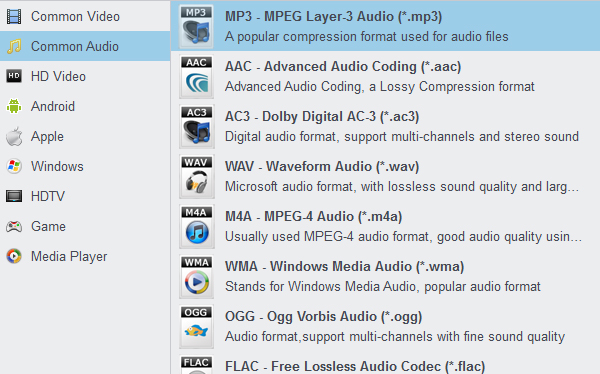Want to play iTunes movies and music on Android dvices, such as Galaxy Note 20 Ultra, Galaxy Tab S7+, Galaxy S21, Google Pixel 5, OnePlus 9 Pro, Xperia 1 III, Moto G9 Power, Sony Android TVs, etc? You have to get iTunes media files on Android device first. In this guide, you will learn how to transfer and play iTunes movies, music and TV Shows on Android tablet, phone even Android TV.
CONTENTS
Part 1: Can I download iTunes app for Android?
Part 2 How to transfer iTunes music to Android tablet/smartphone?
Part 3: How to get iTunes movies on Android TV?
Part 4: Can't play iTunes movies on Android, here is the solution?
Part 5: How to convert iTunes movies/music for Android?
Part 1: Can I download iTunes app for Android?
Android is more and more popular recently. More and more users choose to use Android smartphones, Android have walked into thousands of families. All the companies hopes that the products will attract the customers and bring them unique feelings. They gradually increased from hardware configuration, user experience and software. But Android OS can't replace the Windows and OS X computer. As an entertainment product, Android can't run large software.
iTunes is a media player, media library, and mobile device management application developed by Apple Inc. It is used to play, download, and organize digital audio and video on personal computers running the OS X and Microsoft Windows operating systems. This app isn't supported to run on Android systems. We can download the app for iPhone 12 Pro Max, MacBook, iPad, etc., Apple devices. There is no iTunes App for Android. So, you can't download and install iTunes on Android phones, tablets and smart tvs. Can we get iTunes media on our Android device, such as Kindle Fire, Galaxy Tab S6 and Sony Android Smart TV?
Part 2: How to transfer iTunes music to Android tablet/smartphone?
Way 1: Transfer iTunes music to Android tablet/phone- Drag & Drop
Please follow below simple steps to transfer iTunes music to Android tablet and smartphone.

1. Plug your Android device into your PC.
2. Open a new File Explorer window and navigate to your device's music or video folder.
3. Run iTunes on your PC, select a song or video from library.
4. Right click on the selected file to find your downloaded iTunes music/video folder.
5. Drag iTunes movies/music to your device's music/video folder directly.
Or
1. Find the location of your iTunes media folder:
Windows 7/8/10/Vista: C:\Users\<your username>\AppData\Roaming\Apple Computer\MobileSync\Backup
Windows XP: C:\Documents and Settings\<your username>\Application Data\Apple Computer\MobileSync\Backup
Max OS X: /Users/<your username>/Library/Application Support/MobileSync/Backup/
2. Connect your Android phone as an external hard drive via USB cable.
3. Open the iTunes media folder to copy and paste iTunes m/usic to your Android device music folder.
Way 2: Transfer iTunes music to Android via Google Play Music
With Google Play Music, you can sync your entire iTunes library to the cloud and listen to it wherever you go. It"s by far the easiest way to sync a large number of files from iTunes to Android.

1. Download Google Play Music Manager to your PC.
2. Install the program and run it.
3. During set-up, there will be an option to Upload songs to Google Play.
4. Select iTunes and finish the initial set-up.
5. Sit back and let the program upload all your songs to Google Play Music.
Part 3: How to get iTunes movies on Android TV?
As we know that we can't install iTunes onto Android TV, so we can transfer purchased iTunes movies and TV Shows to an USB flash drive. We can play iTunes movies on Android Smart TV from USB flash drive. Unfortunately, you're only to find that purchased M4V files from iTunes store just can't play on your Android Smart TV.

The purchased video, movie, TV shows, etc. in M4V from iTunes store are locked by Apple's FairPlay DRM protection and can't play on non-Apple products. Of course Android Smart TV are no exception! In addition, M4V is not a format supported by Android Smart TV well. However, you can still play iTunes movie on Android TV by removing DRM from iTunes moives and convert M4V to Android Smart TV supported video formats like H.264 MP4 and H.265 MP4.
Part 4: Can't play iTunes movies on Android device, here is the solution?
What's the matter? Well, one possible reason is that your movies (usually M4V format) and music (usually M4A format) are purchased from iTunes Store and are protected by Apple's FairPlay DRM system. Another reason is that iTunes MOV/MP4/M4V video formats and M4A audio format are not supported by almost all the Android tablets and smartphones.
To bring the protected iTunes media files to Android tablet, smartphone and Android TV for enjoying without problem, you'll need to get rid of DRM restriction and convert iTunes media to an Android friendly format. Usually, Android device support MP4 and MP3 playback well, so we can convert iTunes M4V movies to MP4 for Android, convert iTunes M4A music to MP3 for Android. How to do the conversion jobs? You need an iTunes to Android Converter.
Our DRM Media Converter is the best iTunes media converter. With this perfect iTunes to Android converter, you can convert iTunes movies, music, TV Shows to Android tablet/smartphone/Smart TV best playback format for playing easily. The DRM removal software also provides optimal profiles for all popular multimedia devices, such as Windows tablets and Windows phones. Please free download iTunes Converter for Android devices here.
Supported Devices:
Android Tablet: Galaxy Tab S7/S7+, Galaxy Tab S6, Asus ZenPad 3S 10, Google Pixel C, Galaxy Tab S4, Huawei MediPad M5/M4/M3, Galaxy Tab S3, Galaxy Tab S2, Lenovo Yoga Tab 3 Pro, Asus MeMo Pad FHD 10, Transformer Pad, Galaxy Book, Lenovo Tab 4 10 Plus, Amazon Fire HD 10, etc.
Android Phone: Galaxy Note 20, Galaxy Note 20 Ultra, Galaxy Note 10, Galaxy Note 10+, Galaxy S21/S21+/S2 Ultra, Galaxy S20/S20+/S20 Ultra, Galaxy S10, Galaxy S10+, Galaxy Note 9/8, Galaxy S9, HTC U11/U12 Plus, Xperia 1/1 II/1 III, Xperia 5/5 II/5 III, Xperia 10/10 II/10 III, LG G8 ThinQ, LG V50 ThinQ, Asus PadFone X, Moto G9 Power, OnePlus 9 Pro, Huawei P40 Pro, etc.
Android Smart TV: All the Android TVs, including Sony A9F/Z9F/Z9G/A9G MASTER Series Android TV, A8G Android TV, A1E Android TV, TCL, Sharp, Samsung etc, Android TVs.
Part 5: How to convert iTunes movies/music for Android?
The quick start guide?below uses M4VGO Windows screenshots. The way to convert iTunes media to fpr Android on Mac is almost the same. Just make sure you get the right version according to your computer's operating system.
1
Add iTunes media
Run DRM Media Converter. Click the "Add file" button to load iTunes movies or music. Also you can just drag and drop your video/audio source to the iTunes to Android Converter.
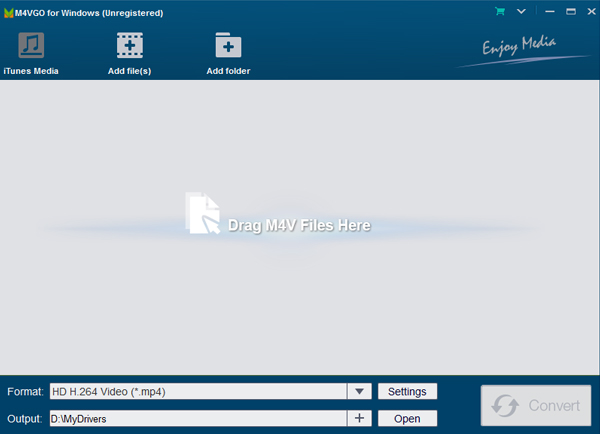
2
Choose output format
For playing iTunes movies on Android, you need to click "Format" and select "Common Video" then choose MP4 as output video format.
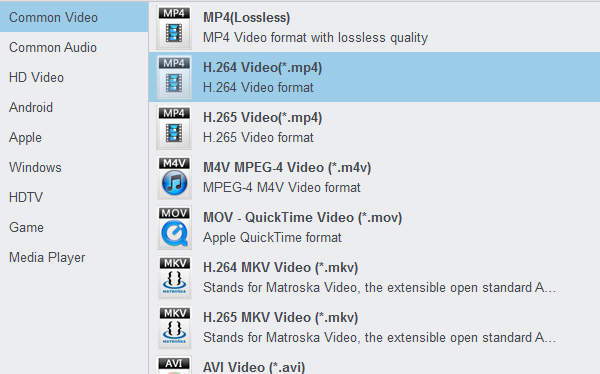
For playing iTunes music on Android tablet, smartphone and Android TV, you can choose MP3 as output format. You can get MP3 format under "Common Audio" category.
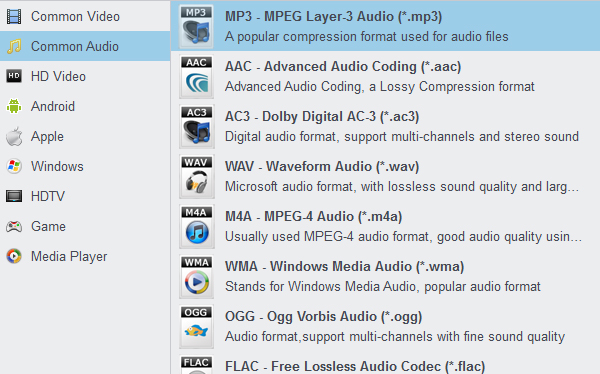
3
Convert iTunes files for Android
When you have finished all the settings, you can click "Convert" to start converting your iTunes movies or music to MP4 or MP3. After conversion is finished, you can click "Open" to locate the converted iTunes media files. After that, connect your Android to computer via USB, transfer the converted files and play the videos and music on Android tablet and smartphone without any troubles!
For Android Smart TV users, please copy the converted files to an USB flash drive, then you can enjoy iTunes movies ans music on Android TV from USB port. Although you can't download iTunes for Android, you can get iTunes on Android devices with Acrok. Enjoy!