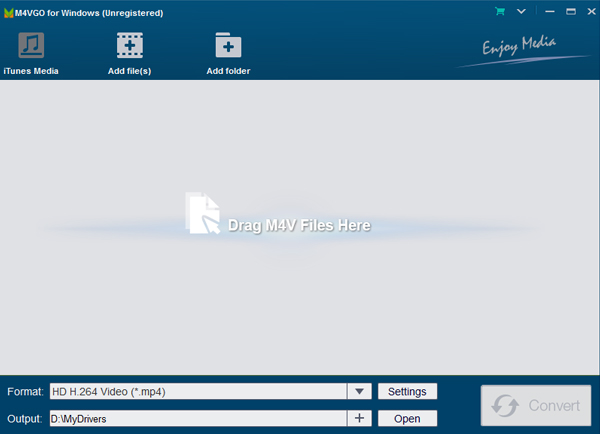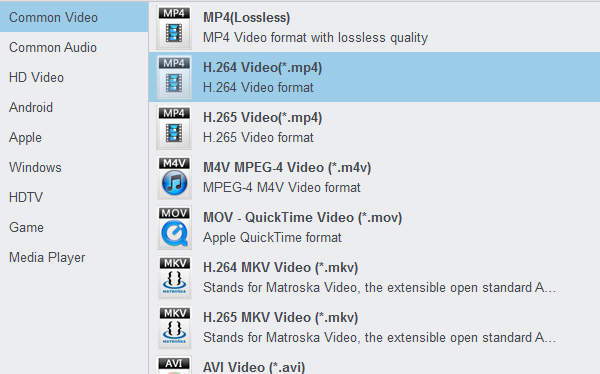Hi, Acrok! I have a problem and I desperately need your help. I'm a Mac IOS user, and I like playing movies via iTunes on my iPad Pro and iPhone X. But don't know how sync purchased iTunes moives to my new Sony Android Smart TV (XBR A9F). Can I install iTunes onto Android Smart TV for syncing iTunes movies and TV shows? - Christy Scott
Moring Admin! I downloaded and transferred the purchased iTunes movies to my hard disk, why my Sharp Android TV can't read these resources? I can play all the movies on my iPad Mini well. Should I connected my iPad to USB port? - David Schutten

Android TV is a version of the Android operating system designed for digital media players. It's different than Google TV and it definitely isn't related to Chrome in any way. Android TV now comes with your Google Assistant built in. Just say "Ok Google", or press the mic button on your remote to quickly find the latest blockbuster, check the score of the big game, or dim the lights - all without leaving what you're watching.
Android TV key features
- Curated content on the top row
- Actor and actress bios
- Universal search using top apps
- Native Google Cast support
- Voice search via remote
- Tons of games via Google Play Store
- Google Assistant integration
Is there any way to watch iTunes movies on Android Smart TV?
With Android TV, your favorite content is always front and center. So whether you're looking for a new show to binge watch or just want to pick up where you left off, you get what you want, when you want it. Android system is being applied more and more widely. A few years ago we used Android phones, now we use Android TV, and Android will be used in other multimedia applications. iOS is a mobile operating system created and developed by Apple Inc. exclusively for its hardware. It is the operating system that presently powers iPhone, iPad, and iPod Touch. It is the second most popular mobile operating system globally after Android.
Apple's iTunes allows movie lovers to sync movies with their various mobile devices. iTunes makes it easy to sync media files to iPhone X, iPad Pro and iPod. It would be exciting if you can play iTunes movies on Android TV at home, right? Unfortunately, there is not a version of iTunes compatible with Android OS. However, since M4V video purchased from iTunes store are protected by Apple's Fairplay DRM and can only play on authorized devices, you can't directly transfer them to your Sony, Sharp, Philips Android Smart TV. Then, is there a way to play iTunes M4V videos on Android TV smoothly? Definitely there is!
How to sync and play iTunes movies on Android smart tv? If you don't know how to do, you can learn how to watch purchased iTunes M4V movies on Sony/Sharp/Philips Android TV in this guide.
Take it easy! M4V was created by Apple from MP4 origins. It is used to store a number of different things. One of these is video. While Android TV naturally supports certain formats, there are quite a few formats it does not support. When it comes to getting around the fact that Android Smart TV won't let you play and watch M4V videos, you have a good option. You have the M4V video in question converted into a format that your Android TV will be able to play. iTunes to Android Converter can do the job easily.
Try and purchase iTunes to Android TV Converter
How to convert iTunes M4V movies for playing on Android Smart TV?
1
Load iTunes Videos
Install iTunes to Android Smart TV Converter, run it, and then click the "Add Files" button to import iTunes protected videos.
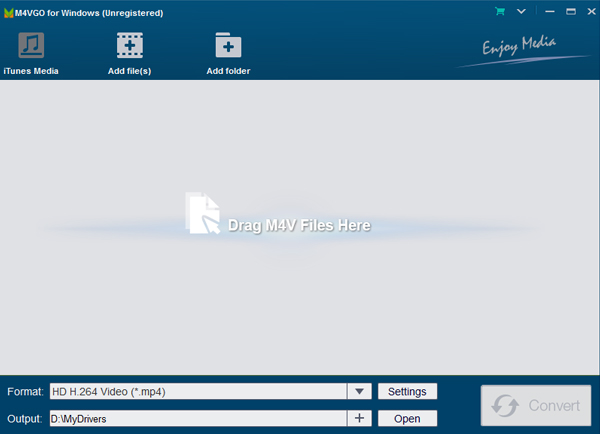
2
Set output format for Android TV
Choose H.264 MP4 as your desired output format, and the default setting works great (you also can customize the output audio and video, just click "Settings" to set the specific parameter for your music video or movie files).
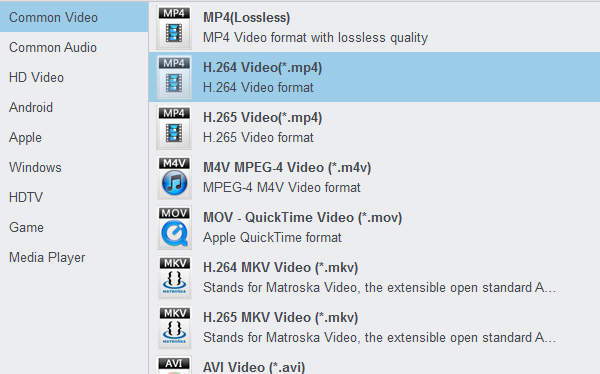
3
Start Video Conversion
When all the settings are OK, click "Convert" button to remove and convert protected iTunes video to Android Smart TV supported format.
Now it is time to enjoy iTunes movies on your Android TV. You can directly copy and paste to transfer the videos to your Android TV via a USB disk. Besides that, as Android TV supports the Google cast feature, you can cast iTunes videos from the Chrome browser from your computer too.
Tip: If you want to play Blu-ray movies on Android TV via USB port, you need to rip and convert Blu-ray files first. Acrok Video Converter Ultimate (Windows | Mac) is the best reviewed Blu-ray ripping software during 2016 - 2018, you can free try it.