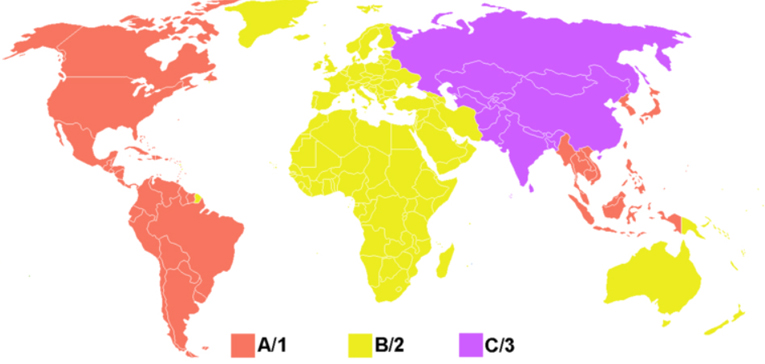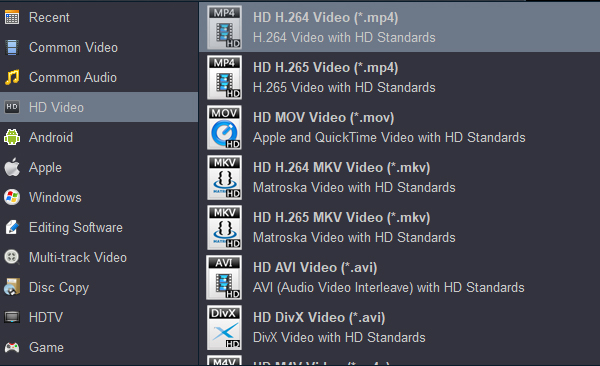Q: Why can't my LG Blu-ray player play the disc I brought back from the United States? The machine is new and the disc is new too. How to make LG Blu-ray player region free?
A: What I want to tell you is that the Blu-ray disc cannot be played at will. Regional restrictions are the common reasons why the Blu-ray disc cannot be played. To enable your Blu-ray movies playable from other countries or regions, you can make your Blu-ray player region free. But how? Now listen up, please!
How to make your Blu-ray player region free? A Blu-ray region code has a restriction on playing Blu-ray disc in a corresponding Blu-ray player as the codes on discs and players vary around the world. For example, if you travel in the US and bring back an original Blu-ray to Europe, the region codes won't match with your Blu-ray player and "Wrong Region" message will be shown on your machine.
No worries, the good news is that you can watch your region-locked Blu-rays in different areas - one of the best ways is to unlock your Blu-ray player region code. It’s not too difficult for the beginners. So let's take a look at instructions for the unlocking process.
CONTENTS
1. Blu-ray Region Codes Explained
2. How Remove Regional Lock on your Blu-ray Player Free
3. Other Options to Unlock Regional Blu-rays
Part 1: Blu-ray Region Codes Explained
First, we should know more about the Blu-ray region codes. Blu-ray Disc have region codes, but unlike DVD players, the region codes for Blu-ray Disc media use letters instead of numbers to indicate a particular zone or region where the discs can be played.
The Blu-ray Disc region codes are as follows:
Region A: North America, South America, U.S. Territories, Japan, South Korea, Taiwan, and other areas of Southeast Asia
Region B: Europe, Africa, Middle East, Australia, and New Zealand.
Region C: Asia (except for Japan, Korea, Taiwan, and other areas of Southeast Asia)
Region FREE: This is not an official setting, but discs that have the region FREE symbol either have no flag set or have all region flags (A, B & C) set.
NOTE: The region codes for commercial Blu-ray Disc movies can be found on the back of the Blu-ray Disc case.
The following is a color-coded region map for Blu-rays:
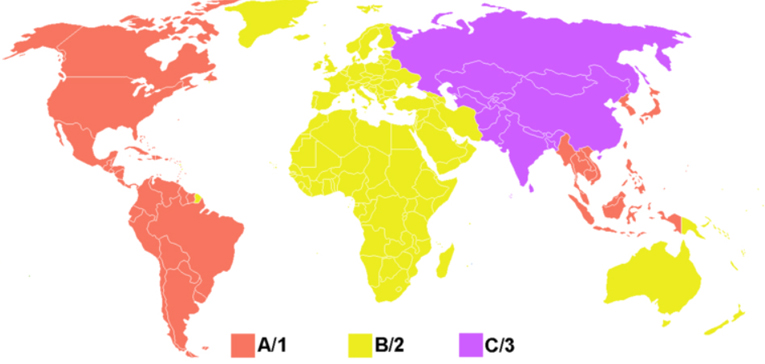
Part 2: How Remove Regional Lock on your Blu-ray Player Free
Next, the following unlocking guide will show you how to make your Blu-ray player region free. You can scour the VideoHelp site and choose a model from its massive database, then the Blu-ray region code can be easily hacked. There are 2 different hacking methods for making your Blu-Ray player region free:
Method 1: Blu-ray region code remover
-
Works with most Blu-Ray players
-
Power ON the Blu-ray player with no disc
-
Wait for the “No Disc” message to show
-
Press PAUSE on the remote control
-
Enter 3, 1, 4, 1, 5, 9 on the remote control (CODE or FF appears on the TV)
-
Enter 0 on the Remote (0 = All Regions)
-
Press PAUSE on the remote control
-
Power the Blu-ray player OFF (wait 30 seconds)
-
Power Blu-ray player back on
-
Blu-ray will now be region free
-
(If this code does not work, once the player has displayed the “No Disc” message, press STOP before entering the code)
Method 2: Make LG, Sony, Samsung, panasonic Blu-ray player region free
-
(Works with most LG Blu-ray players and other players)
-
Turn Blu-ray player ON without a disc in the tray
-
“No Disc” should appear on the screen
-
Press “Pause” using the remote control
-
On the remote control press 3, 1, 4, 1, 5, 9
-
The screen will now show a prompt for a new code
-
Press “0” for universal code
-
Press “Pause” again
-
“No Disc” should appear on the screen
-
Blu-ray will now be region free
Part 3: Other Options to Unlock Regional Blu-rays
Although the region-code unlock instructions provided above for the majority of Blu-ray player brands, to avoid resetting your Blu-ray player and being limited by region codes, we should explore more options to bypass Blu-ray region codes. The best option that you have is to buy a multi-region Blu-ray player, but that is not always possible. The next best option is ripping and copying regional Blu-rays with your PC and free from worrying about the wrong region issues on Blu-ray player.
There are plenty of programs out there that allow you to rip or copy a Blu-ray to your computer and then convert it to a format that your Blu-ray player can read. Acrok Video Converter Ultimate is one of the best programs to make all Blu-rays region free. It is capable of removing the region-code that is stored on the Blu-rays, making your copy region-free. It's the best Blu-ray region code remover software. Let your Blu ray Disc completely liberate now.
Free download and try best Blu-ray ripping and converting software
The ripping process is quite simple:
1
Load Blu-ray Movies
Insert a region A/B/C Blu-ray into your Blu-ray-ROM, launch the program and click "Load Disc" button to import the file you want to convert.

2
Set Output Format
Click "Format" button to choose an output format. You can convert the region code Blu-ray to 1000+ built-in video formats according to your needs. Such as you can convert Blu-ray to iPad supported video format, rip Blu-ray to Galaxy S series phones playable format, compress Blu-ray to H.265 MP4, etc.
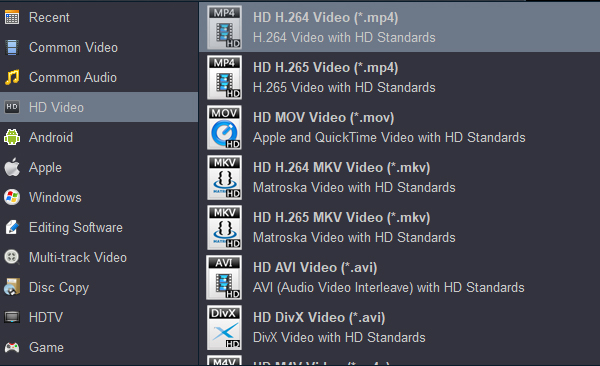
3
Change The Destination Path
Click "Output" option to change the destination path to an easy-to-find folder on your computer.
4
Start Blu-ray Conversion
Hit "Convert" button and start to convert the region code Blu-ray. After ripping is completed, the Blu-ray video is totally region free and you can play it on your Blu-ray player without anxiety.
Besides removing region codes on Blu-rays, Acrok Blu-ray Ripper Software can also rip DRM protected or Blu-rays. In addition, This program provides editing capability, more utility functions and an impressively simple design.
Conclusion
In this article, we discussed Blu-ray region codes and how to make it free on Blu-ray players or computers. No denying that Blu-ray region codes have somewhat benefit to protect copyright. But when you get movie Blu-rays from any country and region, playability is quite another. Luckily, Blu-ray players can be hackable. And if you are looking for the most effective solution for unlocking any regional Blu-rays without restrictions, you can try Acrok Video Converter Ultimate. The versatility, ripping process and output quality produced by this Blu-ray copy program are very om full/main title to a single MKV, as a similar quality-lossless option. The 5.1 Channel AC3/DTS Dolby audio can be reserved.
Free download Acrok Blu-ray Ripper