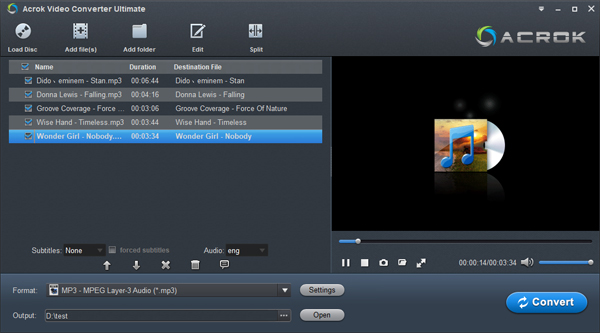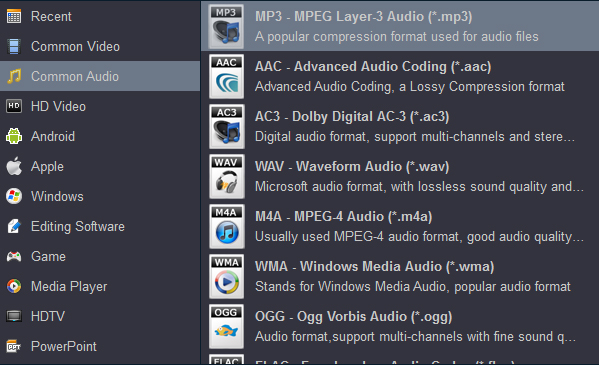Questions on play music in Mercedes Benz
Mercedes USB device unreadable? How can I play all the MP3 and WMA music in my Benz AMG C 43 Sedan? However, I've read that the Comand system in other 2016 Benz models do have native support for playing back lossless MP3 and WMA files. Why some songs skipped directly? - Shane Hansen
Hi there I have been trying to copy my iTunes library to a USB Flash Drive which will then be plugged into my C 300 Sedan USB drive. At the moment some tracks work, some tracks don't? I presume it may be something to do with what format the tracks have been saved in? I currently have iTunes set to import as apple lossless which I want to keep but maybe this is why they won't play on my USB drive? Is there any way I can make all the tracks work on my C 300 Sedan. - Kyle Adams
I was wondering if there is an update to the Comand system to allow the playback of Flac files. I downloaded more than 100 songs, but my E 300 Sedan can't read anyone. How to solve this problem? - Shane Hansen
How to play non-loss WAV or APE or FLAC music in CLA250? I am a music enthusiast and I love the Harman Kardon system. My question is simple: Mercedes-benz USB port not working, how to play non-loss WAV or APE or FLAC music? I have one way, to use my iPhone to play APE music (with special app) and bluetooth connected. Is there any other better method? Like, to use the built-in 80 GB hard drive? Thanks. - Mark Farrow
Requirements for SD memory cards/USB devices
How can we play all the music in Mercedes Benz modles smoothly and safely? You can Listen to Music in a Car From a USB Flash Drive. If you have music in a format that your car doesn't support, Free Audio Converter on a computer converts it to an audio file that is compatible when it copy it. You can try acrok audio/music/song converter to convert Blu-ray, DVD, CD, video and any audio format to Mercedes Benz stereo supported format easily.
Free download free music converter by clicking below buttons:
Free Audio/Music/Song Converter for Mercedes Benz
Free Audio Converter supports all popular audio file formats.
It converts between MP3, WAV, WMA, APE, FLAC, M4A, AAC, AC3, MKA, OGG, MP2, MPA, AIFF, DTS, AU, and more...
This is a lossless music converter.
FLAC (Free Lossless Audio Codec), WAV (Windows PCM), ALAC (Apple Lossless Audio Codec), WMA Lossless (Windows Media Audio Lossless).
It is the best audio converter on the net.
It creates superior MP3 quality with the help of alternative MP3 LAME Encoder presets: INSANE and EXTREME.
Free Song Converter goes with both single and batch mode support.
This audio converter has flexible settings.
Each format is provided with a profile kit and a preset editor. You can create new presets, delete and edit the old ones, and modify the audio converter settings and parameters.
Free Audio Converter does not contain spyware or adware. It's absolutely free and completely safe to install and run.
How to convert music to Mercedes Benz supported audio format?
1
1. Add Music Files
Download and run the Acrok Video Converter Ultimate (Windows | Mac) installation file, and follow the on-screen instructions to set up the app. Click Add File option and choose the audio file for which you would like to change the format. You can also add a batch of files to perform mass conversion. Acrok software supports a wide range of formats, so you can not only transcode FLAC to MP3, WMA, and other formats but also do the reverse operation and convert MP3 to FLAC. If you like to watch movies on your cell phone or tablet in your spare time, you can rip and convert Blu-ray, DVD and downloaded MKV, MOV, WMV, AVI, etc., movies to your device supported format.
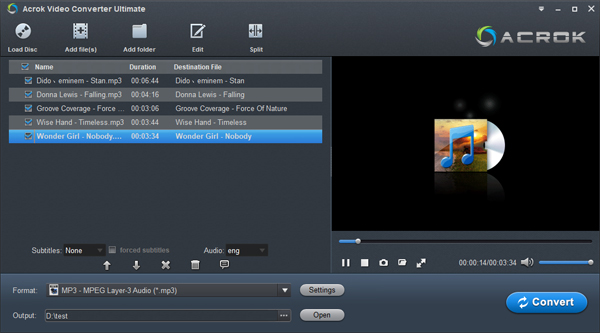
2
Choose Output Format
Open the "Format" tab, click on the "Common Audio" group, you can choose "MP3 - MPEG Layer-3 Audio (*.mp3)" as output format. For converting movies for playing on tablet, smartphone, smart tv and so on, you can choose H.264 MP4 as output format.
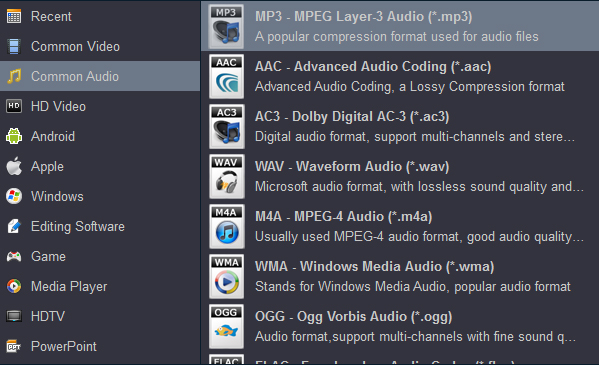
3
Start Audio Conversion
Check the output folder in the Save to field and click the Folder button if you want to specify another path, then press "Convert" button to transform your music files to Mercedes Benz best playback audio format - MP3. Once conversion is done, please click "Open" button to locate the converted msuic/audio/song files.
Sums up the relevant eliminating methods
If the first session contains data in audio CD format and the second session contains MP3 tracks, Audio 20 will treat the CD as a conventional audio CD. This means that it is not possible to access the MP3 tracks.
If the first session contains MP3 tracks, for example, and the second session contains data in audio CD format, Audio 20 will not treat the disc as a onventional audio CD. This means that it is only possible to access the
MP3 tracks.
File structure of a data carrier
When you create an MP3 disc, the MP3 tracks can be organized in folders. A folder can also contain subfolders. A disc can contain a maximum of 255 folders. Each folder can contain a maximum of 255 tracks and 255 subfolders. A disc can contain a maximum of 500 tracks. An MP3 CD may contain no more than eight directory levels. Files in subsequent levels are ignored.
Track and file names
When you create an MP3 disc, you can assign names to the MP3 tracks and folders. Audio 20 uses these names for the display in MP3 mode. Audio 20 does not display files that are not supported. If MP3 files are stored in the root directory itself, the root directory will also be treated as a folder. Audio 20 will show the name of the root directory as the folder name.
You must observe the following when assigning track names:
Track names must have at least one character.
Track names must have the extension "mp3" or "wma".
There must be a full stop between the track name and the extension.
Example of a correct track name: Track1.mp3
Audio 20 does not recognize MP3 tracks if:
There is not a full stop between the track name and the extension.
The extension is missing.
Audio 20 does not support ID3 tags.
Permissible formats
Notes on copyright
MP3 tracks that you create or play back are generally subject to copyright protection in accordance with the applicable international and national regulations.
In many countries, reproductions, even for private use, are not permitted without the prior consent of the copyright holder.
Make sure that you know about the applicable copyright regulations and that you comply with these.
If you own these rights yourself, e.g. for your own compositions and recordings, or if the copyright holder has granted you permission, these restrictions do not apply.
Other useful tips:
1. Does Mercedes Comand System play digital video files from USB/SD?
According to the Owner's Manual (Media: Audio/Video section): "The multimedia system supports the following video formats: DVD-V, MPEG, WMV, M4V, AVI up to 720p". However when you try copying video files in above formats to an USB or a SD card, the system only plays the audio sound when you are driving. This is Mercedes-Benz's most humane design.
More and more automobiles are equipped with on-board information entertainment system. Not only the front row, but also the back row is also being popularized from high-class cars to middle-class cars. In fact, the biggest use of the front-row vehicle-borne information entertainment system may still be to look at electronic navigation maps and reverse radar images, but it also brings unsafe factors. Playing video during driving distracts drivers, thus affecting the safety of drivers and passengers. According to the actual test results, most drivers simply can not resist the temptation of flashing pictures, they will look at the pictures from time to time, the spirit can not be completely focused on driving.
The rear LCD screen is a kind of LCD screen which is placed in the back of the head pillow of the front seat or in the back of the central armrest of the front seat. It is mainly used for playing some video, TV, games and entertainment, so as to facilitate the rear passengers to watch.
2. How to play music from phone to Mercedes car using Bluetooth?
URL: https://www.mercedesmedic.com/how-to-play-stream-music-from-phone-to-mercedes-car-stereo/
3. Mercedes Apple CarPlay - How To Connect Your iPhone to Apple CarPlay in a Mercedes-Benz?
https://www.mbscottsdale.com/blog/how-to-connect-your-iphone-to-apple-carplay-in-a-mercedes-benz/