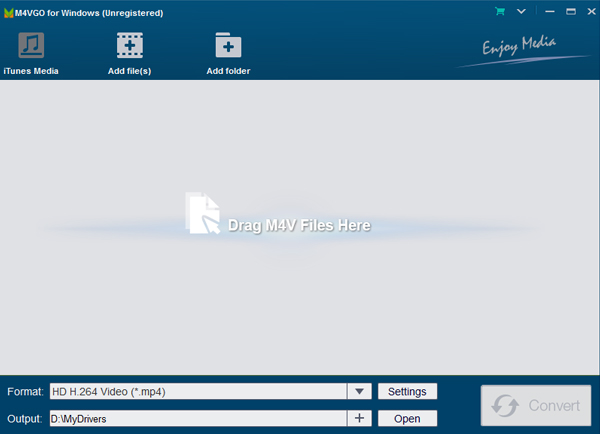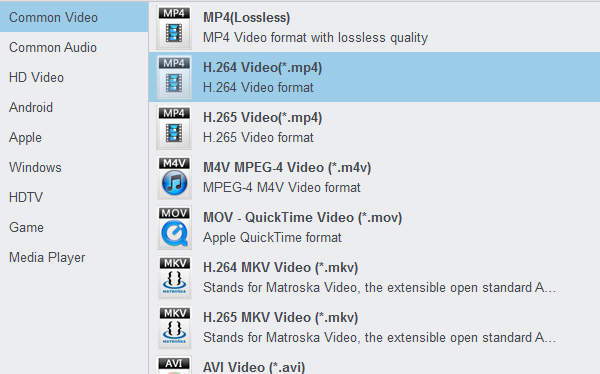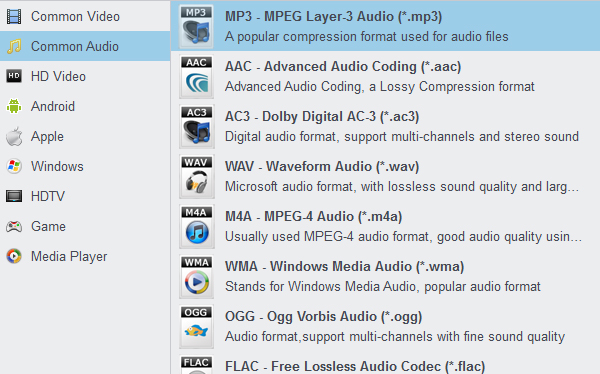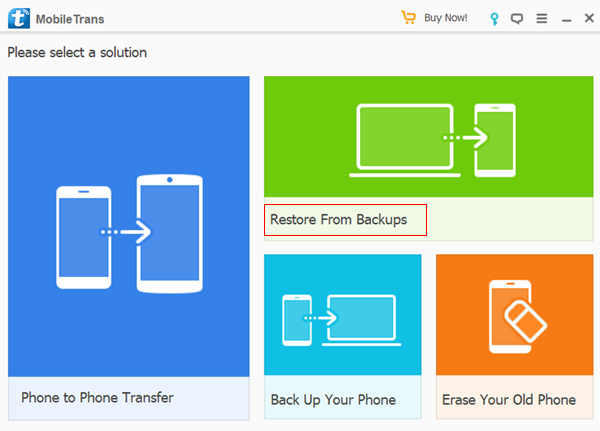How to play iTunes movies music on Moto G Pro?

Why my new Motorola Moto G Pro can't recognize the .m4v files? The movie is downloaded from iTunes. Who can help me play iTunes movies on Moto G Pro? - Josh Oldenburg
If you have purchased some hot videos from iTunes store, you must can't wait to transfer those iTunes movies to Moto G Pro so that you can enjoy them anywhere as you like. However, as you mobile is not an Apple product, it can't play iTunes movies directly due to Apple FairPlay DRM applied on M4V videos purchased from iTunes store. Furthermore, M4V is not a format supported by Moto G Pro. For getting iTunes on Android devices, you have to ask help from some third-party tool. Thank goodness, there're many useful third-party tools available, among which M4VGO stand out. In this article, I will show you how to use the useful tool to transfer and play iTunes movies on Moto G Pro. You can read it and choose which tool is better.
The Moto G Pro is quite simply the most important phone of the year for Motorola. It is the company's top model, and takes over from the Moto G8 Power. The new One features a slightly larger, 6.4 inches display with a resolution of 1080 x 2300-pixel resolution and the latest Android 10.0. Under the hood, the phone is powered by Qualcomm Snapdragon 665 SoC, paired with 4GB RAM and 128 onboard storage that can be further expanded via a microSD card (up to 512GB). It's on the back of the handset and has a 12-megapixel which can record 4K video. The Moto G Pro has a larger battery at 4000 mAh and an extreme power saving mode. Elegant style, raw power, and sophisticated features make the Moto G Pro an excellent smartphone choice for playing game, listening to music and watching videos. Please follow below steps to get iTunes movies and music on Moto G Pro.
Free download iTunes to Moto G Pro Converter


How to convert iTunes M4V movie to Moto G Pro?
Tip: For rip and convert Blu-ray/DVD movies for Moto G Pro, Acrok Video Converter Ultimate will give you a hand.
1
Add iTunes M4V movies
video/audio files bought from iTunes.
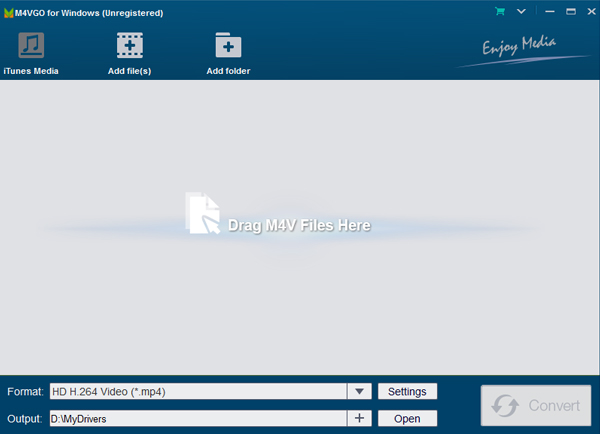
2
Choose output format
Now you need to select a format that supports by Moto G Pro. As has been mentioned above, Motorola Moto G Pro supports H.264 video files. So here you can choose "Common Video" > "H.264 Video (*.mp4)" as the output video format or go to "Android" and specify "Motorola HD Video (*.mp4)" as the output format.
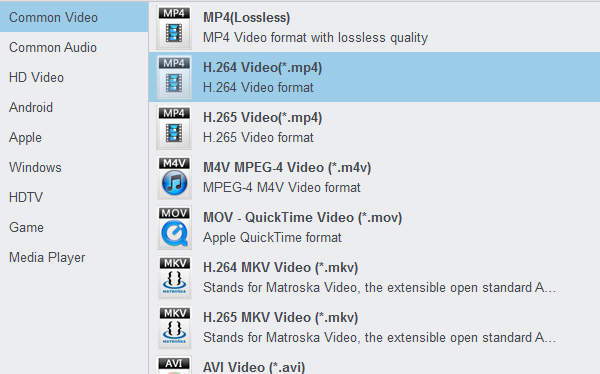
Tip: Although some transmission tools can help you to transfer iTunes music to your Moto G Pro, you can't enjoy the songs freely. If you want to play all the iTunes music on Motorola Moto G Pro, you ned to convert the downloaded songs to Moto G Pro supported auiod format. MP3 is your best choice, you can get it in "Common Audio" category.
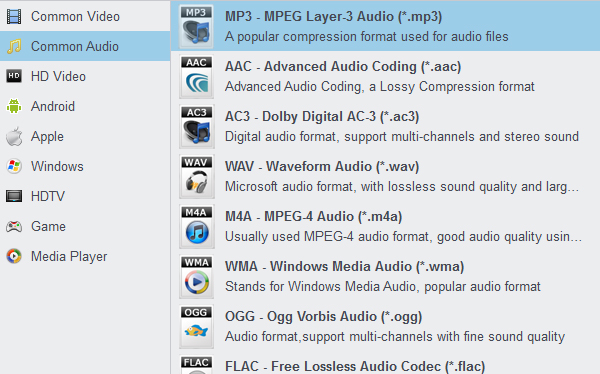
3
Start converting M4V to MP4 for Moto G Pro
When everything is set, click the "Convert" button to begin removing DRM from iTunes movies and converting the M4V files to Moto G Pro playable file format. When the conversion completes, you can click "Open" icon to find the converted DRM-free videos and transfer them to your Moto G Pro with ease.
Tip: Sync iTunes moives and music to Moto G Pro
Transfer iTunes movies and music to Moto G Pro via MobileTrans (For Mac and Windows Users)
MobileTrans is the solution for you to achieve the simple iTunes music to Android transfer. It allows you to take music, song and playlists off your iTunes Library to Android tablet and smartphone instantly.
Free download iTunes to Moto G Pro Transfer >> | Free download iTunes to Moto G Pro Transfer for Mac


15% Off Coupon Code: 1BAF760101
How to transfer iTunes music/movies to Moto G Pro with it?
1. Install and run iTunes to Moto G Pro Transfer on your PC
2. Connect your Moto G Pro to PC
3. Click "Restore From Backups" > "iTunes"
4. Select music that you plan to sync to your device
5. Click "Start Transfer" button to sync iTunes movies or music to your Moto G Pro
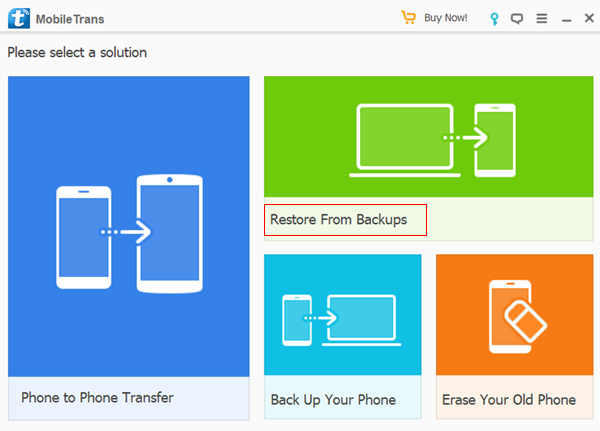
 Secured Shopping
Secured Shopping 30-day Money Back
30-day Money Back Automatic Updates
Automatic Updates Customer Service
Customer Service