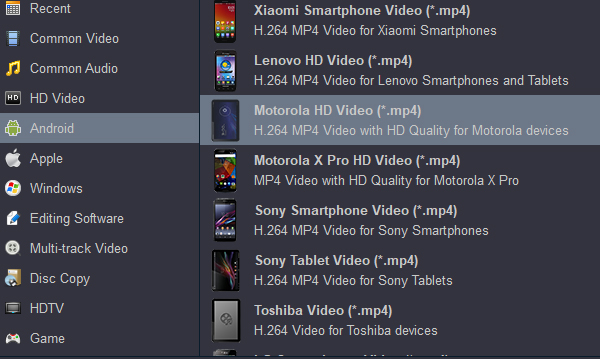Motorola, Inc. was an American multinational telecommunications company founded on September 25, 1928, based in Schaumburg, Illinois. Motorola Mobility was sold to Google in 2012, and acquired by Lenovo in 2014. Although Motorola's glory is long gone, Lenovo's careful care shows signs of resurgence. In the past two years, Lenovo has launched several good mobile phones, which have been recognized by consumers. Such as Motorola Edge 20 Pro, Moto G Stylus, Moto G60, Moto G100, etc.
Although the software and hardware of mobile phones are constantly updated, the playback formats they support are still limited. Such as you can't play Blu-ray movies on Motorola Edge 20 Pro, can't play iTunes M4V movies on Moto G Stylus, can't play H.265 movies on Moto G60, and so on. If you would like to watch your favorite movies on a Motorola smartphone or tablet, use Acrok Video Converter Ultimate to convert your video to Motorola phone supported format and upload it to your device in a few clicks. All you need to transfer your home video to your Motorola device is:
- Acrok Video Converter Ultimate
- Motorola smartphone capable of video playback with a computer compatible cable
Free download best video converter for Motorola
Note: An external Blu-ray drive is required for ripping Blu-ray disc.
How to convert Blu-ray, DVD, MKV, AVI and other formats to Motorola supported formats?
Acrok Video Converter Ultimate is a handy Android video converter for Motorola cell phone and tabet, which can help to convert video files to MP4, WMV, MP3 and play on Motorola with it's supported video or audio format easily. With this smart video converting tool, you can convert any video formats including Blu-ray, DVD, AVI, MOV, DIVX, ASF, DV, MPG, MPEG, H.263, H.264, H.265, XAVC S, etc. to Motorola best playback format with either 1 pass or 2 pass encoding. Besides, this Motorola video converter software provides video edit functions such as video trimming, video merging, and effects adjusting.
Convert Any Format to Motorola supported format without Any Quality Loss!
- Convert MKV, AVI, MOV, WMV to Motorola Android phone supported format
- Rip and convert Blu-ray, DVD to Motorola smartphone playback videos
- Convert Motorola phone 1080P recordings to any video/audio format
- Support H.265/HEVC Encoding and Decodin
- Edit Videos through Trimming, Cropping, Adding Watermarks, Insert Subtitles, etc.
- Transcoding HD/4K Videos from Camcorders & Cameras
- Support Batch Conversion with Fast Speed and Excellent Quality
1
Add video files
Launch the Motorola Video Converter. A straightforward and quick-operated interface appears, and you need to click "Add File" to locate the downloaded 4K or 1080P file you want to add. For ripping and convert Blu-ray/DVD movies for Motorola device, you need to click "Load Disc" icon to load your video sources. This program supports batch conversion, so you can add several files at one time.

2
Choose output format
After adding the movie file, click the "Format" pulldown list to choose an output format that you need. H.264 MP4 is the best supported format by Motorola smartphones and tablets, so you can choose "Motorola HD Video (*.mp4)" as output format.
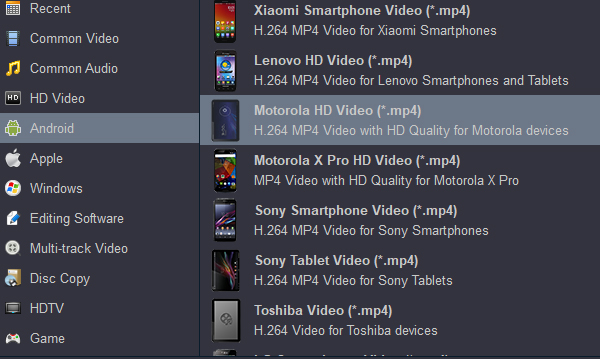
3
Settings (Optional)
You are allowed to make several rectifications in the output settings. Choose the loaded video (when the video is selected, you can see that there is a light blue border), and then click on "Settings" to open the profile settings window. Now you can change the encoder, bitrate for converting video to Motorola.
4
Start video conversion
When all the settings are done, click the "Convert" button to start converting Blu-ray, DVD, AVI, MKV, WMV, MOV, MP4 to H.264 MP4. The conversion can be finished just in few minutes with its super high conversion speed. And the output MP4 file is also in great quality. In the pop-up window, you can check the progress of the conversion. Also, you can choose "Shut down computer after conversion" here.
The any video to Motorola converter as recommended is useful and helpful. You can explore out many other practical functions such as converting Blu-ray to portable devices, clipping video segments, adding watermark to the video, etc. Now just download it and enjoy your video.